
After starting your Palworld multiplayer adventure, you may want to upgrade your server for better performance. Once more players join and your world gets bigger, the server will need more resources.
Depending on the case, this can be done by upgrading the CPU priority for your server. The CPU is one of the main factors influencing performance, along with the RAM amount.
CPU Priority Options
Programs or processes running in the same environment (operating system) have the total existing processing power portioned between them. Depending on their priority, some of them will get more processor power and will perform better as a result. The CPU priority will influence how much processing power your server has access to, meaning more CPU resources if the priority is increased.
⚠ NOTE⚠: If you have performance issues on your server that are caused by game bugs or are not necessarily the fault of the CPU, upgrading the CPU priority may not make a big difference.
Our Palworld servers come with three CPU priority options, so you can choose the most suitable one for your needs:
Normal CPUHigh CPURealtime CPU
How to Upgrade the CPU Priority
The upgrades for your server are done from within your billing account page. To upgrade the CPU priority, you just need to follow the next steps:
- Log in to your billing account here.
- Click on
Services, then onMy Services.
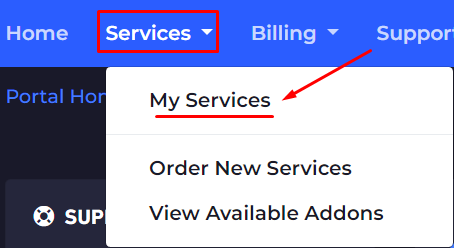
- Find your Palworld server and click it.
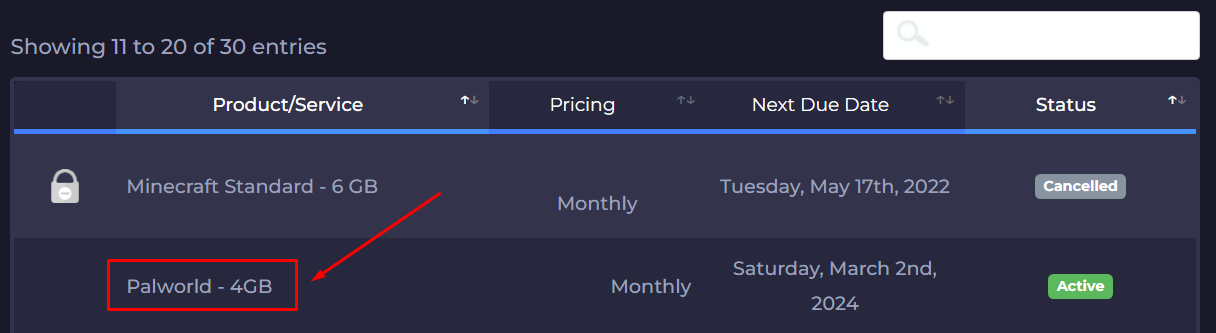
- Under the
Actionsmenu, click on theUpgrade/Downgrade Optionsbutton.
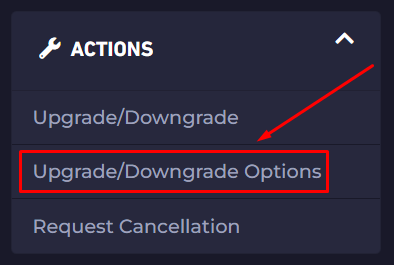
- Select the CPU priority option you want from the drop-down menu, then click on
Continue.
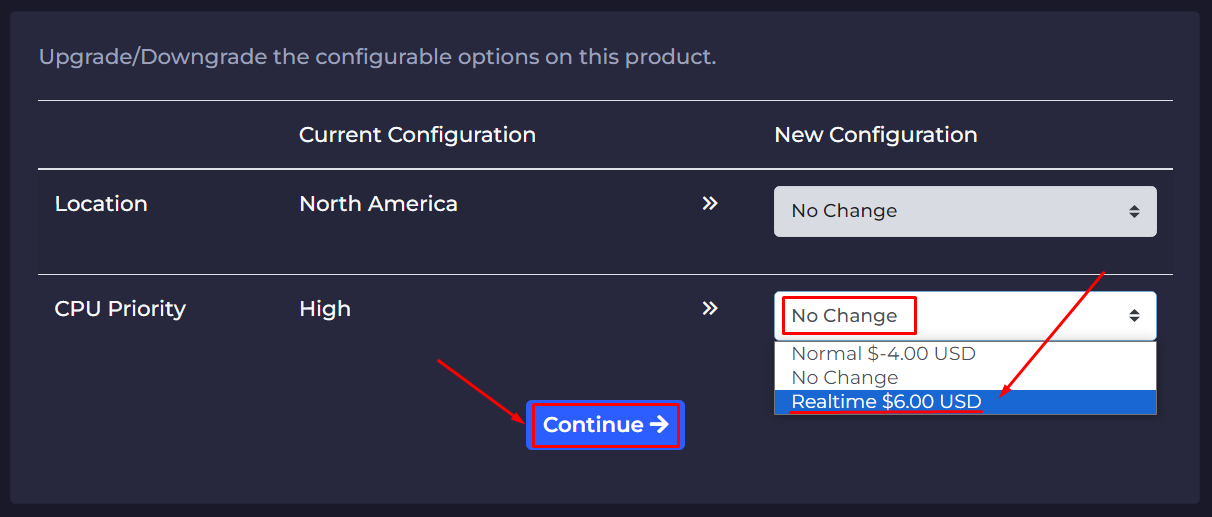
- Select the desired payment method, then click on
Continue.
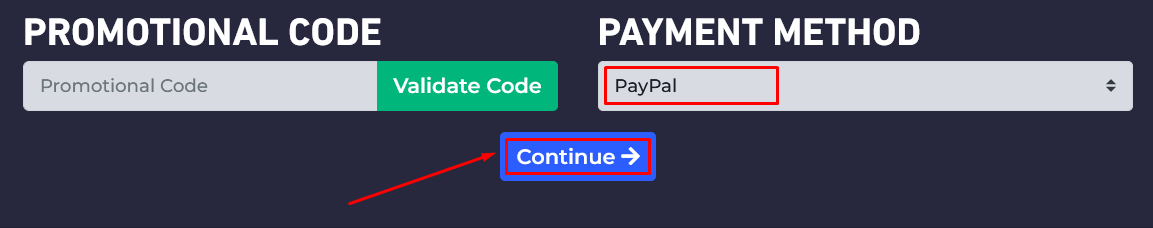
⚠ NOTE⚠: The changes will take place as soon as the payment is completed, without any need for intervention from our team.
Now you’ve just upgraded your Palworld server CPU priority.
If you find any issues, contact us on live chat or via the ticket system.
 Billing
& Support
Billing
& Support Multicraft
Multicraft Game
Panel
Game
Panel





