NOTE: This article is part of the GGServers Knowledgebase. For 30% off your own dedicated 7 Days to Die server, use code KB30 at checkout!
🧭 Overview
The V2.0 “Storm’s Brewing” update is the largest and most transformative update in 7 Days to Die history. This guide covers everything you need to know to play, host, and master this update—whether you’re on PC, console, or running a dedicated server.
This knowledgebase entry is intended for players and server owners. We will explain core mechanics, new features, hosting requirements, survival strategies, and advanced options available in this build.
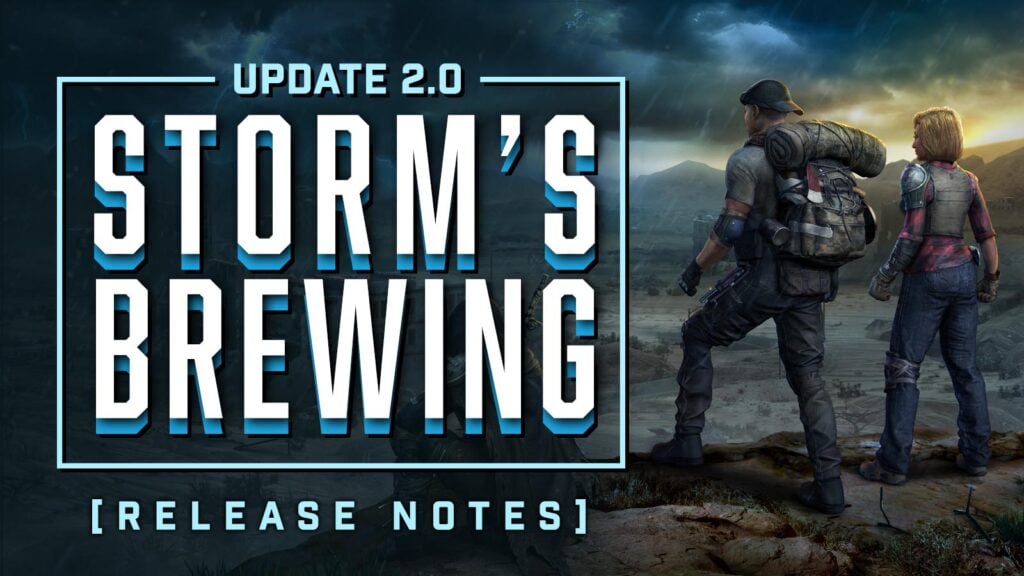
🗓️ V2.0 Release Timeline
| Release Type | Date |
|---|---|
| Streamer Weekend | June 13–15 |
| Steam Experimental | June 16 |
| Stable PC/Console | June 30 (target) |
🌍 Biome Progression System Explained
The new Biome Progression System introduces hazards and progression into each major biome, encouraging players to advance naturally across the world. Here’s how it works:
🔥 Biome Hazard Chart
| Biome | Hazard Type | Loot Stage Cap |
|---|---|---|
| Pine Forest | None | Base (T1-T2) |
| Burnt Forest | Smoke & Embers | T2-T3 |
| Desert | Extreme Heat | T3-T4 |
| Snow Biome | Cold & Wind Chill | T4-T5 |
| Wasteland | High Radiation | T6+ |
Badges must be earned in each biome to fully resist hazards.
🧩 Biome Challenge Types
To earn a Biome Badge, you must complete all 7 biome-specific tasks:
- Wear required armor or hold previous biome’s badge
- Harvest local biome-specific resources
- Craft resistance remedies
- Mine local ore (e.g., Oil Shale in Desert)
- Kill biome-specific enemies
- Loot in the region
- Survive in the biome for a certain time
✅ Turning It Off
You can disable Biome Progression in the world/server options. This will:
- Remove hazards
- Remove badge requirements
- Unlock all loot stages from the start
⛈️ Dynamic Storm System
Storms now directly affect survival. They deal damage and require shelter. Each biome has its own lethal weather:
⚡ Storm Types
| Storm Type | Biome | Damage |
|---|---|---|
| Thunderstorm | All | No |
| Ember Storm | Burnt Forest | Yes |
| Sand Storm | Desert | Yes |
| Snow Storm | Snow | Yes |
| Radiation Storm | Wasteland | Yes |
📋 How Storms Work
- Storm sirens + HUD warnings give you 60 seconds
- Shelter HUD indicator turns green if you’re safe
- Unsheltered players take damage over time
- Storm Frequency is adjustable: 0% to 500%
- Shelter only protects from storms—not biome hazards (unless you have the badge)
Storms are independent of Biome Progression and will still occur even if BPS is disabled.
🧱 Hosting a Dedicated Server for V2.0
To host a dedicated server compatible with crossplay (PC and console), update your serverconfig.xml:
<property name="ServerMaxPlayerCount" value="8" />
<property name="ServerAllowCrossplay" value="True" />
<property name="EACEnabled" value="True" />
<property name="IgnoreEOSSanctions" value="False" />
<property name="BiomeProgression" value="True" />
<property name="StormFreq" value="100" />
<property name="AllowSpawnNearFriend" value="True" />
Other notes:
- Max players: 8
- Mods: Not supported on consoles
- Crossplay: Only possible if server config matches console settings
- Spawning Near Friends: Enabled with
AllowSpawnNearFriend
Rent a 7 Days to Die server pre-configured for crossplay at GGServers – use KB30 to get 30% off!
🧟 New Enemies & Classes
🧪 Plague Spitter (Desert)
- Vomits swarms of hornets
- Use melee or flamethrowers to clear
🧊 Frost Claw (Snow Biome)
- Throws large boulders
- Splash damage, long range
⚡ Charged Blue Zombies
- Faster and more aggressive
- Radiated variant with high entity damage
🔥 Infernal Orange Zombies
- Slow but tank-like
- Deal major block damage
📘 New Books: The Sledgehammer Saga
Each volume grants specific buffs:
| Volume | Bonus Description |
|---|---|
| Vol. 1 | +10% Knockdown Chance |
| Vol. 2 | 20% Less Degradation |
| Vol. 3 | AoE Slow on Power Attack Kill |
| Vol. 4 | +25% Damage to Targets < 30% HP |
| Vol. 5 | Double XP from Headshots |
| Vol. 6 | 10% Knockout Chance |
| Vol. 7 | 50% Armor Bypass on Power Attacks |
| Bonus | Stamina refilled on Power Kill |
🛡️ Attribute & Perk Overhaul
All six attributes now have:
- 10 Perks
- 5 Levels each
- Mastery Perk unlocked at level 6
🔓 General Perks (New Tab)
- Lockpicking
- Master Chef
- Living Off The Land
- Light, Medium & Heavy Armor
- Lucky Looter
💪 Sample Perks
- Grand Slam: Ragdoll enemies while sprinting
- Rule 1: Cardio: +25 stamina per level
- Hard Target: Less damage while moving
- Daring Adventurer: Upgraded quest rewards, more Dukes
🧑🤝🧑 Discord Voice Integration
7 Days to Die now supports native Discord integration:
- In-game voice chat (global & party)
- Rich Presence (shows activity status)
- Discord friend list visible in-game
- Anonymous play option for streamers
Works with Steam, PS5, Xbox Series X/S
🧠 Smarter AI + Better Spawns
- Zombies now emerge from vents, holes, and tight spaces
- Larger POIs have roaming sleepers
- Better spawn pacing for immersion
- Reduced spawn lag and improved threat awareness
🗺️ Navezgane & POI Updates
- 140 new POIs including:
- 125 Tier 0 Remnants
- 13 Tier 1
- 6 Tier 2
- 3 Tier 3
- 3 Tier 5 (Area 7, Hybrid Mining, Quarry)
- New wilderness cities, checkpoints, and bunkers
- Spawn points now ~700m from traders
💨 Performance & Graphics Upgrades
- Unified tree shaders reduce draw calls
- DLSS, FSR2, FSR3 support for upscaling
- Terrain smoothing and faster chunk loading
- Storm VFX optimized for better FPS
🛠️ DLSS + FSR3
- DLSS (NVIDIA RTX only)
- FSR3 (AMD/Intel)
- Dynamic Resolution also supported
Settings: Video > Display > Upscaler Mode
📣 Additional QoL Features
- Spawn near Discord friend (first join only)
- Every food/drink has unique hand model
- Trees sway with new wind logic
- Vehicles have new acceleration sounds
- Custom flags for multiple quest rally points
- Over 100+ sound effect improvements
🐞 Major Bug Fixes
- Phantom reloads fixed
- Crashing on low VRAM with DLSS resolved
- Zombie dogs now have proper SFX
- Zombies no longer spawn in player view
- AI jumping and ladder bugs fixed
- DLSS memory leaks removed
- Cleaned up thousands of legacy block issues
🎁 Hosting Tips with GGServers
Want to fully control the new V2.0 features on your own terms?
Spin up your own 7 Days to Die server with GGServers.
✔ Crossplay enabled
✔ Mod support (PC-only)
✔ Full file access
✔ 1-click configuration
🎉 Use promo code KB30 for 30% off your first month!
👉 Click here to buy now
📌 FAQ
Q: How do I disable storms?
Set StormFreq to 0 in
serverconfig.xmlor world settings.
Q: Can I play with friends on Xbox if I’m on PC?
Yes, if the server is configured for crossplay and matches console restrictions.
Q: Is Biome Progression required?
No. You can disable it from world/server options.
Q: Why can’t I join my friend’s game?
Make sure both of you are using the same version, crossplay is enabled, and that you’re not in a hazardous biome without the badge.
You can contact our 24/7 GGServers support anytime at: https://ggservers.com/billing/submitticket.php
 Billing
& Support
Billing
& Support Multicraft
Multicraft Game
Panel
Game
Panel





