General Info
In SCUM servers, there are two types of user lists that control access: Exclusive Users and Whitelisted Users.
Exclusive Users are the only players allowed to join the server — if someone’s not on this list, they won’t be able to connect at all. This functions like a strict whitelist.
Whitelisted Users, on the other hand, get priority access. If the server is full, a whitelisted user can still join by replacing a regular player.
In this guide you will be learning how to set Whitelisted Users.
Setting Whitelisted Users
- First, you will need the Steam64ID of the players you want to whitelist.
We have a guide on how to get the Steam64ID here.
- Access your control panel and stop the server
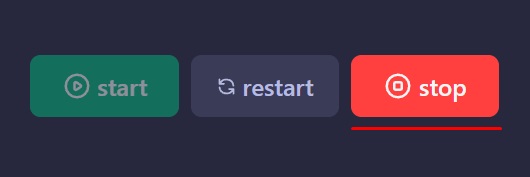
- Click on the “Files” tab on the left side menu
- Access
/SCUM/Saved/Config/WindowsServerand openWhitelistedUsers.ini - Add the IDs of the player(s) you want to the list.
Each ID needs to be on a new line
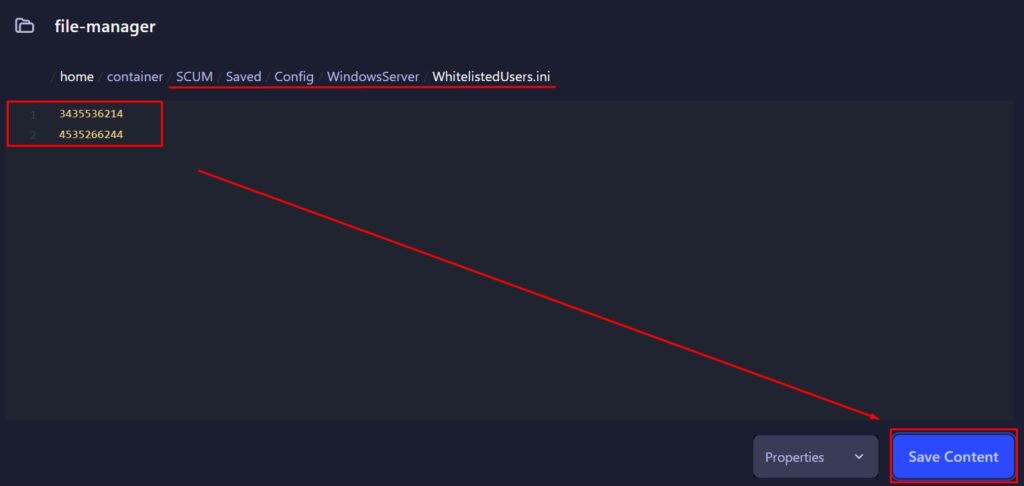
- Click on
Save Content - Start the server
FAQ
- What’s the difference between Whitelisted Users and Exclusive Users?
Whitelisted Users get priority access when the server is full. Exclusive Users are the only players allowed to join. - Can I use both Whitelisted and Exclusive Users at the same time?
Yes, but if you enable Exclusive Users, only those on that list will be allowed in — even if others are whitelisted. - Where do I find my Steam64ID?
You can find it by following this guide: How to get your Steam64ID. - What file do I need to edit to whitelist users?
Edit theWhitelistedUsers.inifile located in/SCUM/Saved/Config/WindowsServer. - Do I need to restart the server after editing the whitelist?
Yes, but it’s more recommended to stop the server before editing and start it again after saving the changes. - Will whitelisted players always be able to join?
They’ll be able to join even if the server is full by kicking out a non-whitelisted player — but only if slots are limited due to player count. - Can I remove someone from the whitelist later?
Yes, simply delete their Steam64ID from theWhitelistedUsers.inifile and save the changes. - Can I use both Whitelisted Users and Exclusive Users?
Yes, you can use both lists at the same time, but keep in mind that if the Exclusive Users list has even one player, only those listed will be able to join the server — even if others are on the Whitelisted Users list. The Exclusive list overrides the Whitelist in terms of access control.
 Billing
& Support
Billing
& Support Multicraft
Multicraft Game
Panel
Game
Panel





