This article will guide you on how to set the Steam GameServer Login Token on your CS2 Server.
🚀 Buy your own CS2 Server Now at GGServers.
The Steam Account Token required for the server to be displayed public. The token can be acquired here: https://steamcommunity.com/dev/managegameservers.
Getting The Token
Go to: https://steamcommunity.com/dev/managegameservers.
Requisites:
- Your Steam account cannot currently be banned or locked.
- Your Steam account cannot be limited.
- Your Steam account must have one valid phone registered.
- Your Steam account must have the game for which you are creating a server account.
- Your Steam account can create up to 1,000 server accounts.
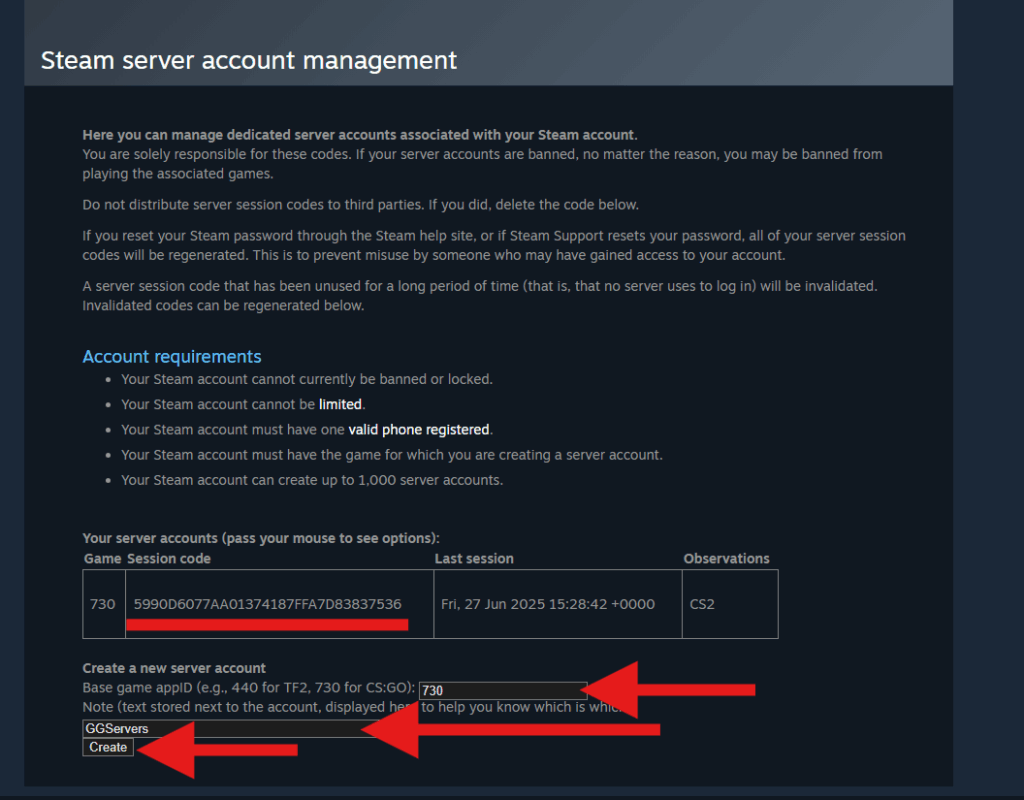
Use: 730 and a name for identification. Like GGServers.
Copy your Game Session Token.
How To Set Steam GameServer Login Token on CS2 Server
- Log in to your control panel at: https://panel.ggservers.com and
Stopthe server.
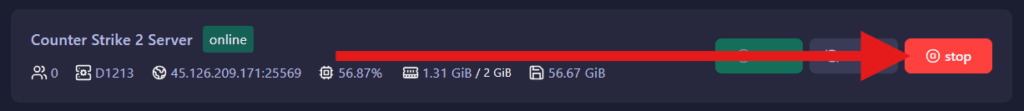
- Go to
Server Settingsand click on theGeneral Settingstab.
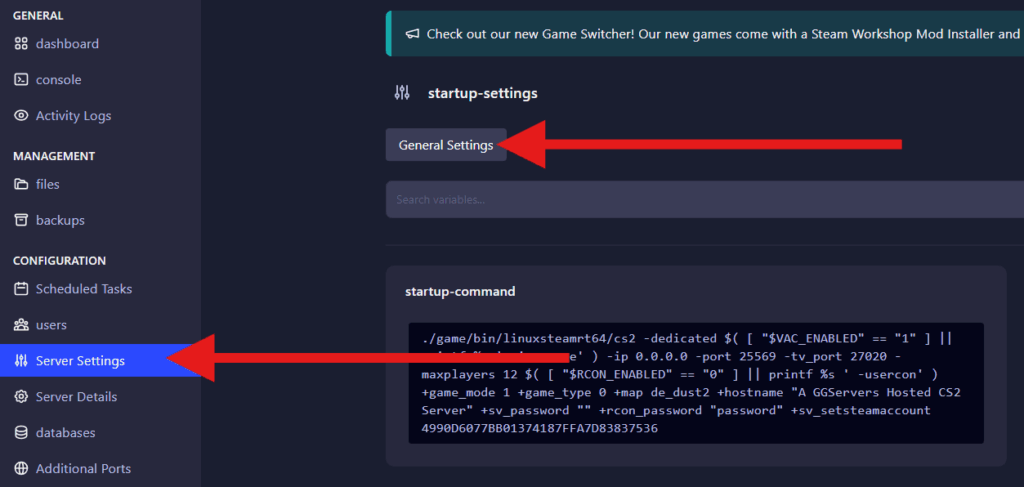
- Find the
Steam Gameserver Login Token, change it, and you are ready to start the server!
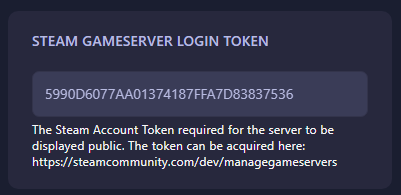
 Billing
& Support
Billing
& Support Multicraft
Multicraft Game
Panel
Game
Panel





