
This guide will show you how to properly set up multiple homes for your ranks/ groups using LuckPerms and EssnetialsX.
⚠ Important Notes ⚠
Setting Up Multiple Homes
To set up multiple homes, you will have to edit the EssentialsX config file and also add some extra permissions for groups in LuckPerms.
Editing the EssentialsX Config File
To edit your EssntialsX config file you need to:
- Log in to your Multicraft panel here and stop your server.
- Click on
Files, then onFTP Files Access, and log in.
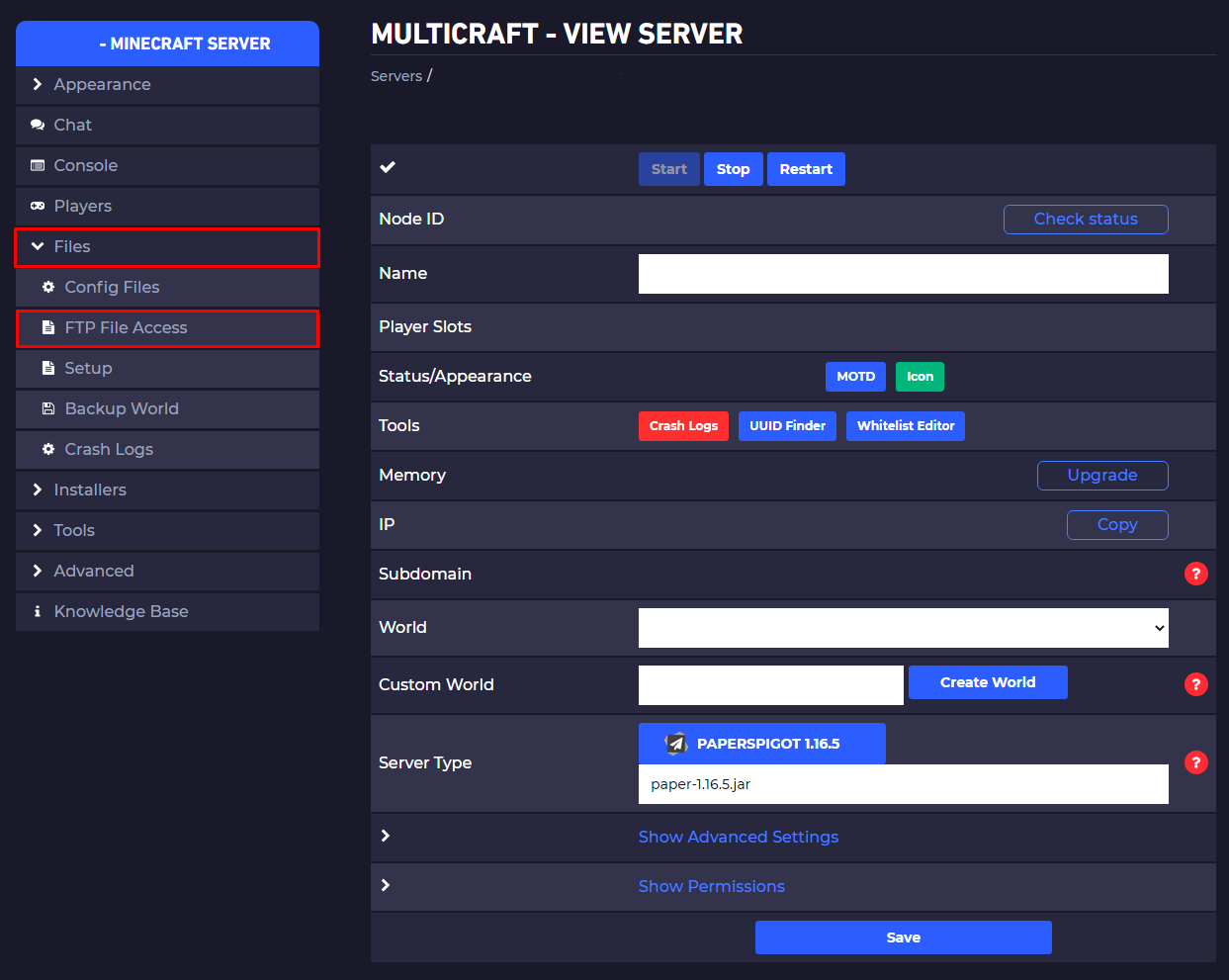
- Open the
pluginsfolder by clicking on it.
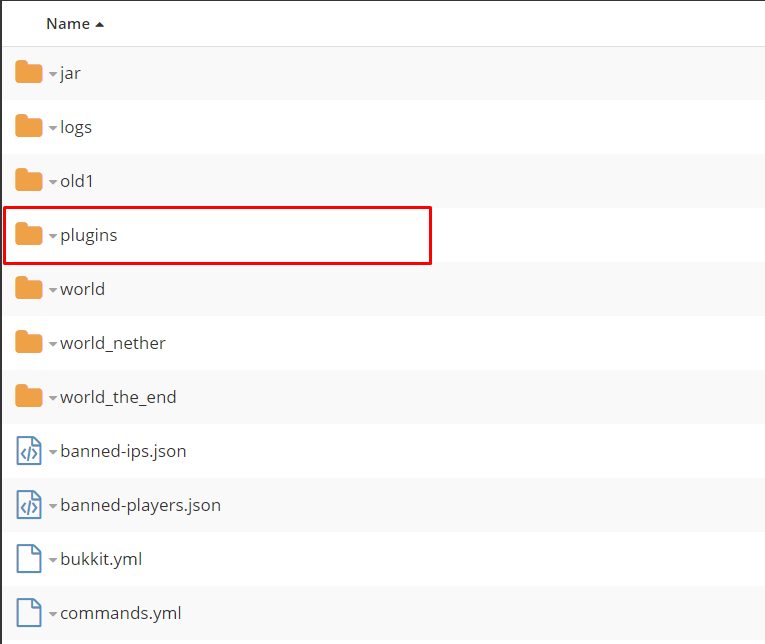
- Open the
Essentialsfolder, click on theconfig.ymlfile, then click onEdit.
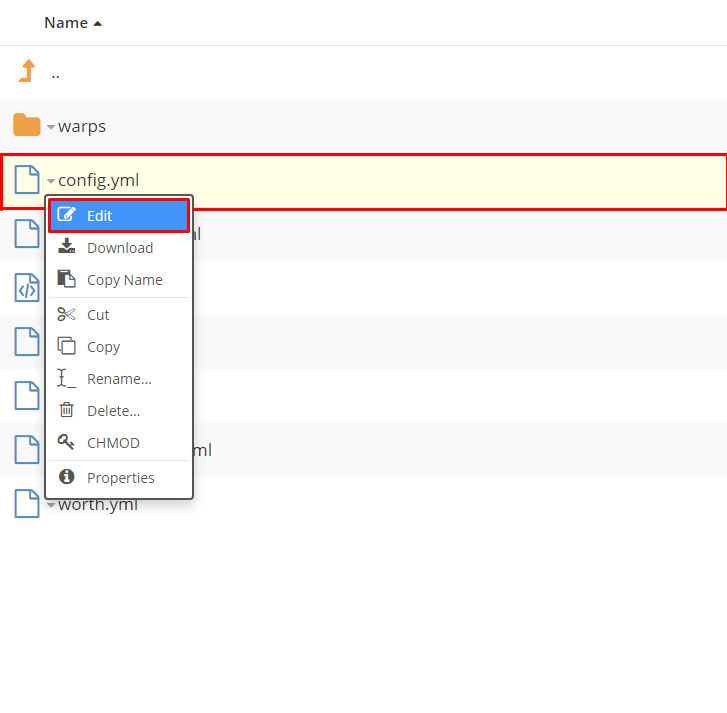
- Find
sethome-multipleand put there your ranks/ groups and also the wanted number of homes for each.
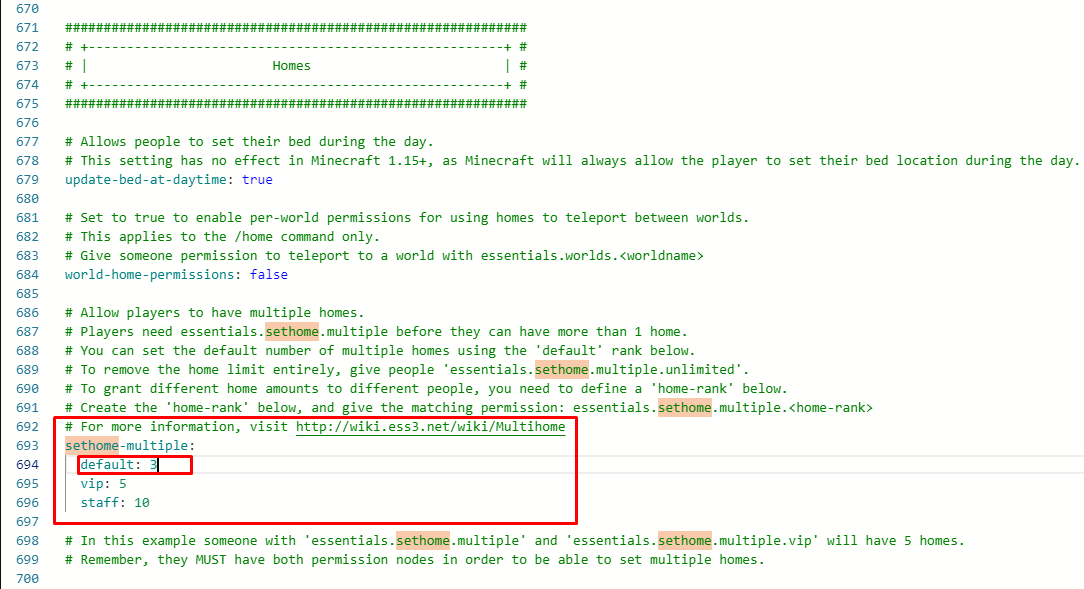
Now you just edited properly the EssentialsX config file.
Adding the Correct Permissions in LuckPerms
After editing the EssentialsX config file you need to:
- Log in to your Multicraft panel here and start your server.
- Click on
Console.
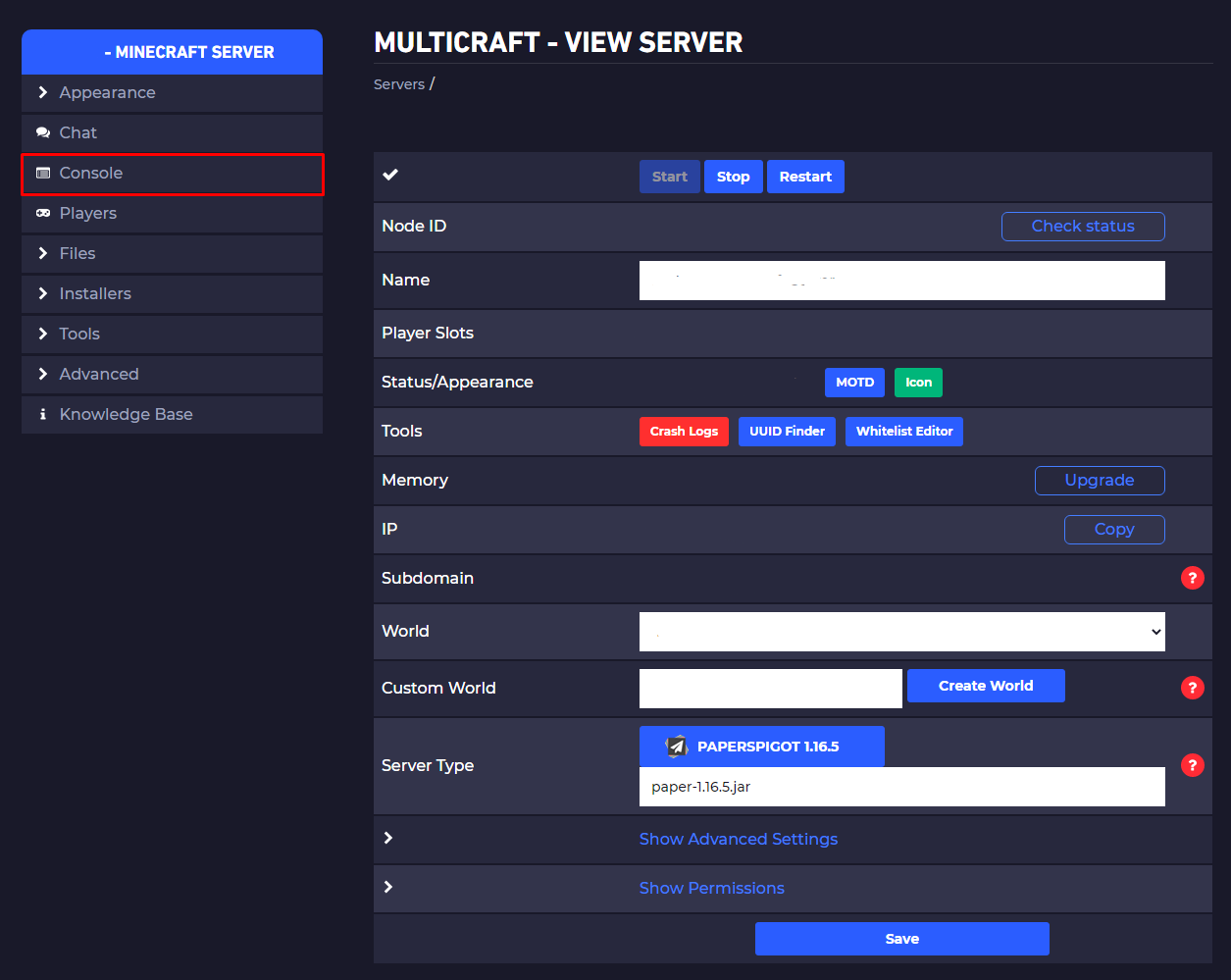
- Add the following three permission to your specified groups:
essentials.sethomeessentials.sethome.multipleessentials.sethome.multiple.<groupname>
You can do so by using the following command:
/lp group default permission set essentials.sethome essentials.sethome.multiple essentials.sethome.multiple.default

After doing so, any player the is added to the specific group will be able to use the exact number of homes you mentioned in the EssnetialsX config file.
✔️ How to Verify ✔️
You can verify by using the following command to add yourself to the specified group and then join your server and test how many homes are you able to set:
/lp user <user> parent set <group>
 Billing
& Support
Billing
& Support Multicraft
Multicraft Game
Panel
Game
Panel





