
When managing your server, you may want to make it private so only you and your friends can join. In this guide, you will learn how to create a password for your server using our custom game panel.
✔️ How to Set a Password ✔️
Now, to set a password, you need to follow the next steps:
- Log in to your game server panel here.
- Click on your CS: GO instance, then click on
Manage, and then stop the server.
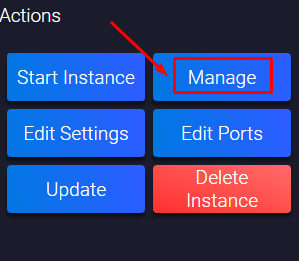
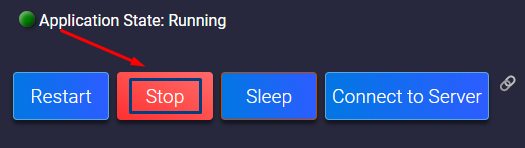
- Click on
Configuration, then onSource Server Settings.
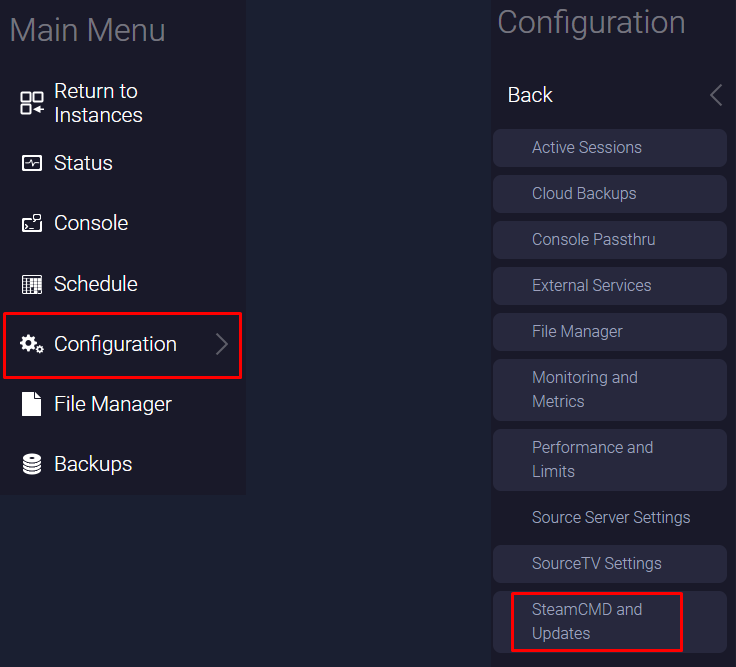
- Find the
Server Passwordsection and fill in the text box. After you fill in the field, the panel will automatically save the changes.
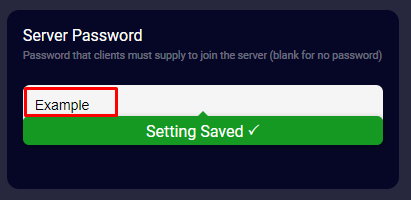
- Start your CS: GO server by clicking on
Status, then onStart.
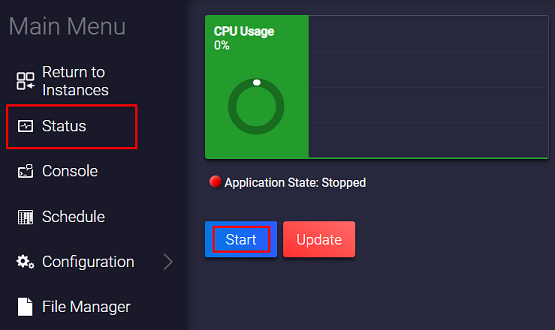
Now you’ve just set up a password for your CS: GO server!
If you find any issues, contact us on live chat or via the ticket system.
 Billing
& Support
Billing
& Support Multicraft
Multicraft Game
Panel
Game
Panel





