There may come a time when you or your community feel it’s time for a fresh adventure in Terraria. Starting over will wipe your current world’s data, but you can either remove the current world entirely or switch to a brand new one by renaming it.
Removing the Existing World
If you don’t need to keep your current world, deleting it is the fastest way to generate a new one.
Steps:
- Access your server’s control panel and STOP the server.
- Head to the Files section and open the /Saves/Worlds/ folder.
- Inside the folder, delete the file named (worldnamehere).wld.
- Launch your server again, and a fresh world will be created automatically.
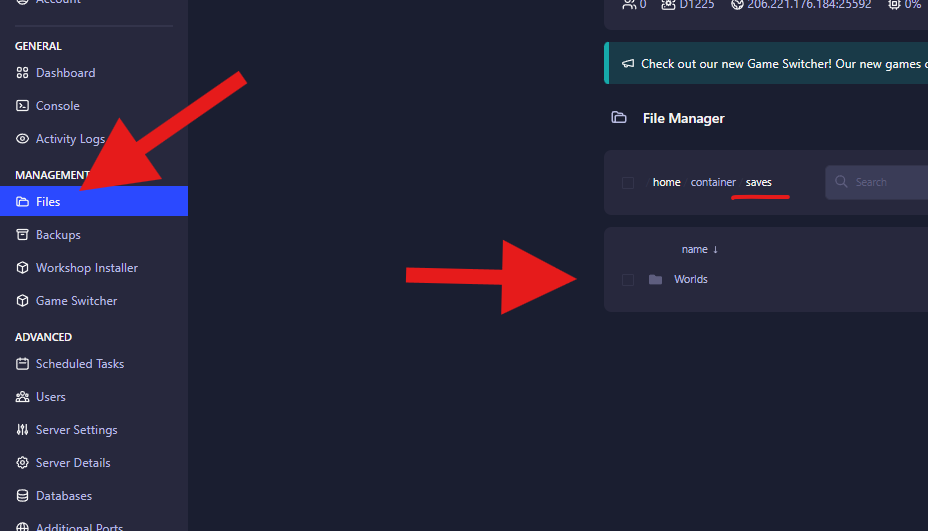
__________________________________________________________________________
Renaming to Generate a New World
If you want to save your current world for future use, you can change the world’s filename to trigger a new one.
Steps:
- Access your server’s control panel and STOP the server.
- Head to the Files section and open the /Saves/Worlds/ folder.
- Inside the folder, RENAME the file named (worldnamehere).wld.
- Launch your server again, and a fresh world will be created automatically.
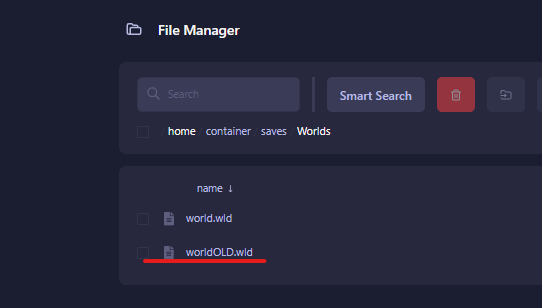
Your Terraria world is now reset and ready for a brand new journey!
 Billing
& Support
Billing
& Support Multicraft
Multicraft Game
Panel
Game
Panel





