Whether you’re ready for a new adventure or want a clean slate, resetting your Palworld server’s world is a quick and easy way to start over. Just make sure to back up your current save before proceeding—just in case you change your mind later.
Wiping Your Palworld Server World
You can refresh your server by manually removing the current save data.
- Log into your server’s control panel and STOP the server.
- Click on the “Files” section on the left-hand side of your panel.
- Navigate to the following directory:
/Pal/Saved/SaveGames/0 - Delete the random string-named folder located inside the folder 0.
- Start your server.
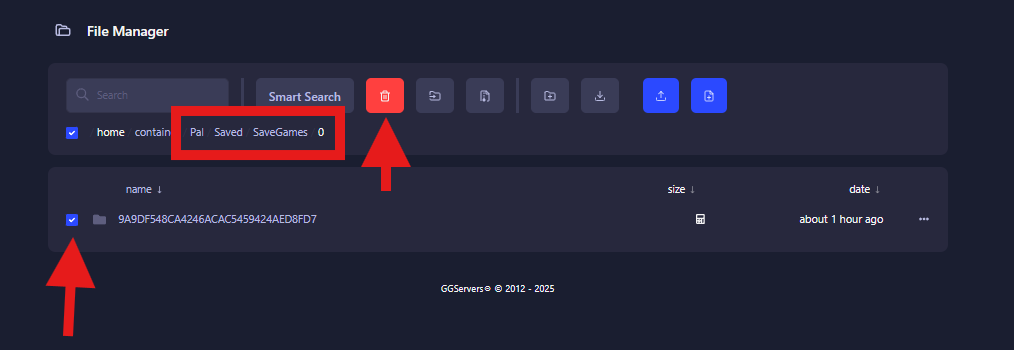
Once your server is back online, a brand new world will be created automatically. You’re now all set to jump into a fresh Palworld experience!
 Billing
& Support
Billing
& Support Multicraft
Multicraft Game
Panel
Game
Panel





