
This article will help you on how to fix/disable console /list command message.
What Is the ‘/list’ Message
If you open your Multicraft panel and access your console, you may have noticed that the /list command is executed constantly.
To fix this, you just need to edit a single file on your server.
How to Disable the ‘/list’ Message
To disable the /list message you need to do the following:
- Login to your Multicraft panel and stop your server.
- Click on
Files, then onFTP files access, and log in.
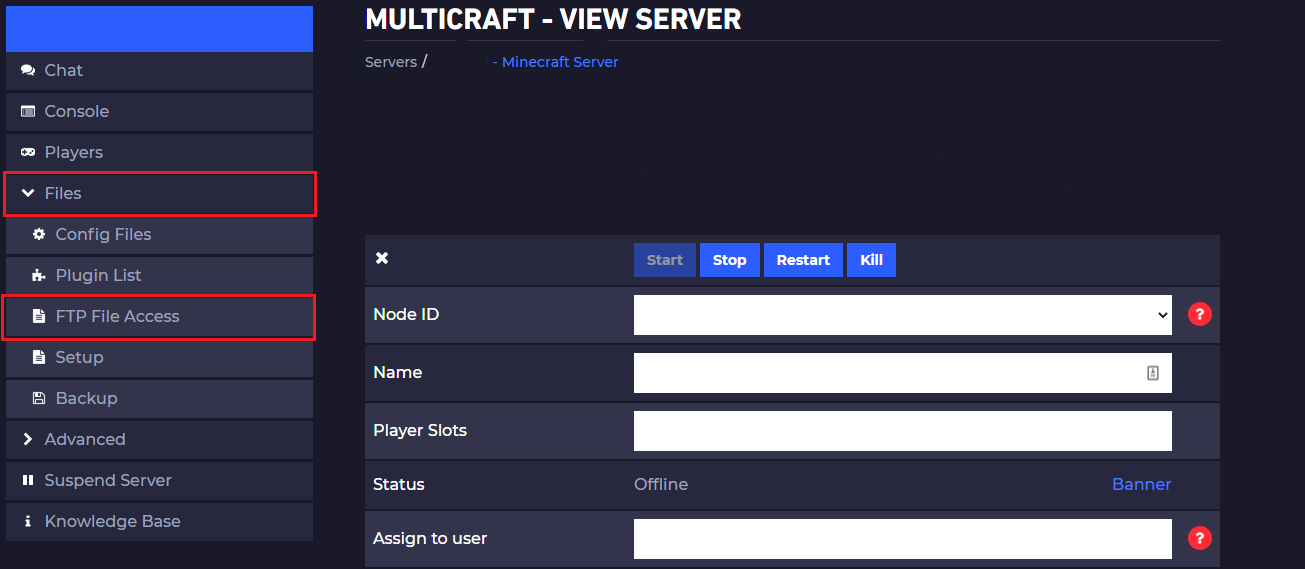
- Click on the
Commands.ymlfile, then click onEdit.
- By default, it will look like this:
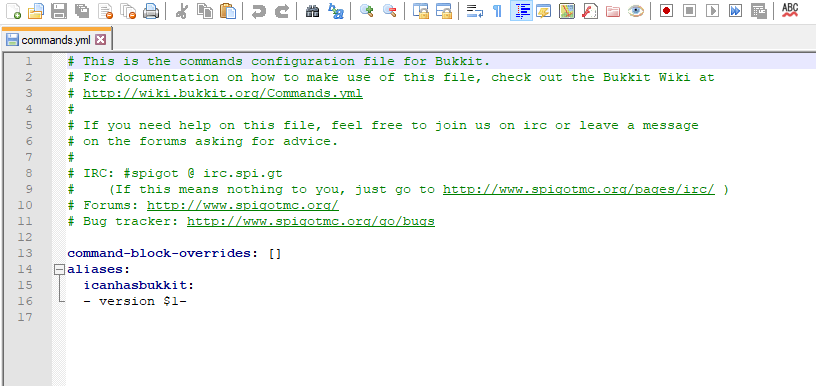
- Under
icanhasbukkit, type the following configuration:
list:
- []
- So it will look like this:
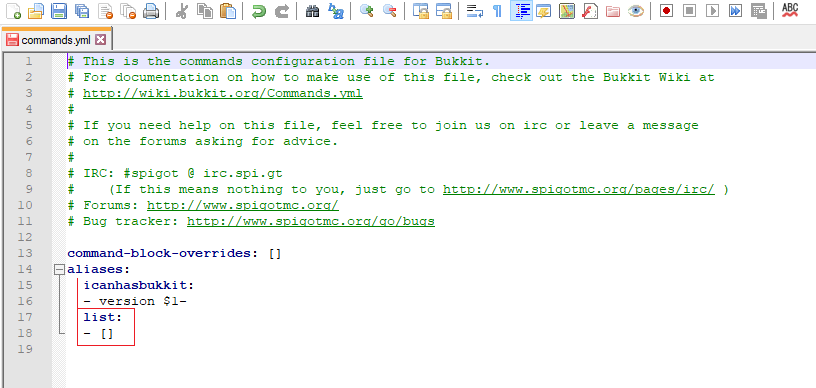
- Save the file and start your server.
 Billing
& Support
Billing
& Support Multicraft
Multicraft Game
Panel
Game
Panel





