
This guide will show you how to properly give yourself admin privileges on your Java server.
How to OP Yourself
Please note that if you just purchased a server you can OP yourself only from the Multicraft console.
- Log into your Pterodactyl Control Panel here.
- Make sure you’re on your servers page. On the left-hand side of your Control Panel click ‘Console’.
- In the text box above the console, type
op <username>, thenSend, pressing theEnterkey.
Example:
op ggservers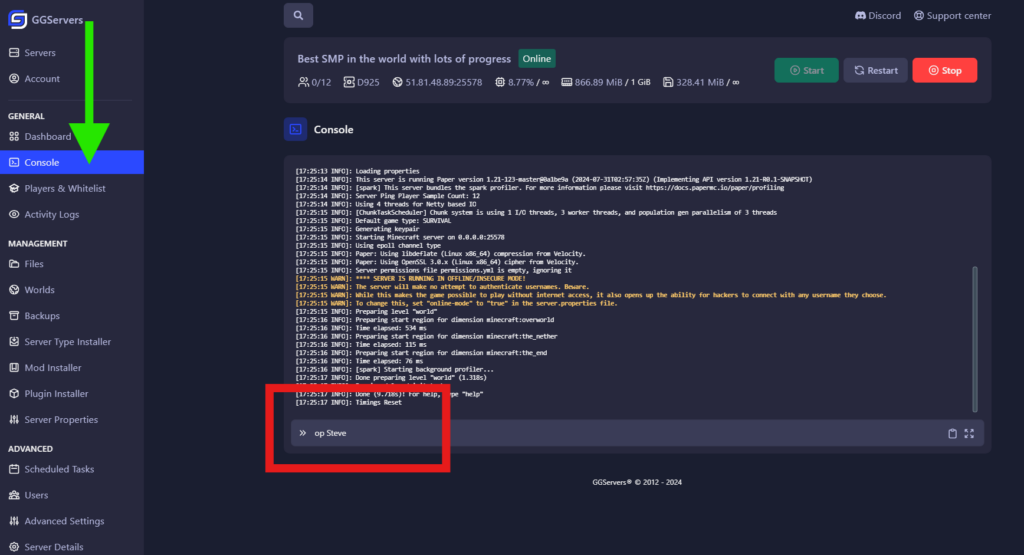
 Billing
& Support
Billing
& Support Multicraft
Multicraft Game
Panel
Game
Panel





