
This guide will show you how to properly give yourself admin privileges on your Bedrock Dedicated server.
How to OP Yourself
To OP yourself in Bedrock servers please do the following:
- Open your Bedrock client and join your Bedrock server.
Login into your Pterodactyl Control Panel here.
Click on
Console, on the left-hand side of your Control Panel.
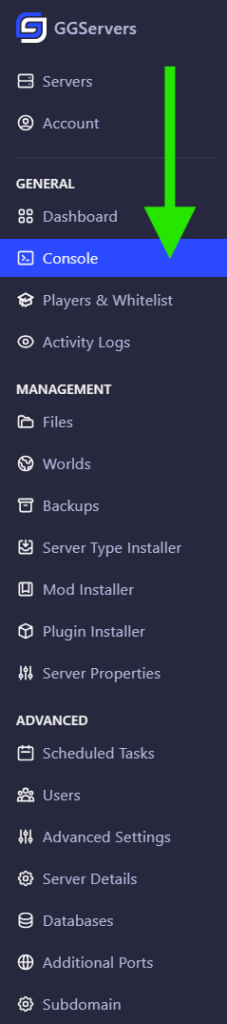
- In the text box above the console, type
op <username>and click toSendor press theEnterkey.
Example:
op ggserversOr, if your username has spaces, please type it in between quotation marks.
op "gg servers"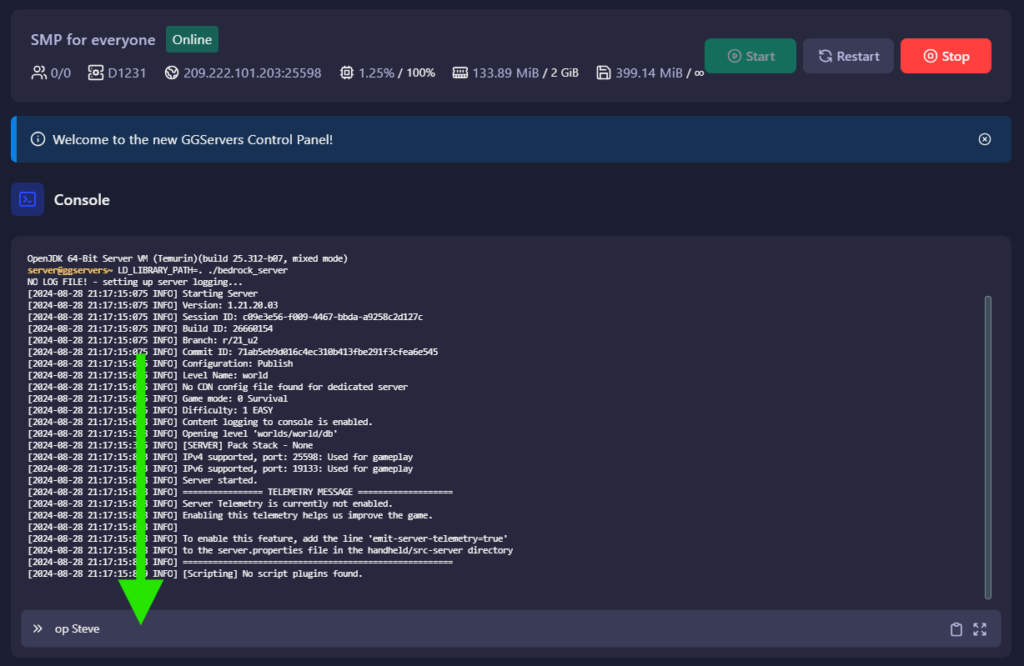
Enable Cheats
Now, once you are already OP on your server, you might need to enable cheats for your server as well. For that, please follow the steps below:
Login into your Pterodactyl Control Panel here and STOP the server.
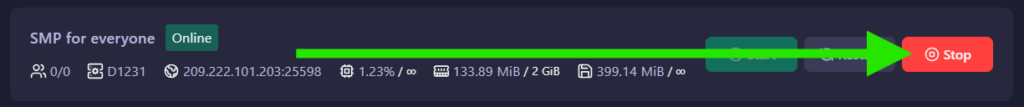
On the left-hand side of your Control Panel click
Server Properties.
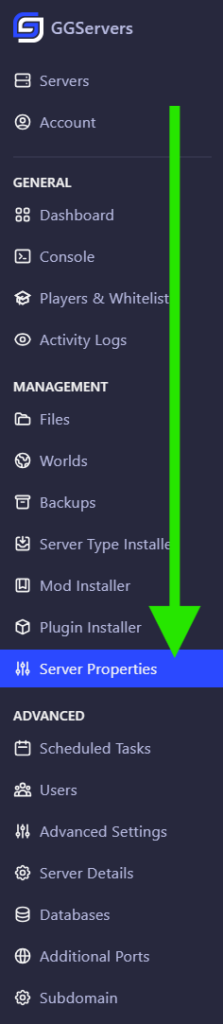
- Scroll down on the page until you find the option to
Allow-cheats. You will need toenablethat by clicking on the switch.

- Click on
Saveit and START the server again.
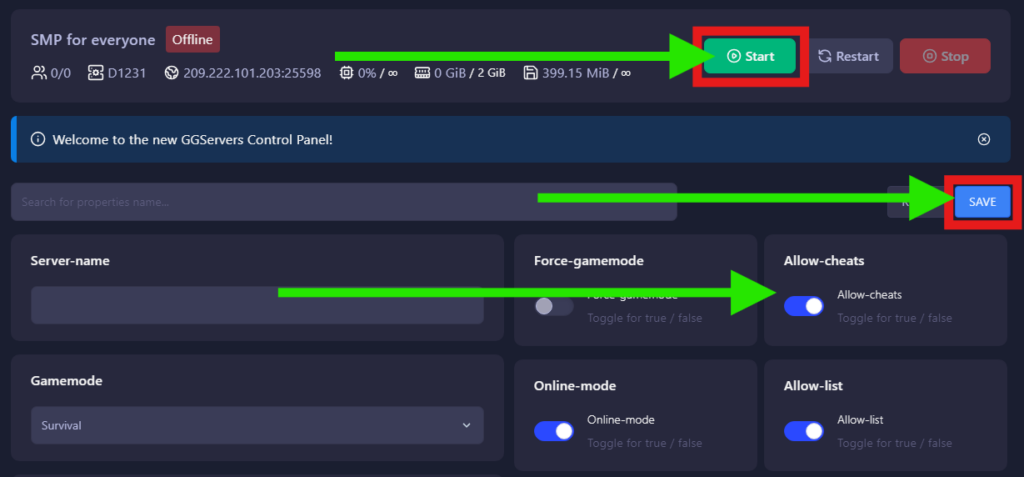
If you find any issues setting yourself as an OP on your Bedrock server please contact us on live-chat or via the ticket system.
 Billing
& Support
Billing
& Support Multicraft
Multicraft Game
Panel
Game
Panel





