This article will show you how to join your Valheim Server.
How to connect:
- Log in at https://panel.ggservers.com to access your control panel.
- Click on your Server IP Address to copy it.
- Open the Valheim game.
- Click on Start Game.
- Create or Select your Character.
- Click on Join Game.
- Click on Add Server.
- Paste your Server IP.
- Click on Add Server.
- Select your Server.
- Click on Connect.
Just like the following images:
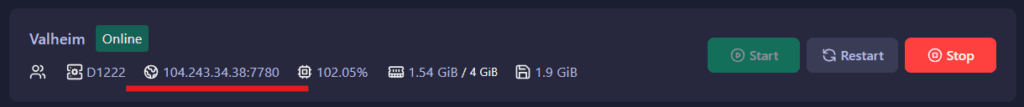
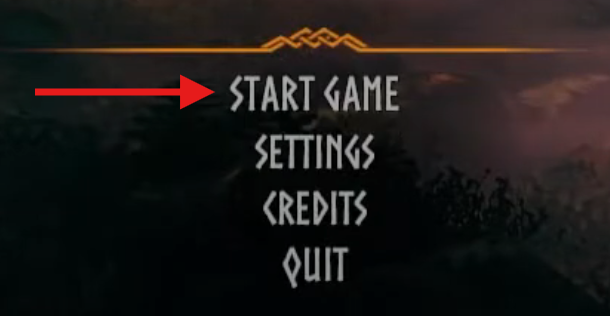
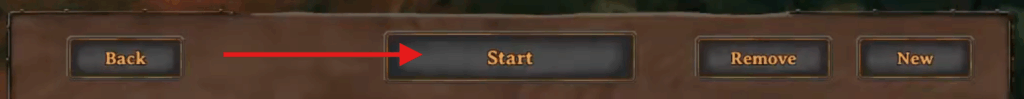




Follow the images above for further direction!
 Billing
& Support
Billing
& Support Multicraft
Multicraft Game
Panel
Game
Panel





