If you’re ready to dive into SCUM with friends or your community, this guide will walk you through the exact steps to connect to your SCUM server hosted with GGServers.
✅ Important: SCUM uses a +2 port offset. That means if your server shows port
7010, players should connect using7012.
🔍 Where to Find Your SCUM Server Info
- Log in to your GGServers Panel.
- Navigate to your SCUM server from your list of services.
- On the main dashboard, you’ll see your IP Address and the Port.
- Take note of your port and add +2 to it for connecting.
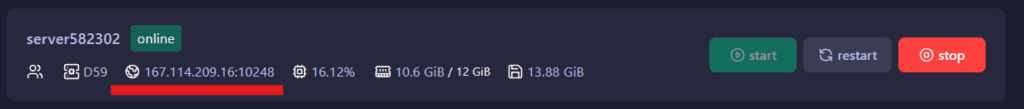
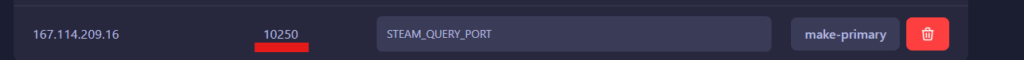
🎮 Method 1: Direct Connect (Recommended)
This is the most reliable way to join your SCUM server.
- Launch SCUM from your Steam Library.
- Click “Multiplay” from the main menu.
- On the left-hand side, enter your server’s IP and the port +2.
- Example: If your server IP is
192.168.1.100:7010, you should enter:192.168.1.100:7012
- Example: If your server IP is
- Press Enter to connect.
- Create your character.
- You are in!
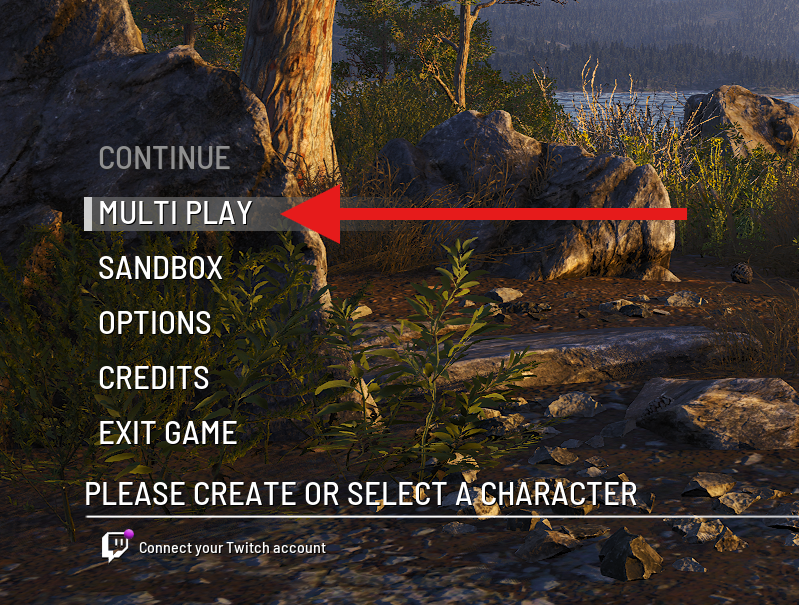
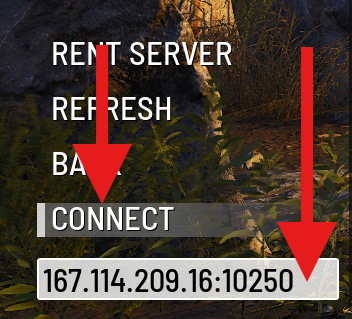

✅ This method bypasses the sometimes-unreliable in-game browser and connects you directly to your server.
🧭 Method 2: Server Browser
You can also try locating your server through the in-game list.
- Open SCUM.
- Click “Play”, then choose “Multiplayer”.
- In the search bar, type your server’s name.
- If your server appears, select it and click “Join”.
- If your server is password protected, enter the password to continue.
⚠️ Note: It may take a while for new servers to appear in the list. If it doesn’t show up, use the Direct Connect method above.
🛠 Having Trouble Connecting?
Here are a few things to check:
- ✅ Your server is listed as “Online” in your Multicraft panel.
- ✅ You’re using the correct IP and port (+2) when connecting.
- ✅ You restarted the server after any changes to name or settings.
Still having issues? Reach out to our 24/7 support team anytime.
💡 Pro Tip: Save with GGServers
Looking to try SCUM multiplayer with friends? Don’t forget to use promo code KB30 for 30% off your first server!
❓ FAQ
Q: Why do I need to add +2 to the port?
A: SCUM servers use a dedicated connection port that is always 2 numbers higher than the one shown in your control panel.
Q: My server doesn’t show up in the browser. What now?
A: Use the Direct Connect method to bypass the browser entirely.
Q: Can I connect using a hostname or domain?
A: No, SCUM only supports direct IP addresses with the port included.
You can contact our 24/7 GGServers support anytime at:
https://ggservers.com/billing/submitticket.php
 Billing
& Support
Billing
& Support Multicraft
Multicraft Game
Panel
Game
Panel





