You can connect to your server in-game using your connection details or using the official server list.
Join In-Game
To connect to your server, you will have to use the server connection details (IP and port) from your game server panel, as shown below:
- Launch Palworld and click on
Join Multiplayer Game.
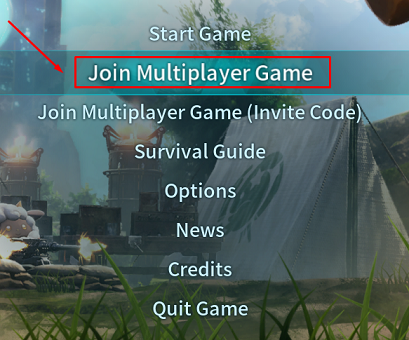
- On the bottom of the screen, there is a section to input your server connection details. Add them there, then click on
Connect.
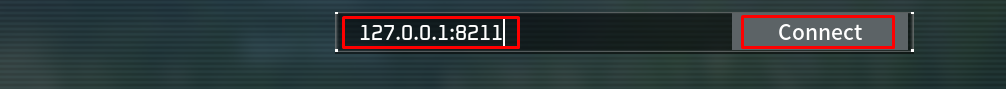
Now, you’ve just connected to your Palworld server!
Community Server
To join your server, you will have to:
- Launch Palworld and click on
Join Multiplayer Game.
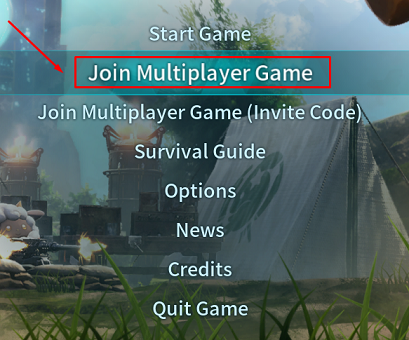
- On the top of the screen, there is a section to search for servers by name. Input your server name, then click on
Search.
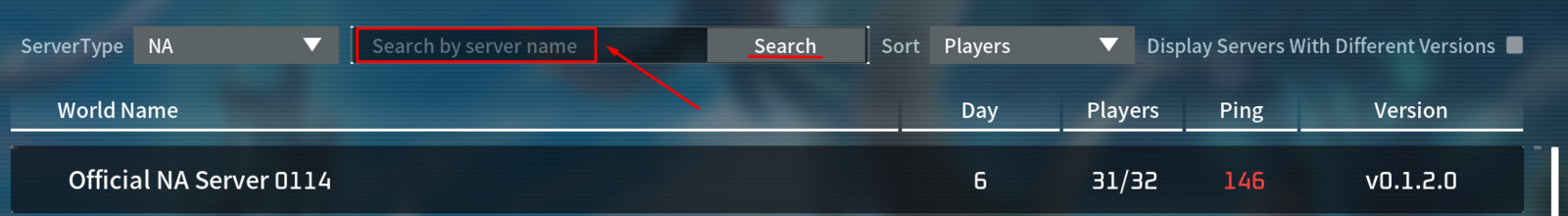
- Locate your server and click it to join.
Now, you’ve just connected to your Palworld server!
 Billing
& Support
Billing
& Support Multicraft
Multicraft Game
Panel
Game
Panel





