
The DZSA Launcher is a popular third-party launcher for DayZ that simplifies the process of joining modded servers. One of its key advantages is that it automatically downloads and installs the required mods when you join a server, no manual mod hunting needed.
Connecting to Your Server Using DZSA
Once your server is up and named, the DZSA Launcher makes it easy to search, favorite, and join with just a couple clicks
1. Head over to the official DZSA Launcher website and download the latest version.
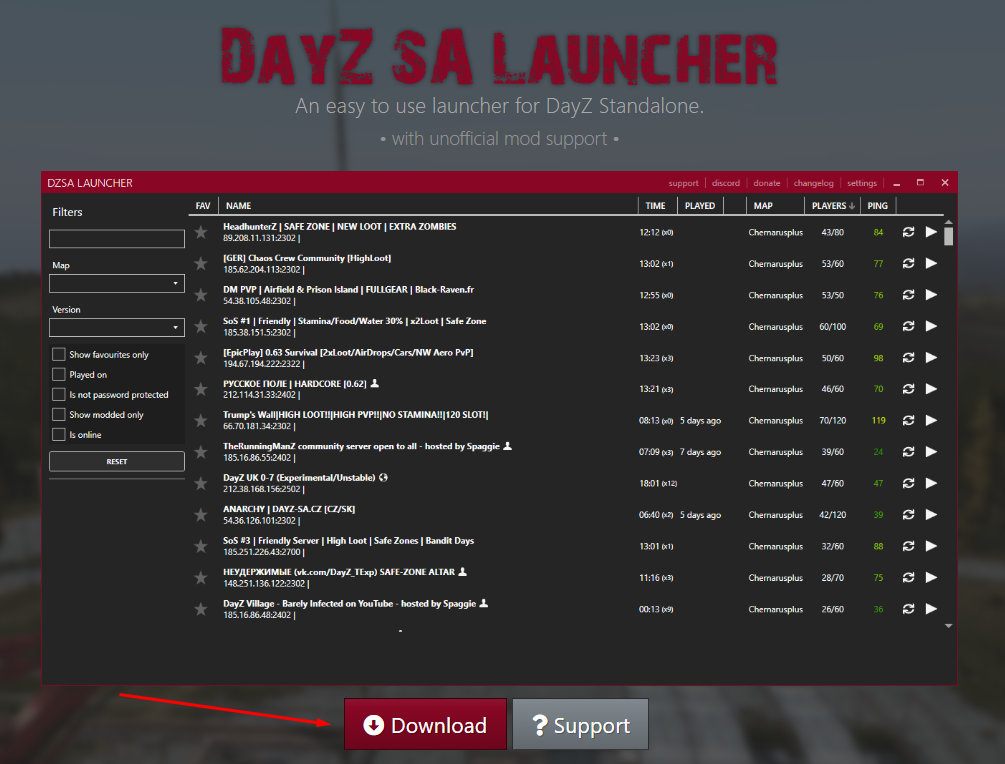
2. Open the file you downloaded and follow the installation prompts to set up the launcher on your system.
3. Once installed, launch the DZSA app from wherever you chose to install it.
4. Use the search bar in the launcher to look up your server by name. If you aren’t sure what your server name is, you can see and change it here.
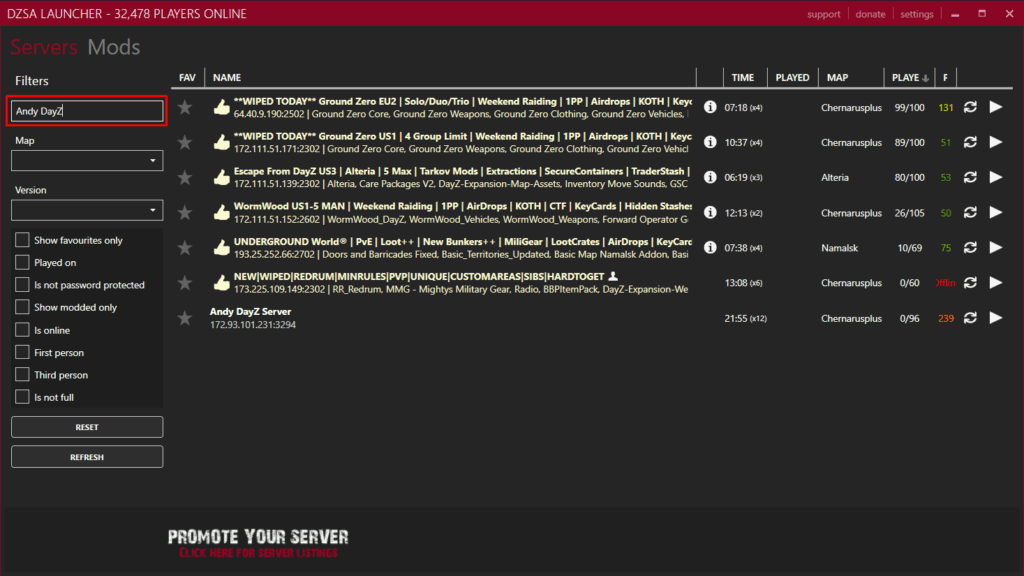
5. Click the “Play” button next to your server to connect. You can also click the star icon to add it to your favorites list for quicker access next time.
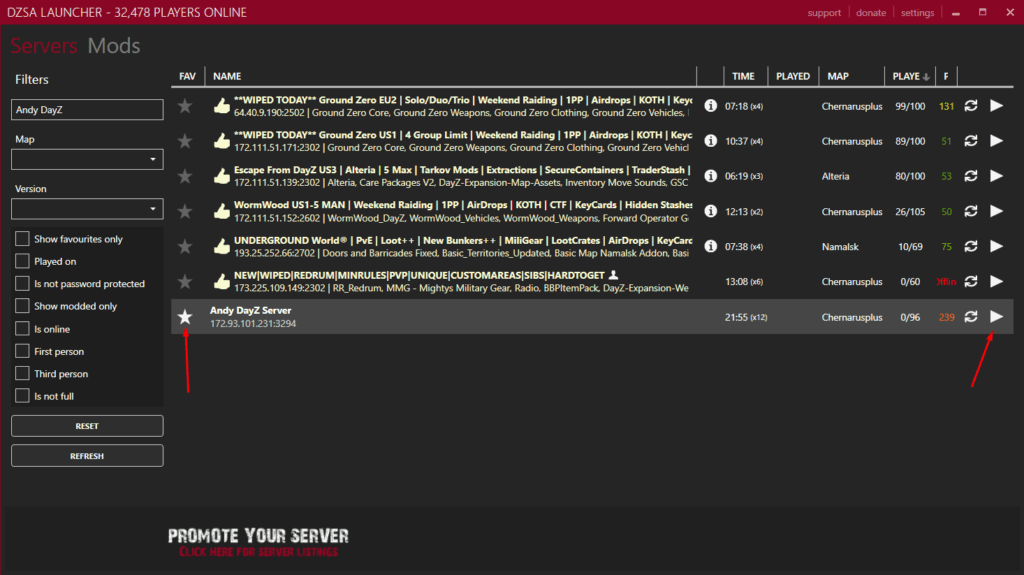
All done! You are now ready to join your DayZ server using the DZSA Launcher.
If you have any issues, contact us via live chat or the ticket system.
 Billing
& Support
Billing
& Support Multicraft
Multicraft Game
Panel
Game
Panel





