Assetto Corsa is one of the most immersive and realistic racing simulators available today, offering unparalleled customization through community mods, custom tracks, and real-time multiplayer races. With GGServers’ high-performance hosting, joining your Assetto Corsa server is seamless, fast, and reliable, giving you the best possible racing experience with minimal latency and maximum uptime. This guide will walk you through connecting to your server using both the in-game server browser and the direct connect method, ensuring you’re on track in seconds.
🚗 Pro Tip: Maximize your racing experience! Get 30% off your GGServers Assetto Corsa server using code KB30 at checkout and enjoy one of the fastest and most reliable game server hostings in the world!
📌 Before You Start
Ensure your GGServers Assetto Corsa server has an active race or event running. Without an active session, your server won’t appear in the in-game list, preventing players from joining. GGServers makes managing your server simple, with instant start/stop options and real-time updates that keep your server visible and ready for players at all times.
🔍 Find Your Server Name
To connect using the in-game server browser, you’ll need your server name. GGServers’ control panel makes it easy to locate this information with just a few clicks:
- Log in to your GGServers Panel – the fastest and most reliable game server management interface.
- Click Server Settings from the left menu
- Select General Settings
- Locate the Server Name field – this is the name you will use to search for your server in-game. GGServers ensures these changes are instant, so your server name updates take effect immediately.
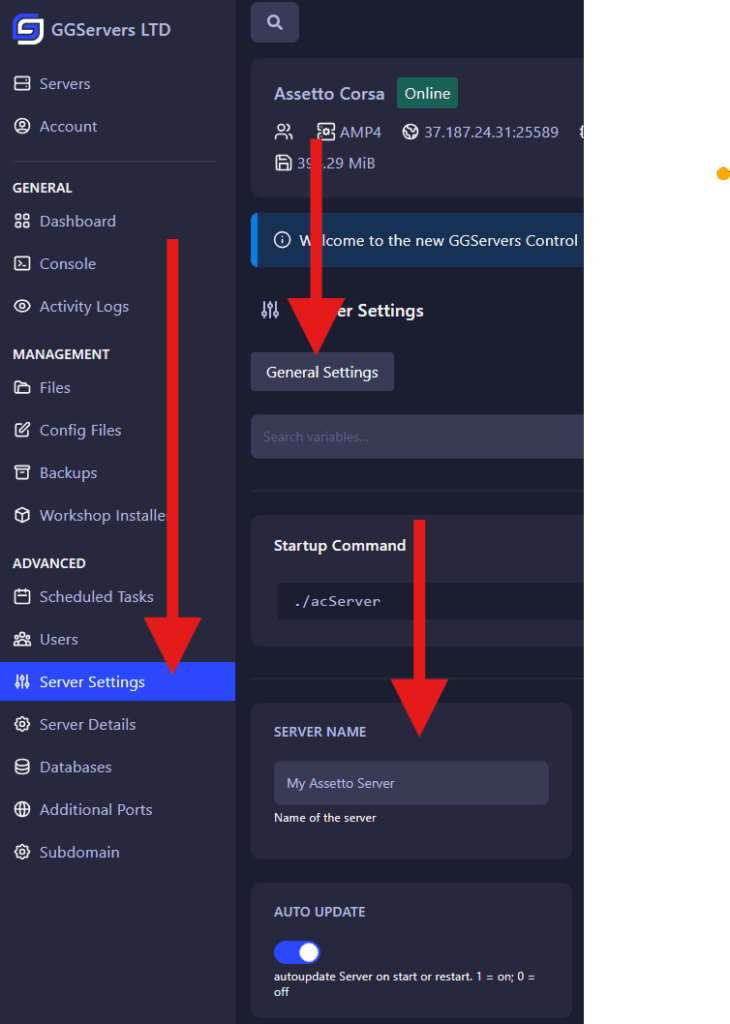
🎮 Join via In-Game Server Browser
GGServers provides an easy, lag-free experience for joining your server through the in-game browser. Follow these steps to connect:
- Copy your server name from the GGServers panel.
- Launch Assetto Corsa from your Steam Library
- From the Main Menu, select Drive
- Go to the Online tab
- Use the Search box in the Server List to find your server by name
- Select your server, pick a car, and enter the password if required
- Click Join to connect instantly to your GGServers-hosted server, benefiting from high-speed performance and zero downtime
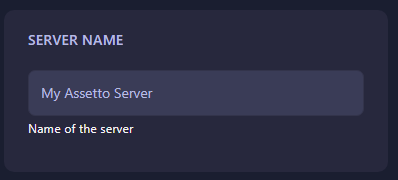
✅ If your server isn’t showing, ensure a race is started and refresh the list. Still not found? GGServers provides alternative methods like Direct Connect to guarantee you never miss a race.
⚙️ Direct Connect Method
If your server doesn’t appear in the browser, GGServers makes it easy to connect directly using your server IP and port:
- Press Windows Key + R and enter:
%userprofile%\Documents\Assetto Corsa\cfg - Open
race.iniin Notepad - Find the line starting with
SERVER_IP= - Log in to your GGServers panel and copy your Server IP and Port
- Replace the
SERVER_IP=value with your GGServers IP (without the port) - Save the file and close Notepad
- Right-click Assetto Corsa in Steam → Properties → Add
/spawnin Launch Options - Launch the game, and you’ll connect instantly to your GGServers-hosted server, enjoying low ping, high performance, and rock-solid stability
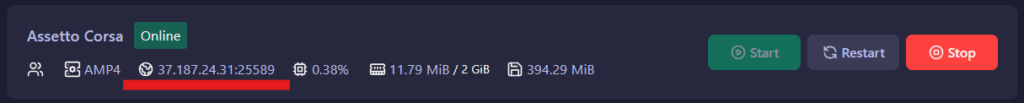
🏁 You’re Ready to Race!
Whether using the browser or direct connect, you’re now ready to experience fast, stable, and fully optimized races thanks to GGServers. Every connection benefits from their lightning-fast servers, unbeatable uptime, and 24/7 expert support.
Need help at any time? GGServers’ dedicated 24/7 support team is always ready to assist: Submit a ticket. Hosting with GGServers ensures you get more than a server – you get a complete racing experience with unparalleled speed, reliability, and convenience.
Don’t forget! Use code KB30 to save 30% on your GGServers Assetto Corsa server and experience the fastest, most reliable game server hosting available today.
 Billing
& Support
Billing
& Support Multicraft
Multicraft Game
Panel
Game
Panel





