Joining a V Rising server hosted by GGServers is quick, simple, and takes just a few minutes! Whether you’re playing solo or with friends, follow the steps below to connect to your V Rising server and start your vampire adventure right away.
1. Access Your GGServers Game Panel
Start by opening the GGServers Game Panel. This is where you can manage, start, and configure your V Rising server. Log in using your GGServers account credentials.
2. Start Your Server
Once inside your Game Panel, click on your V Rising server and press the Start button. Wait for the server to fully load — this usually takes less than a minute.

3. Copy Your Server IP
After your server is up, copy the IP address displayed on the panel. You’ll use this to connect to your server directly from the game.

4. Launch V Rising and Go to Play
Open your V Rising game and from the main menu, click on Play to access the multiplayer options.

5. Click on Online Play
Next, choose Online Play to browse or connect to online servers.
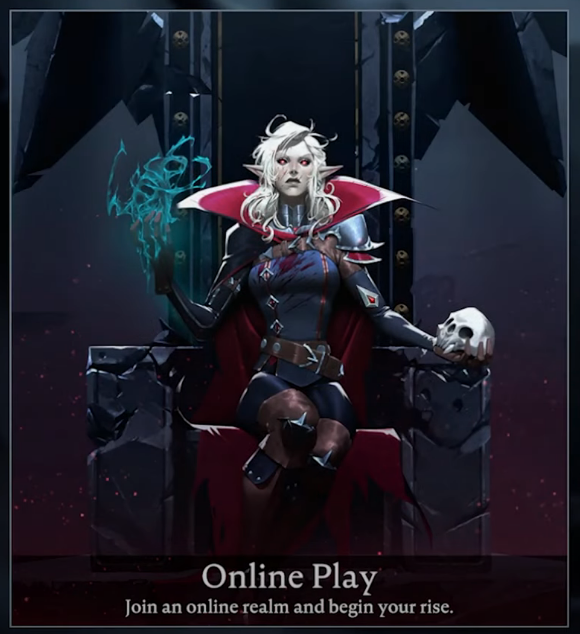
6. Open the Find Servers Section
Click on Find Servers to view the list of available servers. You can adjust filters or view server settings to locate your ideal world setup.
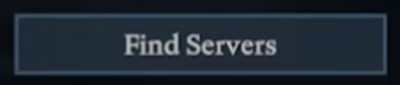
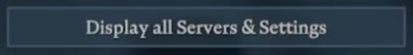
7. Use Direct Connect
If you want to join your private GGServers V Rising server, click on Direct Connect.
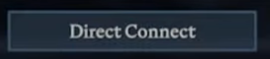
8. Paste the IP and Connect
Paste your server IP (copied from your GGServers panel) into the field and click Connect. Your game will connect to the hosted world in just a few seconds.
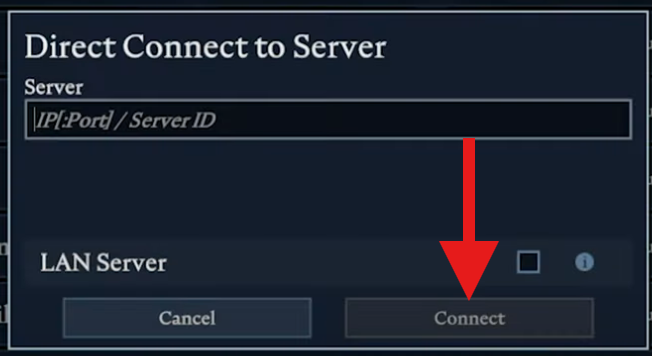
9. You’re In — Start Building Your Vampire Empire!
That’s it! You’ve successfully joined your V Rising server hosted by GGServers. Explore, build your castle, hunt for blood, and rise to power with your friends.
If you need any help setting up or joining your server, our support team is online 24/7. You can reach us anytime at https://ggservers.com/billing/submitticket.php.
Want to start your own V Rising dedicated server? Check out GGServers — offering powerful, affordable, and high-performance V Rising server hosting. Use code KB30 for 30% OFF your first order!
 Billing
& Support
Billing
& Support Multicraft
Multicraft Game
Panel
Game
Panel





