
💫 This guide will help you install mods on your Factorio server easily.
🚀 Step-by-Step Guide to Installing Server Mods
- Find and Download the Mod:
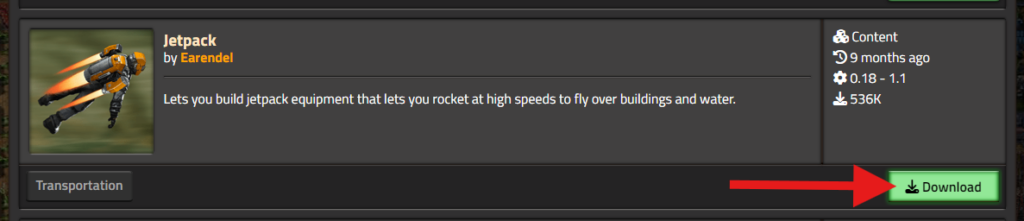
- Visit the Factorio Mod Portal.
- Search for the mod you want to use.
- Click Download.

2. Connect to Your Server:
- Use an FTP client like FileZilla or WinSCP to connect to your server.
3. Upload the Mod:
- Navigate to the
Modsdirectory. ( Create one if it does not exist )
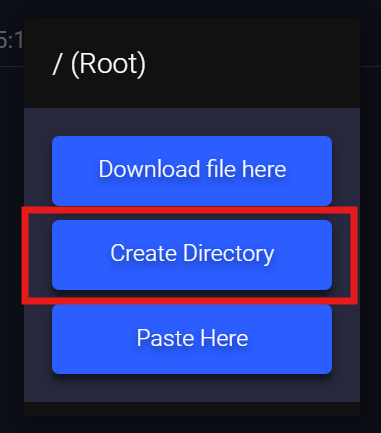
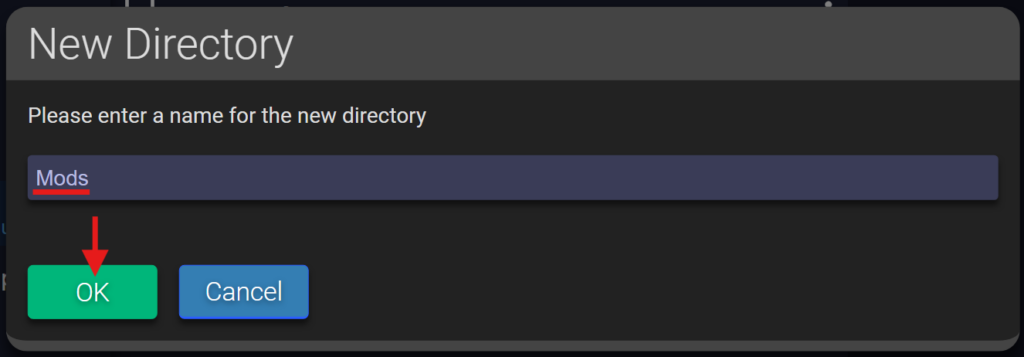
- Upload the
.zipfile of the mod by dragging and dropping from the left to the right.
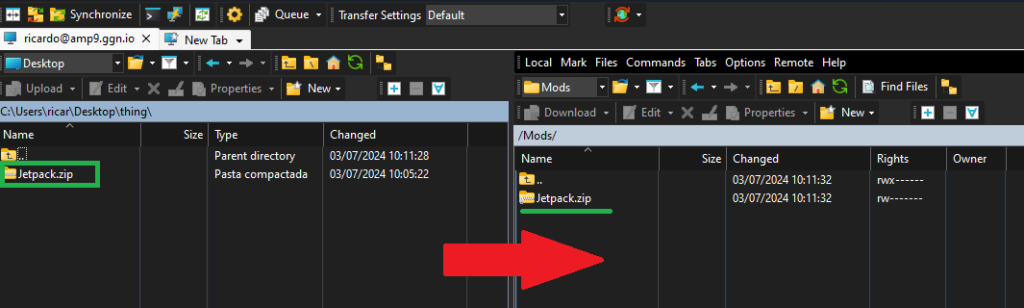
4. Start/Restart Yout Server
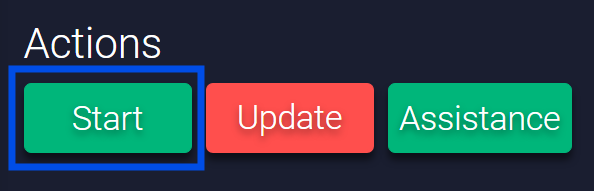
- Restart the server to apply the changes.
🎉 Congratulations! You have successfully installed mods on your Factorio server!
Note: Ensure you upload only
.zipfiles. Unzipping the files will cause the mods to fail.
🖥️ How to Install Mods Client-Side
- Download Your Mod:
- Go to the Mod Portal and download the desired mod.
- Locate the Mod Folder:
- The location of the mod folder depends on your operating system:
- Windows:
C:/Users/<username>/AppData/Roaming/Factorio/mods/ - Linux:
~/.factorio/mods/ - Mac OS X:
~/Library/Application Support/factorio/mods/
- Windows:
- Move the Mod File:
- Drag the
.zipfile into the mod folder.
- Relaunch Factorio:
- Restart the game to load the new mod.
🔧 Managing Your Mods
You can manage your installed mods within the in-game Mod page, located in the main menu. This allows you to enable, disable, and configure your mods to suit your preferences.
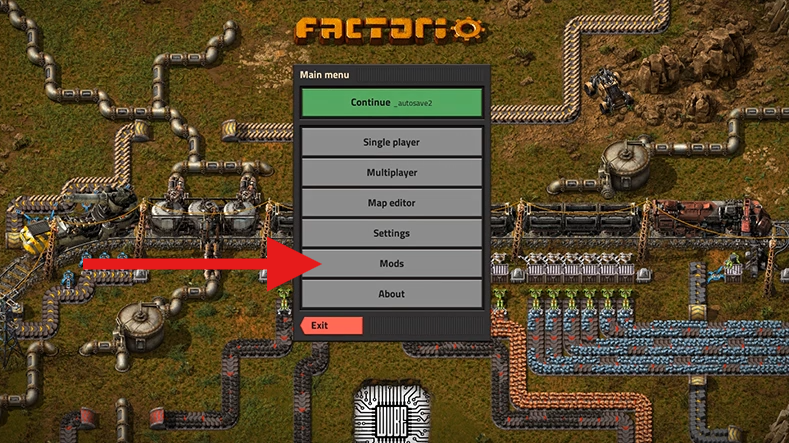
If you find any issues, contact us on live chat or via the ticket system.
 Billing
& Support
Billing
& Support Multicraft
Multicraft Game
Panel
Game
Panel





