This quick guide will help you with how to install the DayZ Expansion Bundle on your DayZ Server automatically.
The Bundle Includes:
CF: Modding base framework
Dabs Framework: Lightweight modding tools
Community-Online-Tools: GUI control panel
DayZ-Expansion-Bundle: Expansion core features
DayZ-Expansion-Licensed: Required licensed assets
DayZ-Expansion-AI: Survivor AI system
automatically Installing DayZ Expansion Bundle
With GGServers, this process is easy and automatic. Just follow the steps below:
- Login at https://panel.ggservers.com.
- If your server is running, be sure to Stop it.
- Go to Workshop Installer.
- Click on DayZ Expansion Bundle.
- Click on Install Bundle.
- You’ll be prompted if you’d like to proceed with that. Click on Install.
- Wait for installation. You’ll be notified once installed. It should only take a few seconds.
- Once installed, Start your server, and you’re ready to join!
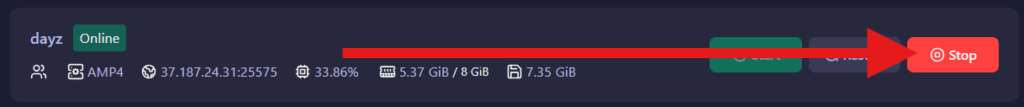
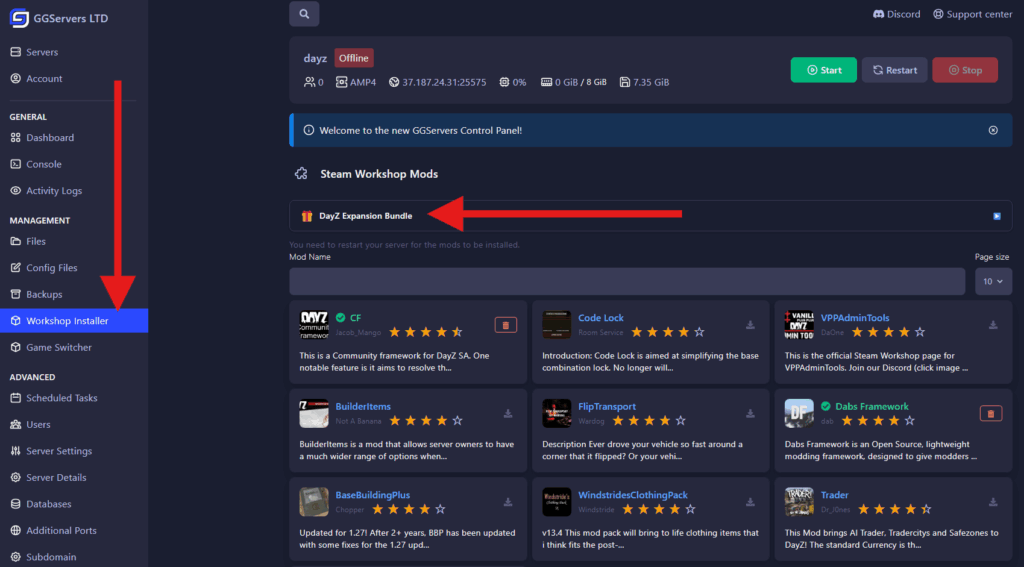
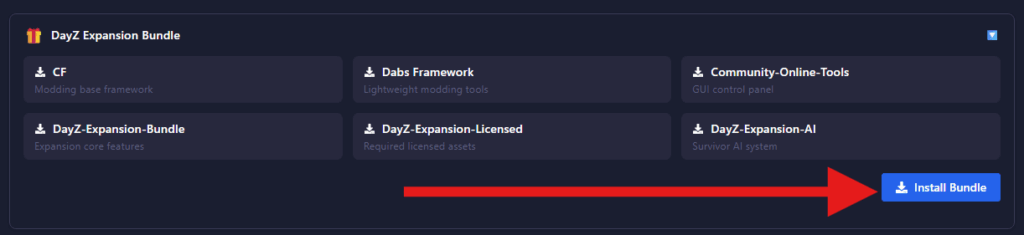
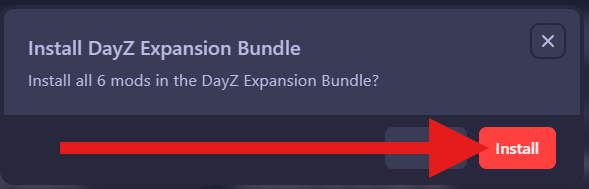
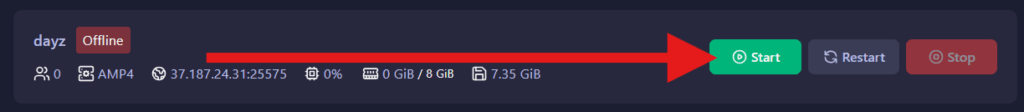
Done! Now you just need to join your server!
Joining DayZ Server
Here is how you can do it. Just click on the guide below to read more:
Note:
Once you join, you’ll be prompted to download the Mods Content:
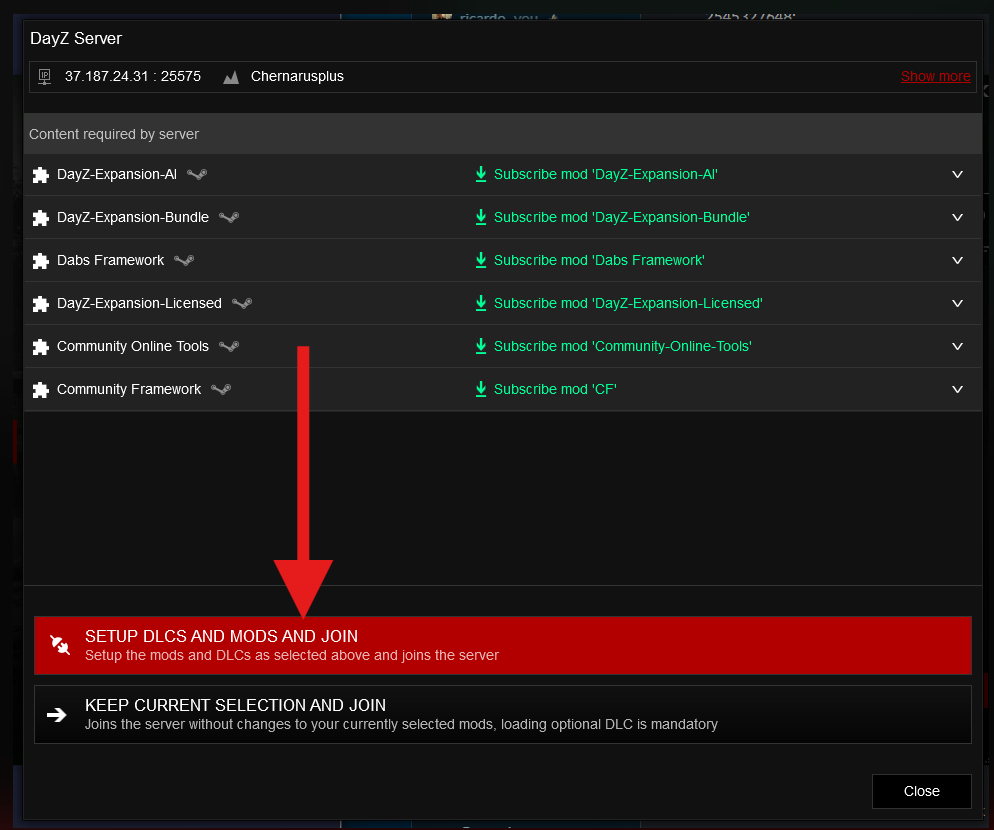
Just click on Setup DLCs and Mods and Join, after that, the game will automatically download the new content, and you’ll join the server! You’ll just need to do this once!
 Billing
& Support
Billing
& Support Multicraft
Multicraft Game
Panel
Game
Panel





