Counter-Strike 2 servers become even more fun when you add plugins — whether to improve gameplay, add admin tools, or customize maps. In this guide, we’ll walk you step-by-step through how to install plugins on your GGServers CS2 server using MetaMod and CounterStrikeSharp (CSS).
💡 Tip: GGServers offers powerful, low-latency CS2 server hosting with full FTP access, instant setup, and 24/7 support — perfect for plugin customization.
Step 1: Access Your GGServers Control Panel
- Log in to your GGServers Game Panel at https://panel.ggservers.com.
- Select your Counter-Strike 2 instance.
- Stop your server before making file changes.
- Locate your FTP credentials under the “FTP File Access” tab or connect directly via SFTP using a client such as FileZilla.
Step 2: Download Required Files
You’ll need two key components before installing plugins:
- MetaMod:Source (CS2 Dev Build)
→ https://www.metamodsource.net - CounterStrikeSharp (CSS) – the modern replacement for SourceMod in CS2
→ https://github.com/roflmuffin/CounterStrikeSharp
Choose the version that matches your operating system (Windows or Linux) — GGServers servers typically run on Linux.
Step 3: Upload MetaMod to Your Server
- Extract the downloaded MetaMod ZIP file.
- Inside, you’ll find an
addonsfolder. - Using FTP, upload this
addonsfolder into your game’s root directory.- The root directory is typically located at:
/home/container/game/csgo/
- The root directory is typically located at:
- Once uploaded, open the file
gameinfo.gi(orgameinfo.gi.txt) found in the same folder.
Step 4: Edit the Game Info File
To enable MetaMod, you’ll need to add a line to your gameinfo.gi file.
- Open the file with your panel’s built-in text editor or via FTP.
- Find the section that starts with
Game. - Under that, add this line:
Game csgo/addons/metamod
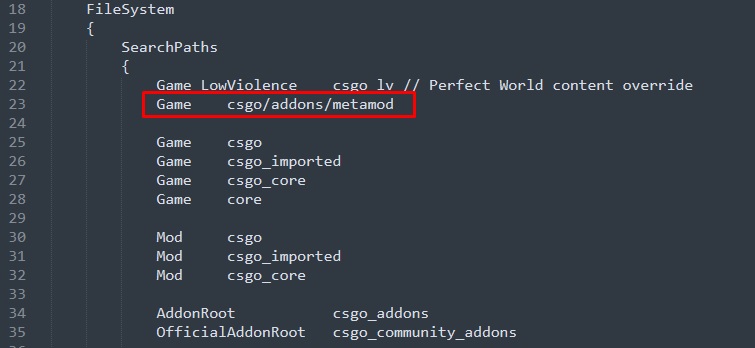
- Save and re-upload the file (if needed).
- Restart your server from the GGServers panel.
✅ To confirm MetaMod is installed, open your CS2 console and type:
metaIf you see usage information, MetaMod is working correctly!
Step 5: Install CounterStrikeSharp (CSS)
- Extract the CounterStrikeSharp ZIP file you downloaded.
- Inside, you’ll find another
addonsfolder — upload it to the same game directory, merging it with the existingaddonsfolder (created by MetaMod). - Once uploaded, restart your server again.
To verify installation, type:
meta listYou should see CounterStrikeSharp listed and running.
Step 6: Add Plugins
With CounterStrikeSharp installed, you can now add plugins.
- Download a plugin (for example, from the official CounterStrikeSharp GitHub or other plugin repositories).
- Extract the plugin ZIP — it will include a folder containing
.dllor.csfiles. - Upload that entire folder into:
/csgo/addons/counterstrikesharp/plugins/ - Restart your GGServers CS2 server to load the plugin.
To confirm it’s loaded, type:
css_plugins listIf it appears in the list, the plugin is active!
Step 7: Troubleshooting Tips
- If a plugin doesn’t load, ensure:
- The plugin’s folder name matches the
.dllfile name. - You placed it inside the correct
addons/counterstrikesharp/pluginspath. - You restarted the server after installing.
- The plugin’s folder name matches the
- If MetaMod doesn’t load, re-check your
gameinfo.giedits.
🧠 Pro Tip: Always restart your CS2 server after uploading new plugins to ensure a clean initialization.
Why Host Your CS2 Server with GGServers?
Running plugins and mods requires strong performance, stable hardware, and easy access — and that’s exactly what GGServers provides:
- ⚙️ Full FTP and file access for plugin management
- 💨 Instant setup and easy mod installation
- 🌍 Global low-latency servers in multiple regions
- 🕹️ One-click restarts and control via the GGServers Panel
- 💬 24/7 live chat support ready to help you at any step
Start customizing your Counter-Strike 2 experience today — get your CS2 server from GGServers and use code KB30 for 30% off your first month!
Quick Summary
| Step | Action |
|---|---|
| 1 | Access panel.ggservers.com |
| 2 | Download MetaMod and CounterStrikeSharp |
| 3 | Upload addons folders via FTP |
| 4 | Edit gameinfo.gi |
| 5 | Restart and verify installations |
| 6 | Upload plugins to addons/counterstrikesharp/plugins |
| 7 | Restart and confirm via console |
Final Thoughts
Installing plugins on a CS2 server hosted by GGServers is straightforward and gives you complete control over your gameplay experience. With MetaMod and CounterStrikeSharp, you can unlock new features, add automation, and even develop your own tools — all backed by GGServers’ reliable infrastructure.
👉 Set up your CS2 server with GGServers today and enjoy smooth plugin management, unbeatable performance, and 24/7 support — the best foundation for your next Counter-Strike 2 community.
 Billing
& Support
Billing
& Support Multicraft
Multicraft Game
Panel
Game
Panel





