
The SteamID is an unique identifier that Steam assigns to accounts. When managing your game server, you may require it for various reasons, such as adding admins or whitelisting players.
In this guide, you will learn how to find your SteamID.
How to Identify Your Steam ID
1. Open your Steam and click on your profile on top right, then “View My Profile”.
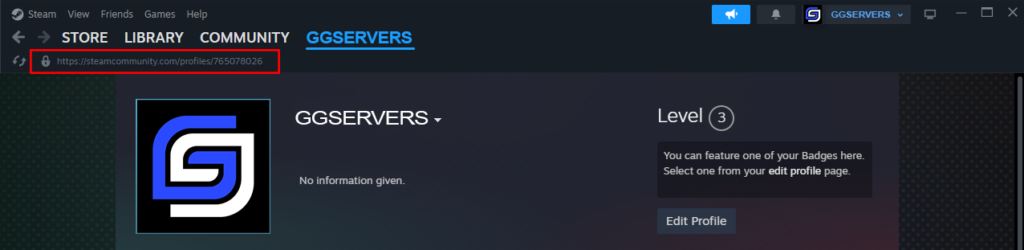
2. Access this page.
3. Paste your Steam URL and click on lookup.
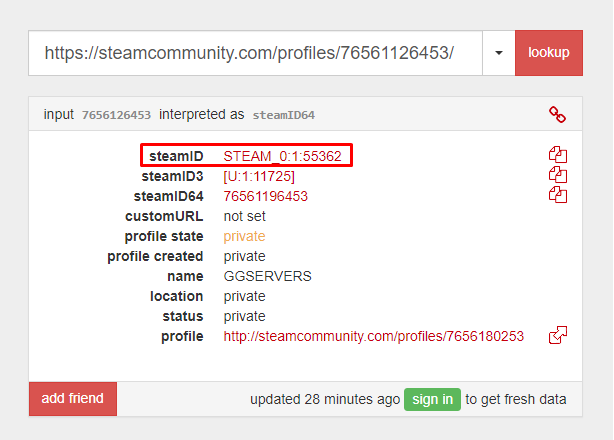
Now you’ve just found your SteamID.
If you find any issues, contact us on live chat or via the ticket system.
 Billing
& Support
Billing
& Support Multicraft
Multicraft Game
Panel
Game
Panel





