
This guide will show you how to create and set up a secondary Multicraft account with access to your server.
If you want to give Multicraft access to the server to any of your friends but don’t want to give your credentials, you can simply create a new secondary account.
Creating a New Account
First, you need to have a new registration:
In your Multicraft Panel, before logging in, there is an option to register a new user. Just click on
Register Here. Here you can find the registration page.Follow all steps. (Username, Password, Confirm Password, Email, and Verification Code)
Click on
Register.
Now you’ve just created a secondary Multicraft account.
Giving Permissions to Your Other Account
Once you have a new account, you need to give Multicraft server access to this user.
- Log in to Multicraft here. (with your primary account)
- At the bottom of your server page, click on
Show Permissions, then set theServer VisibilitytoUsers with Roles only. Click onSaveat the end.
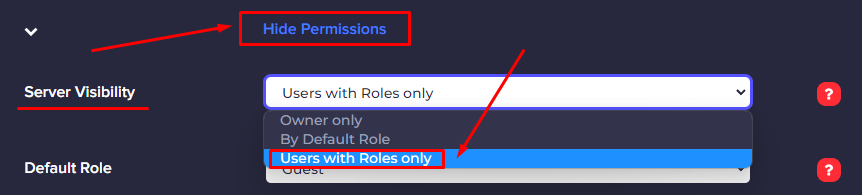
- Go to
Advancedand click onUsers.
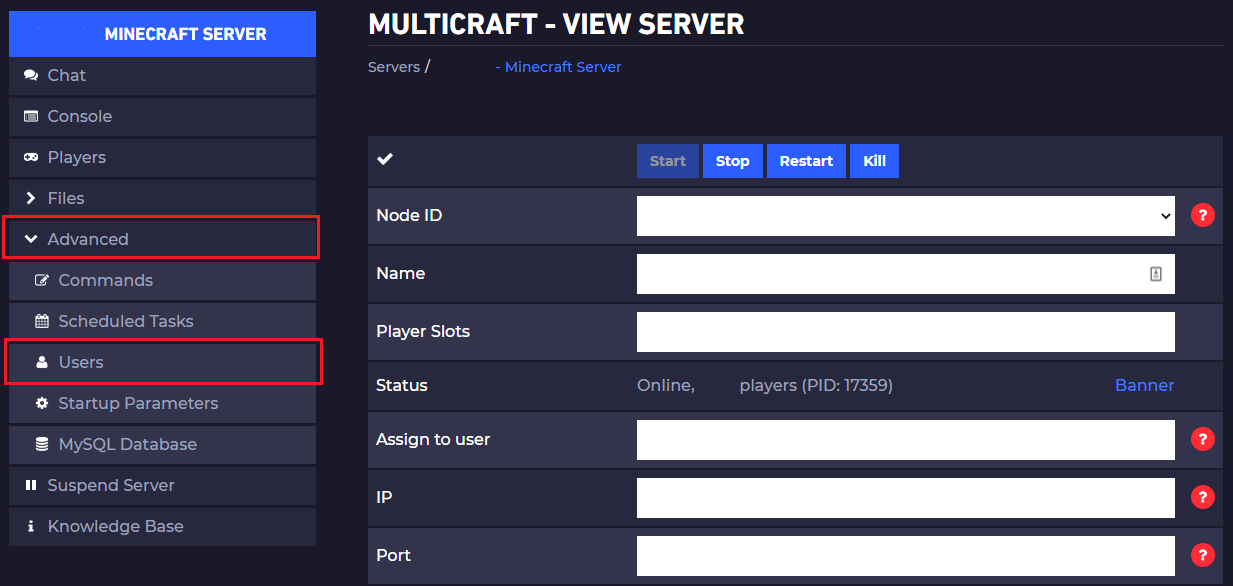
- Type your friend’s username and give him permission according to your needs.
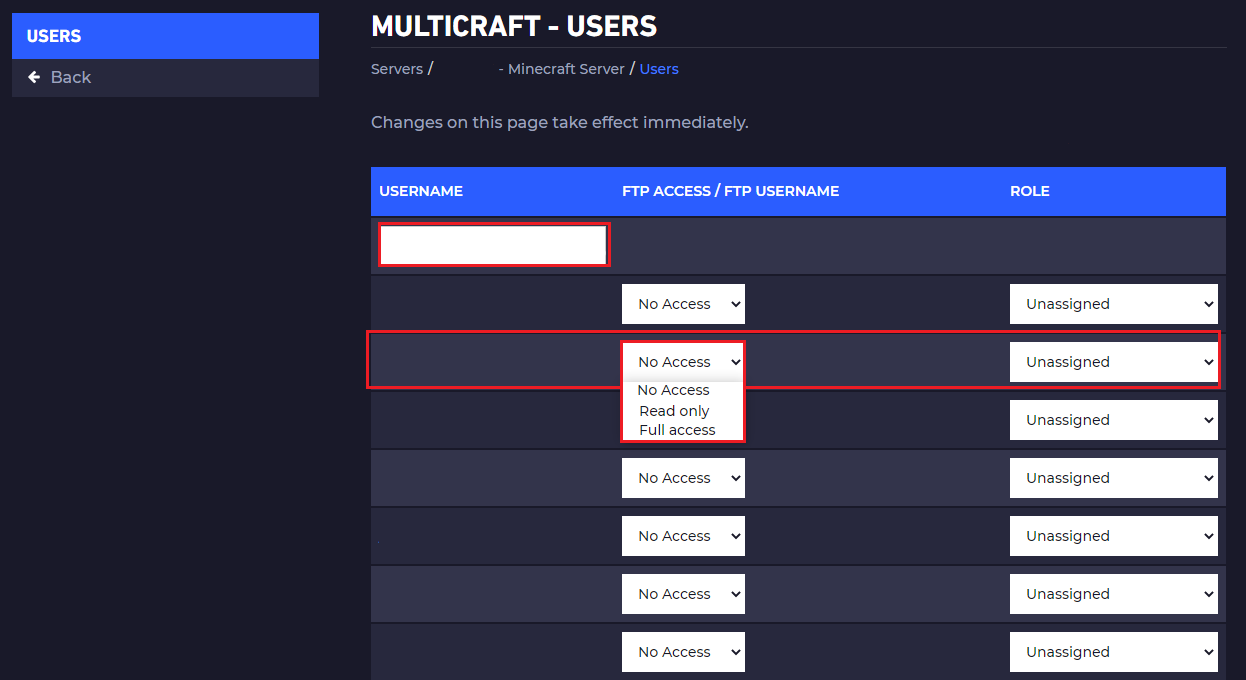
- Set the FTP access to “Full Access” and set the Role to “Co-owner” as well.
Now your friend has an account on your Multicraft Panel.
If you want him to only be able to see the server console, set the role to “Moderator” instead.
 Billing
& Support
Billing
& Support Multicraft
Multicraft Game
Panel
Game
Panel





