Managing a public DayZ server can make it challenging to monitor player actions and identify issues. That’s why accessing your admin logs is a vital step in server management.
Accessing Your DayZ Logs
- Log in to your control panel.
- Click on the Files tab.
- Navigate to the
/profiles/directory. - Inside, you’ll find multiple files such as activity logs, error reports, and player-related data.
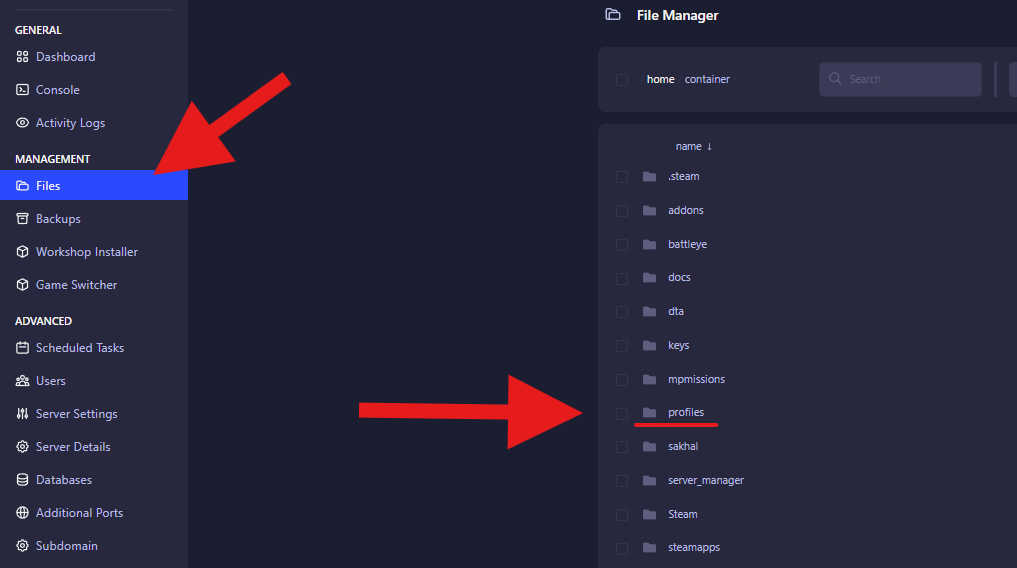
These logs are essential for understanding what’s happening on your server, from combat interactions to connection issues. If you’re unfamiliar with how to interpret the contents, you can consult the DayZ wiki for a breakdown of logged events and their meanings.
DayZ Wiki: https://community.bistudio.com/wiki/DayZ:Administration_Logs
 Billing
& Support
Billing
& Support Multicraft
Multicraft Game
Panel
Game
Panel





