RCON (Remote Console) is a powerful tool that lets you execute server commands remotely—without having to log into the game or the control panel. It’s ideal for advanced users looking to integrate third-party tools or manage their server from the command line.
⚠️ Caution: RCON gives full control of your server to anyone with the password. Only enable it if you trust who’s accessing it, and always use a strong, unique password.
Step 1: Accessing the Config File
To begin, follow these steps:
- Go to your GGServers Pterodactyl Panel.
- On the left-hand menu, click on Files.
- Open the configuration file found here:
Pterodactyl/Server/Pterodactyl.iniThis file controls several core server settings, including RCON access.
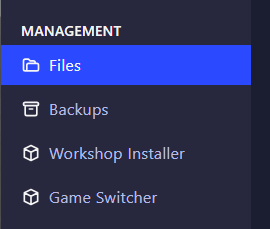
Step 2: Configure RCON Settings
Once you’ve opened the file:
- Set your RCON port – Find the line that begins with:
RCONPort=Replace it with the port from your server’s IP. For example, if your server IP is123.45.67.89:28500, then:RCONPort=28500 - Create a secure RCON password – Locate the line:
RCONPassword=Enter a strong password of your choice. Example:RCONPassword=S3cur3P@ss! - Save your changes and restart your server to apply them.
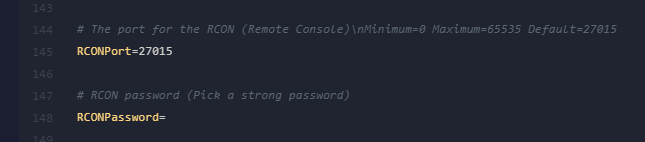
Step 3: Connect Using an RCON Client
To interact with your server remotely, you’ll need an RCON client. A lightweight and reliable option is rcon-cli.
Recommended Client: rcon-cli
Here’s how to use it:
- Download the latest version of rcon-cli from the official GitHub.
- Extract the
.zipfile. - Run the
rcon.exefile (or use the CLI binary on Linux/macOS). - Enter your server’s IP and port when prompted.
- Then, enter the password you set in the config.
- Press Enter twice.
If successful, you’ll be connected and ready to execute commands just like in the server console!
You’re All Set!
With RCON enabled and configured, you can now run any command remotely—perfect for automation, moderation, or integrating external tools.
If you run into any issues or need help with your RCON setup, you can reach out to our support team anytime at:
👉 https://ggservers.com/billing/submitticket.php
And don’t forget, you can get 30% off your first server with GGServers using code KB30 at checkout!
 Billing
& Support
Billing
& Support Multicraft
Multicraft Game
Panel
Game
Panel





