This article will guide you on how to enable or disable RCON on your CS2 Server.
🚀 Buy your own CS2 Server Now at GGServers.
Enable / Disable RCON for using RCON commands with external tools. By default this will be disabled.
- Log in to your control panel at: https://panel.ggservers.com and
Stopthe server.
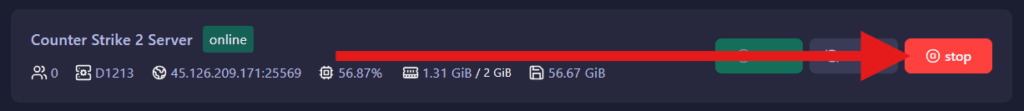
- Go to
Server Settingsand click on theGeneral Settingstab.
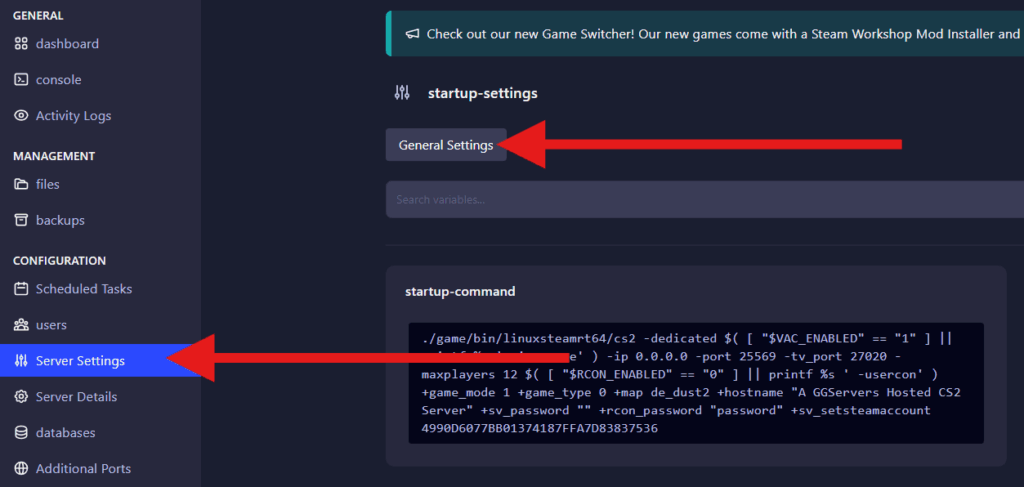
- Find the
Enable RCON, change it, and you are ready to start the server!
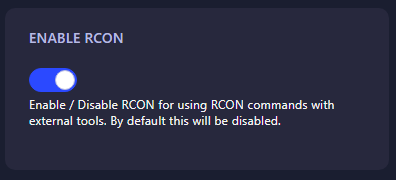
 Billing
& Support
Billing
& Support Multicraft
Multicraft Game
Panel
Game
Panel





