If you’d like to play your Terraria world in singleplayer or save a backup locally, you can download the world file directly from your server to your PC. Here’s how to do it step by step.
Save Your Terraria World to Your Computer
- Log into your server’s Control Panel and STOP the server.
- Click on the “Backups” section, located on the left-hand side of the panel
- Click on the “Create backup” button.
- Once the Backup is done, click on the “three dots” and click “Download”.
- After the download is complete, you can now extract the ZIP file on your own PC.
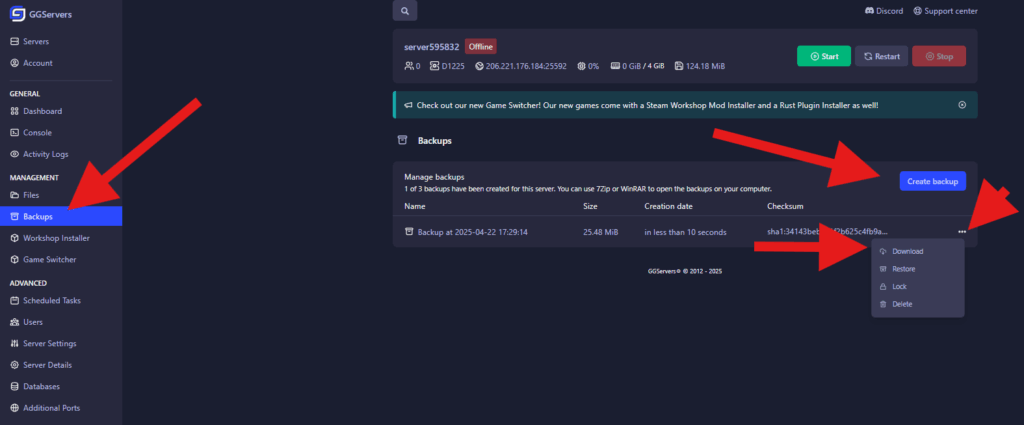
The world file will be located at the “Saves” directory and have a
.wldextension and match the name you originally assigned to the world. You can ignore files ending in.bak— those are backup versions and not needed for normal play.
You’ve now downloaded your Terraria world! You can load this file in singleplayer mode, transfer it to a different server, or simply keep it as a secure backup for the future.
 Billing
& Support
Billing
& Support Multicraft
Multicraft Game
Panel
Game
Panel





