
This article will help you understand how to create custom commands using the Multicraft panel.
Also, please note that in most cases you will create a new command via the Multicraft panel to use it for a scheduled task.
🧬 Creating Commands 🧬
- On your Multicraft Panel, navigate to Advanced > Commands.
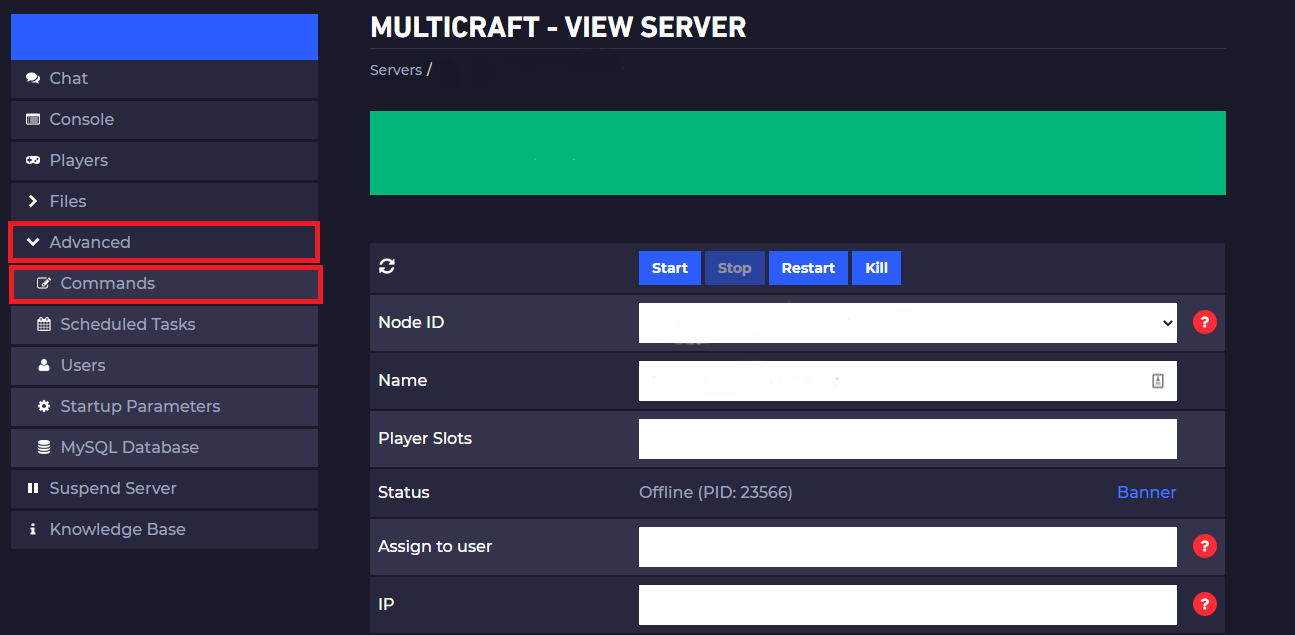
- On the Commands page, click Create Command. This will bring you to the New Command page.

- On the New Command page, fill out the text boxes and options based on your preference and how you want your custom command to work.
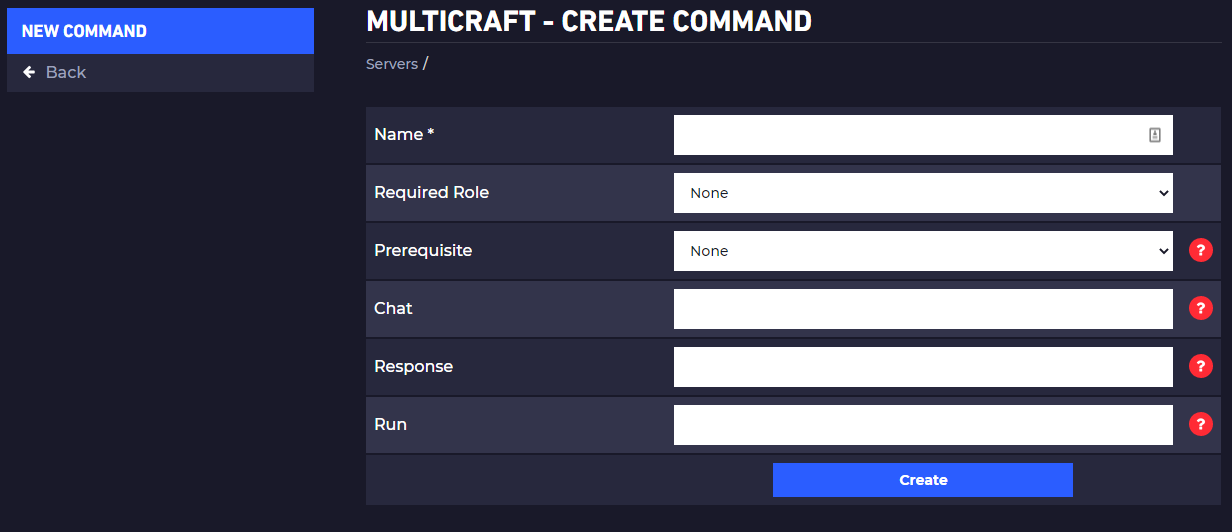
- Once you have set all the options for the command, click on the Create button to create the new custom command.
📑 The Attributes 📑
Name: This is what your custom command will be called.
Required Role: This lets you specify which Multicraft role must a user have to be able to execute the command. You may leave to its default value if you’re not sure how to use this
Prerequisite: This is another command that has to be running before your new command can be executed. If the command you are looking for does not exist on the dropdown list yet, you may create a separate custom command for that.
Chat: This is a message that a player can use to execute the command in-game. Leave this blank if you do not want this command to be executed in-game.
Response: This is a message that is whispered to the player executing this command in-game.
Run: This is the actual command that should be executed on your server (without the forward slash). This can be any command you can execute from the server console, including any commands of various mods or plugins you may have installed on your server.
🛠 Example 🛠
We will create a custom command to show you how this feature is working. The command that we will create will teleport the player that is using it to a specified x, y, z coordinates.
The Name of the command is
TeleportMeso you can find it into your Multicraft, under Commands by this name. This is how you distinguish the command from the others from the list.The Required Role is set to
Noneas we want anyone to be able to use this command.The Prerequisite is set to
Noneas we do not want any specific command executed before this one.The Chat is set to
TeleportMeso when a user will type in-gameTeleportMehe will be teleported to the x, y, and z coordinates we chose.
The Response is the message that the server will show for the player and it is set in our case to
You just got Teleported..Finally, the Run is set to
tp @p 100 0 100as this is the actual command that the server will run when a player type ‘TeleportMe’.
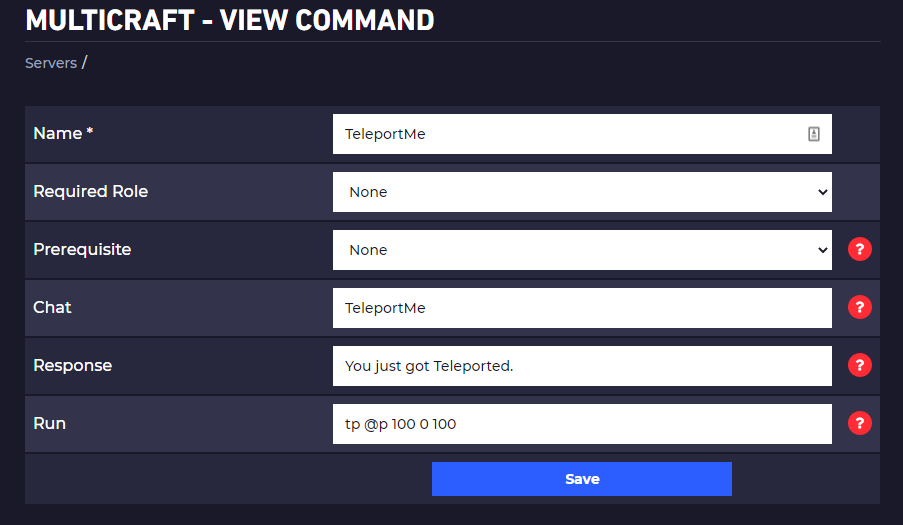
 Billing
& Support
Billing
& Support Multicraft
Multicraft Game
Panel
Game
Panel





