Ready to hit the open road with friends? This guide will show you how to join your American Truck Simulator (ATS) server hosted by GGServers. Whether you want to search by Session ID or by server name, we’ve got you covered step by step.
✅ Note: Before connecting, make sure your server is up and running from your GGServers control panel.
🛠️ Step-by-Step: How to Join via Session ID
This is the most accurate and recommended method.
- Log in to your GGServers Control Panel.
- Select your American Truck Simulator server.
- Start the server if it’s not running yet.
- Go to the Console tab and find the
Session search id. - Copy the ID (it’s the number before
/101). - Open American Truck Simulator.
- Go to Convoy > Convoy Lobby.
- Click Continue.
- In the Search field, paste the Session search ID.
- Select your server and click Join Convoy.
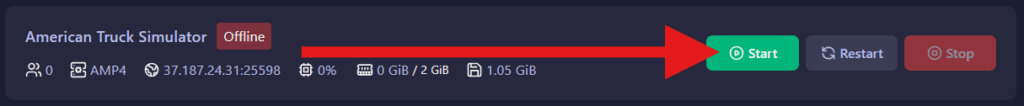
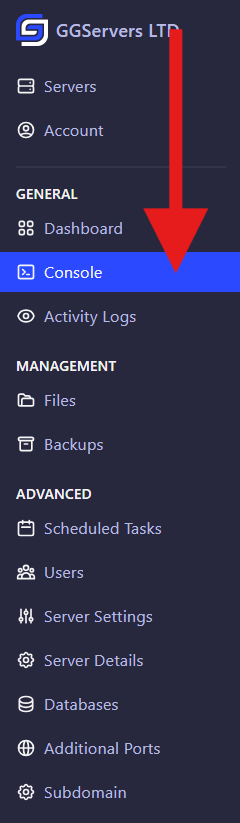
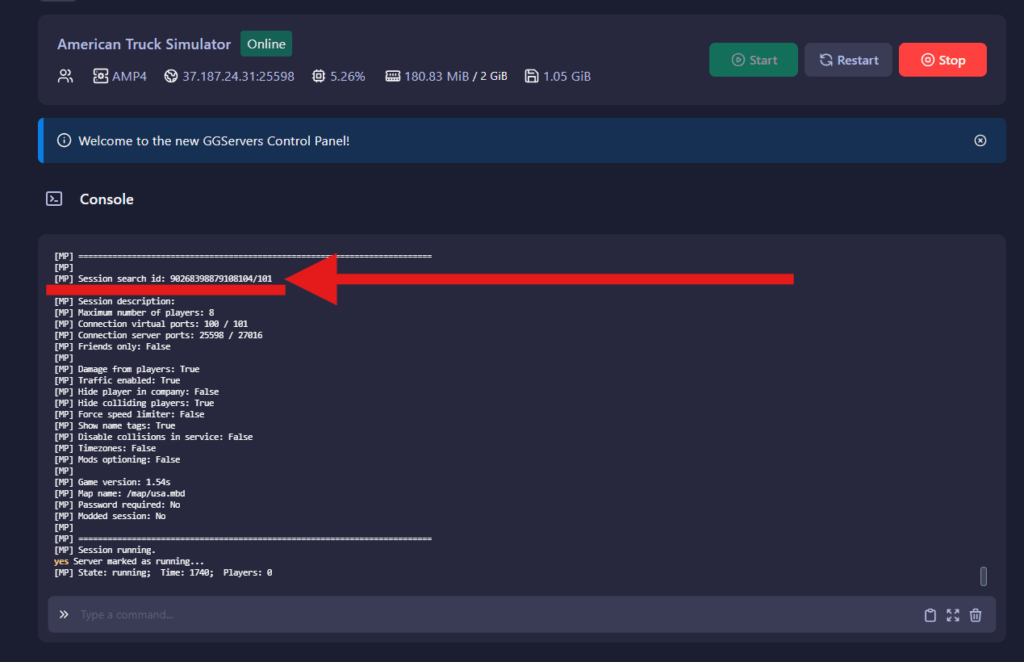
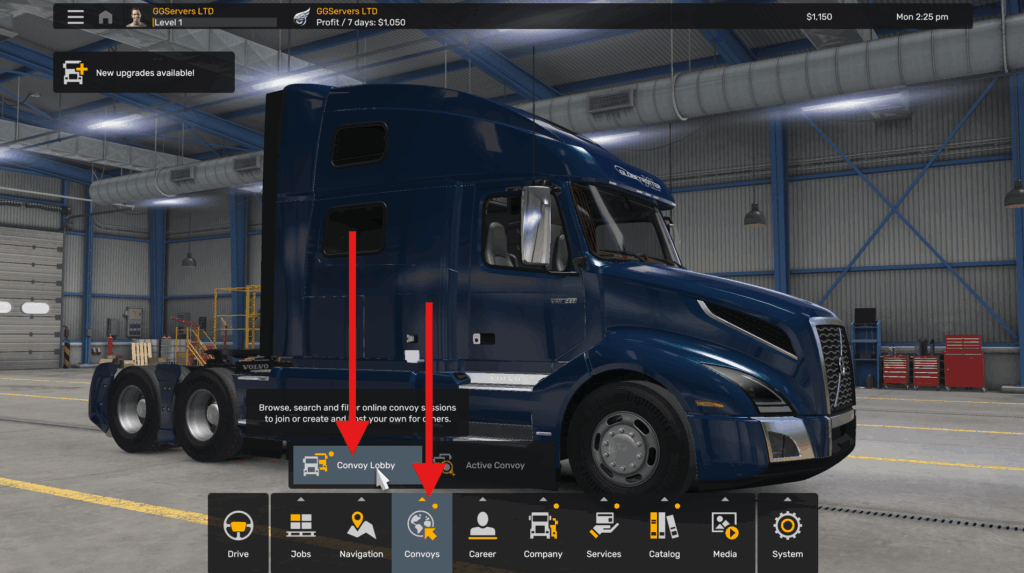
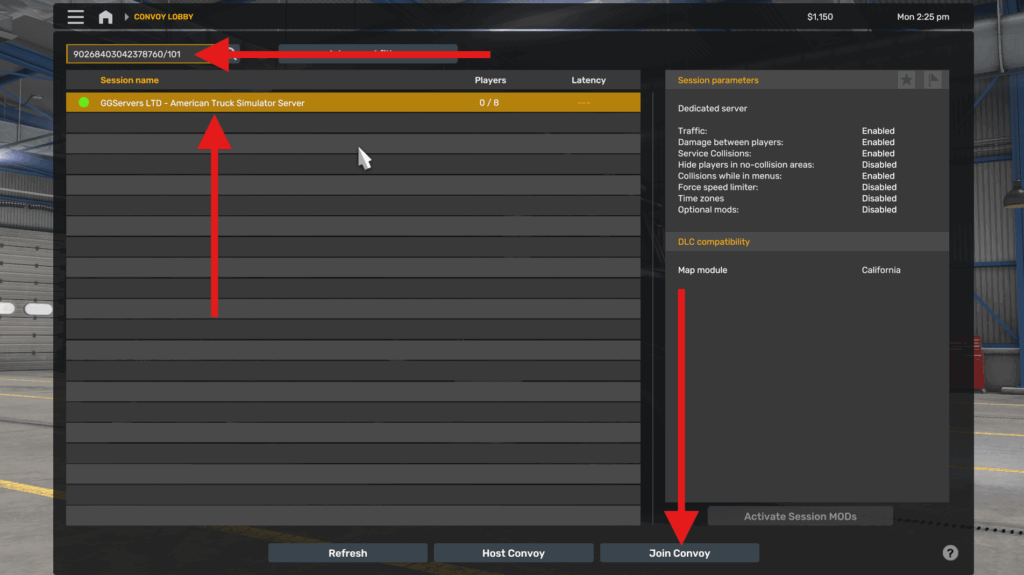
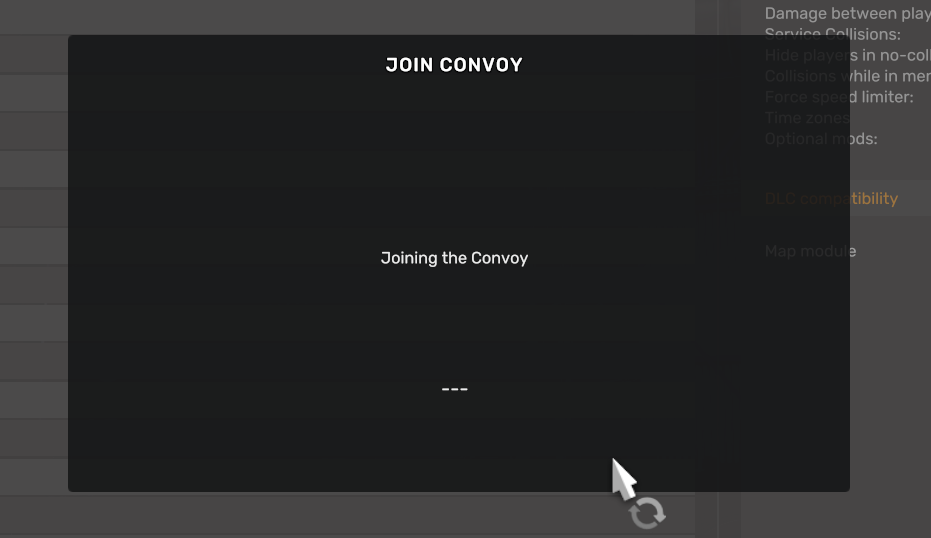
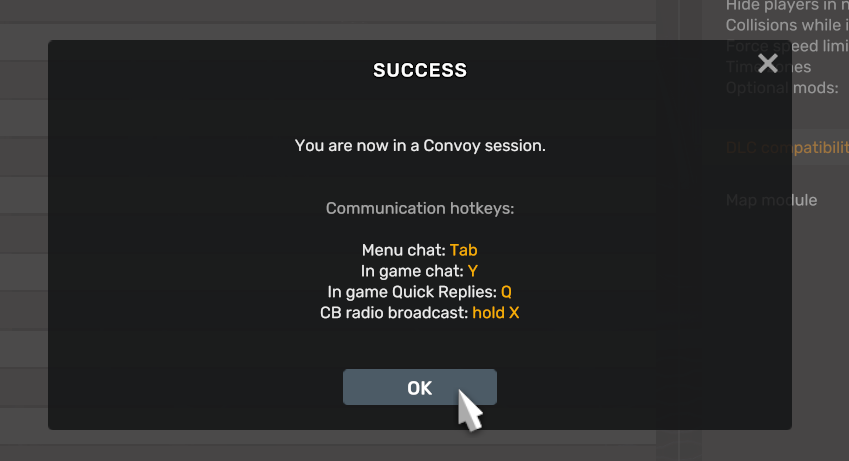

📝 Alternative: Join Using Server Name
This method is great if you’ve set a custom name for your server.
- First, generate a Steam Auth Token at Steam Game Server Management.
- App ID:
270880 - Add a memo and click Create.
- App ID:
- Copy the token.
- Log in to your GGServers Control Panel.
- Stop the server.
- Go to the Startup tab and paste the token into the Steam Auth Token field.
- Note your server name (you’ll use this to search).
- Start the server.
- Open American Truck Simulator.
- Go to Convoy > Convoy Lobby, then click Continue.
- Paste the server name in the Search field.
- Select your server and click Join Convoy.
🧭 Need help setting your server name? Check out our guide on How to Change the Server Name for ATS.
📌 Tips Before You Drive
- Use Session ID for best accuracy when searching.
- Ensure ports 27015 and 27016 are open if you’re self-hosting on dedicated hardware.
- Don’t forget to share the Session ID or server name with your friends!
🏁 Final Thoughts
Driving with others on your own dedicated server takes the ATS experience to the next level. Now you know exactly how to connect, it’s time to truck on and explore the roads together!
Use code KB30 at GGServers.com for 30% OFF your first American Truck Simulator server and get started today!
🛠️ If you need help at any point, don’t worry. Our support team is here for you 24/7.
Submit a ticket at: https://ggservers.com/billing/submitticket.php
 Billing
& Support
Billing
& Support Multicraft
Multicraft Game
Panel
Game
Panel





