General info
Learn how to configure custom starting gear for players on your DayZ server. This guide walks you through editing the init.c file, setting up loadouts, and customizing spawn items for a personalized gameplay experience.
You can also learn how to change the loot spawns by checking our guide here.
Configuring Starting items
- First, stop the server from your control panel
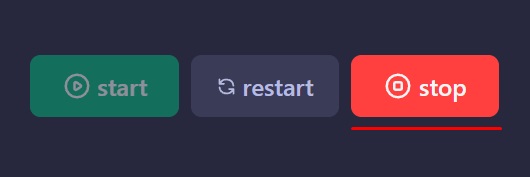
- Click “Files” on the left side menu
- Access the following directory:
/home/container/mpmissions/dayzOffline.chernarusplus
IMPORTANT: If you are using a different map, please access that instead ofdayzOffline.chernarusplus - Search and click on
init.cfile to edit it
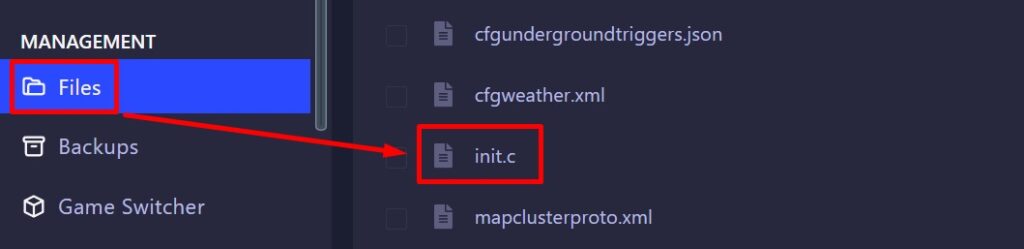
- Navigate to line 84.
SetRandomHealth( itemEnt );should be displayed.
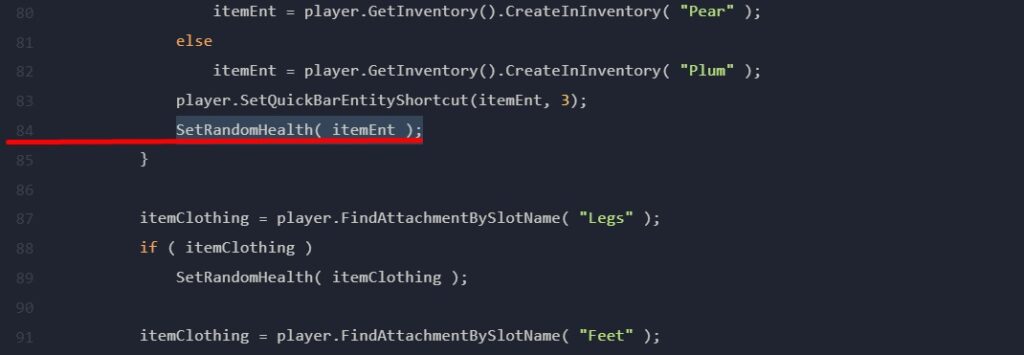
- Click after “
;” an press enter to create a new line
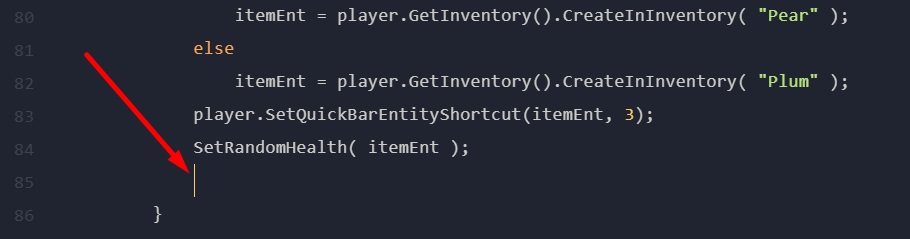
- Paste
player.GetInventory().CreateInInventory("ItemID");on the new line
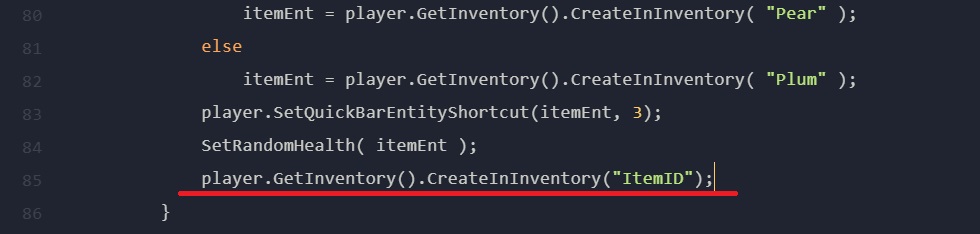
- Replace the
"itemID"with the ID of the item you want. You can find item IDs here
Make sure you keep the quotation marks. - To add a new item, simply add a new line and change the ItemID.
Example Below:
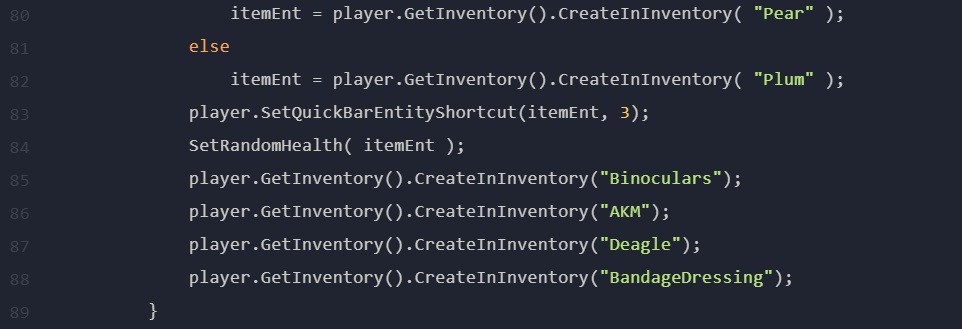
- Once you have added all the necessary items, click on
Save Contentand start the server
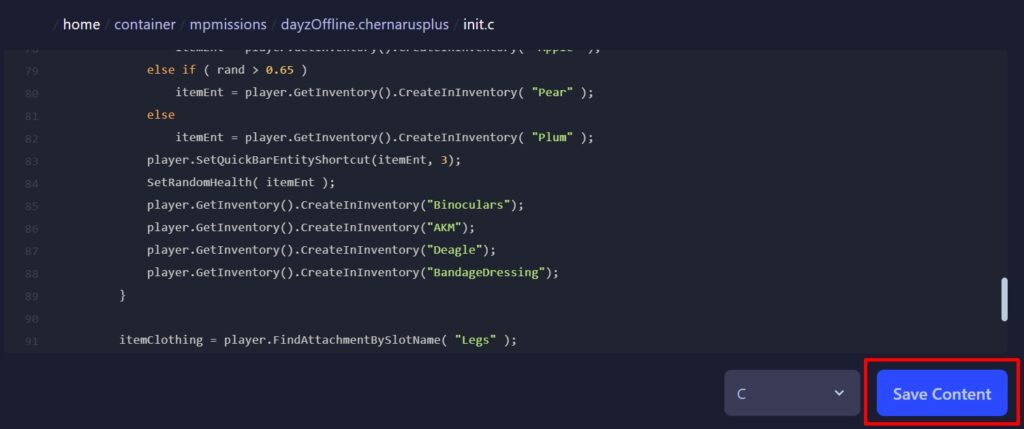
FAQ
- Do I need to stop the server before editing init.c?
Yes, always stop your server from the control panel before editing any files to prevent data corruption or lost changes. - Where do I find item IDs for DayZ?
You can find them in our DayZ Item IDs article, organized by category for easy reference. - Can I add modded items to the starting loadout?
Yes, as long as the mod is installed and running on your server, you can use its item IDs in the same way. - Will changes to init.c affect current players?
No, changes to starting gear only affect new players who spawn after the update is saved and the server is restarted. - What happens if I use an incorrect item ID?
The item will not spawn, and the player may experience issues at spawn. Always double-check IDs and keep quotation marks intact. - Can I give players weapons and ammo on spawn?
Yes, you can add any valid item ID, including weapons, magazines, and attachments, using the same method.
 Billing
& Support
Billing
& Support Multicraft
Multicraft Game
Panel
Game
Panel





