
When you configure your ARK server, you may want to change the per-level stats and base stats to enhance your game experience.
In this guide, you will learn how to change the settings mentioned above on your ARK server.
📋 Default Stats Values and IDs 📋
Each stat on your ARK server has an ID and a starting value. You will need the ID of the specific stat to be able to change it.
You can find all stats in the table below, along with their IDs and default values.
💠 Player Stats
| Name | ID | Default Value |
| Health | 0 | 1.0 |
| Stamina | 1 | 1.0 |
| Torpidity | 2 | 1.0 |
| Oxygen | 3 | 1.0 |
| Food | 4 | 1.0 |
| Water | 5 | 1.0 |
| Temperature | 6 | 0.0 |
| Weight | 7 | 1.0 |
| MeleeDamageMultiplier | 8 | 0.0 (Cannot Be Increased) |
| SpeedMultiplier | 9 | 0.0 (Cannot Be Increased) |
| TemperatureFortitude | 10 | 0.0 (Cannot Be Increased) |
| CraftingSpeedMultiplier | 11 | 0.0 (Cannot Be Increased) |
💠 Dinosaur Stats
| Name | ID | Default Value | Wild | Tamed |
| Health | 0 | 1.0 | 1.0 | 0.2 |
| Stamina | 1 | 1.0 | 1.0 | 1.0 |
| Torpidity | 2 | 1.0 | 1.0 | 1.0 |
| Oxygen | 3 | 1.0 | 1.0 | 1.0 |
| Food | 4 | 1.0 | 1.0 | 1.0 |
| Weight | 7 | 1.0 | 1.0 | 1.0 |
| Damage | 8 | 1.0 | 1.0 | 0.17 |
| Speed | 9 | 1.0 | 1.0 | 1.0 |
📊 Changing the Per Level Stats Multipliers 📊
To change base stats on your server, you will need to:
- Log in to your game server panel here.
- Click on your ARK instance, then click on
Manage, and then stop the server.
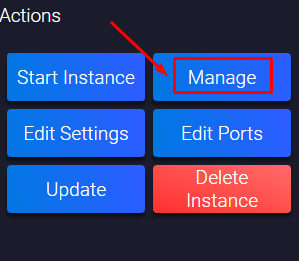
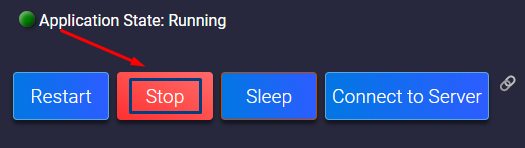
- Click on
File Manager.
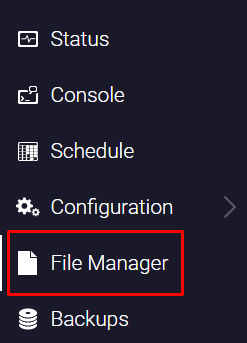
4. Go to the ShooterGame folder, then to the Saved folder. Then open the Config folder, and then the LinuxServer folder.
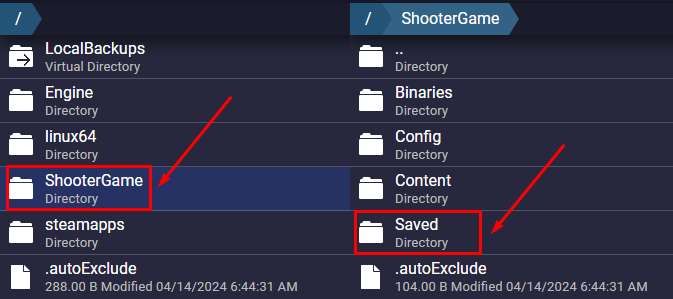
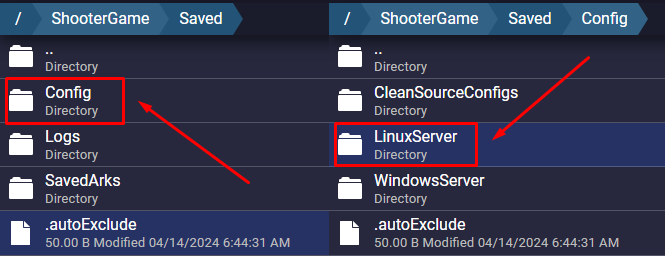
5. Locate the Game.ini file, right-click on it, then click Edit.
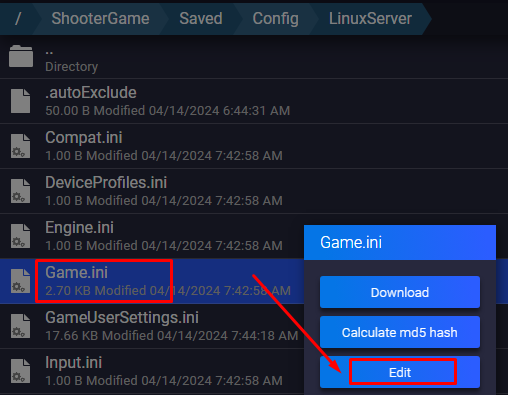
6. To change the base stats, you need to add a new line to this file and click Save after. The line should have the following format: PerLevelStatsMultiplier_Player[ID_HERE]=MULTIPLIER_HERE
Example: To double the health multiplier, you’d add:PerLevelStatsMultiplier_Player[0]=2.
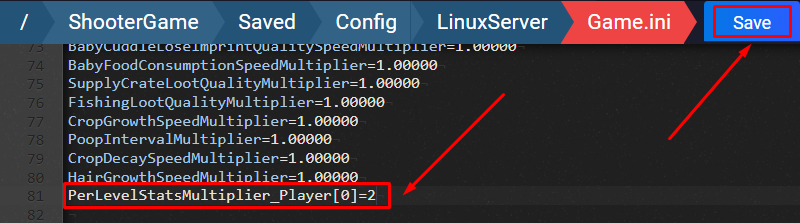
Example:
PerLevelStatsMultiplier_DinoTamed[0]=2PerLevelStatsMultiplier_DinoWild[0]=2
7. Start your ARK server by clickingStatus, then Start.
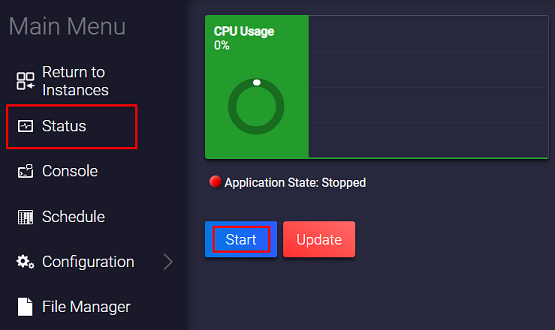
Now you’ve just changed the per-level stats on your ARK server.
🗺️ Changing the Per Base Stats 🗺️
To change base stats on your server, you will need to:
- Log in to your game server panel here.
- Click on your ARK instance, then click on
Manage, and then stop the server.
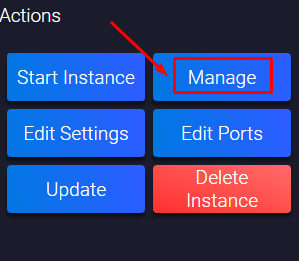
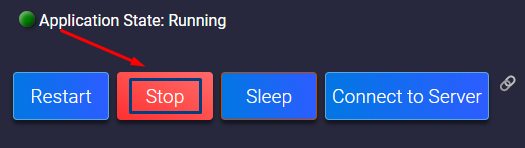
- Click on
File Manager.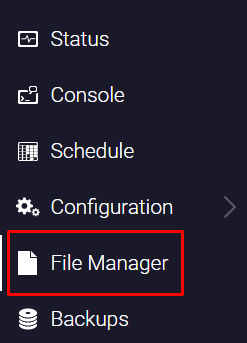
File Manager
4. Go to the ShooterGame folder, then to the Saved folder. Then open the Config folder, then the LinuxServerfolder.
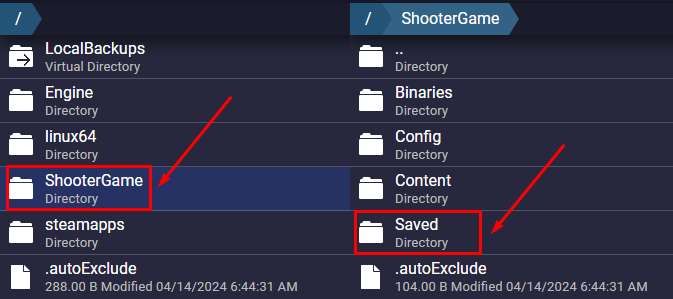
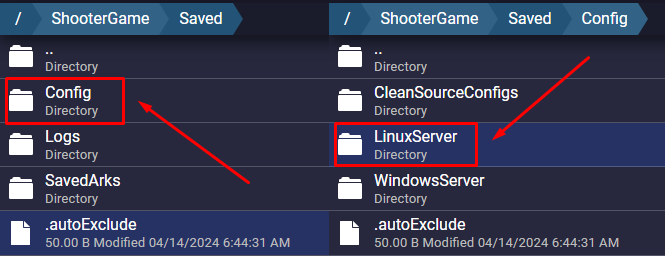
5. Locate the Game.ini file, right-click on it, then clickEdit.
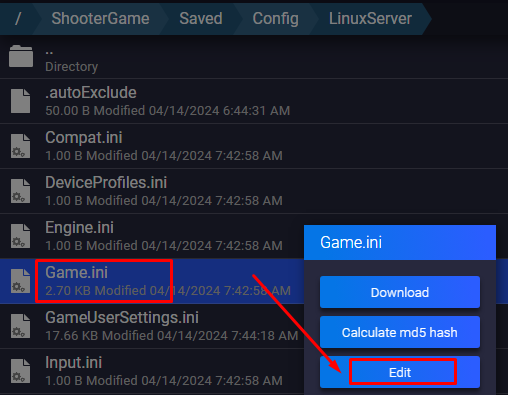
6. To change the base stats, you need to add a new line to this file and clickSave after. The line should have the following format: PlayerBaseStatMultipliers[ID_HERE]=MULTIPLIER_HERE
Example: To change the weight, you’d add:PlayerBaseStatMultipliers[7]=5.
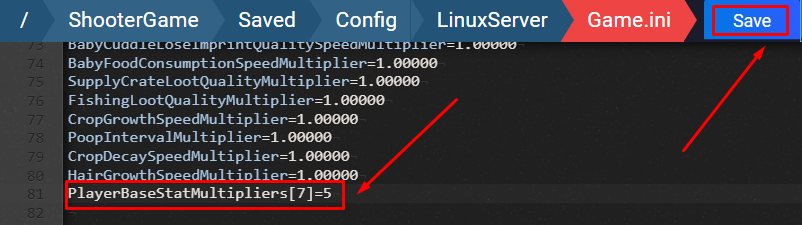
7. Start your ARK server by clickingStatus, then Start.
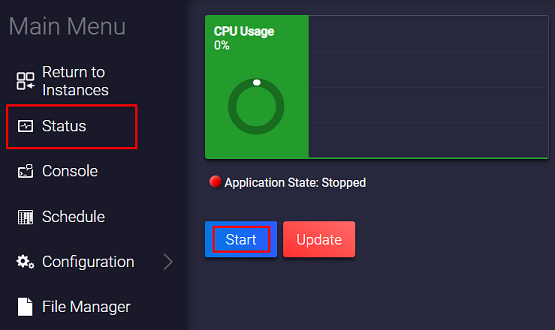
Now you’ve just changed the per-level stats on your ARK server.
 Billing
& Support
Billing
& Support Multicraft
Multicraft Game
Panel
Game
Panel





