When players connect to your Terraria server, they’re greeted with an automatic chat message called the MOTD — short for “Message of the Day.” This message is a great way to share server rules, news, or a simple hello. Here’s how you can customize it.
Changing Your Terraria Server MOTD
The MOTD can be modified through your server’s configuration settings in the control panel.
- Log in to your server’s control panel and STOP the server.
- Click on the “Files” section in the left-hand side menu of your panel.
- Open the “serverconfig.txt” file and find the setting labeled MOTD.
- Replace the existing text with the new message you want players to see.
- Once done, click Save.
- Restart your server to activate the new message.
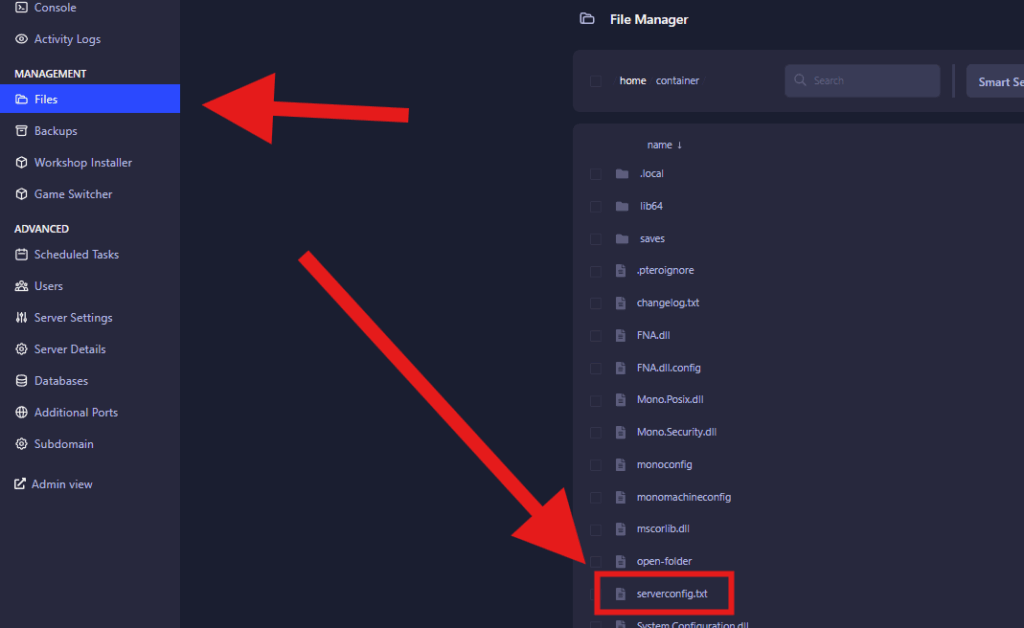
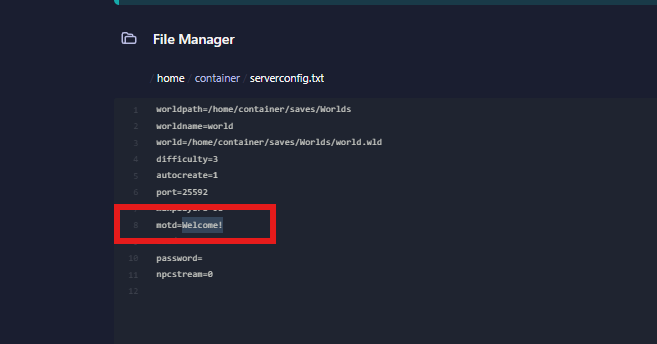
After the server restarts, everyone who joins will see your updated MOTD in their chat window. It’s a simple and effective way to keep players informed and welcomed.
 Billing
& Support
Billing
& Support Multicraft
Multicraft Game
Panel
Game
Panel





