
Ready to give your Palworld server a fresh look? Our guide will show you how to change your server’s name and description in just a few easy steps. Make your server more unique.
Changing the server Name and Description
- Log in to your game server panel here.
- Click on your Palworld server, then click on
Manage, and thenSTOPthe server.
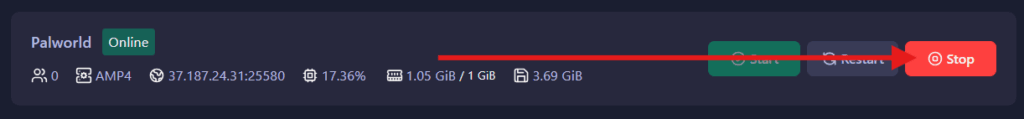
3. Select theServer Settings tab.
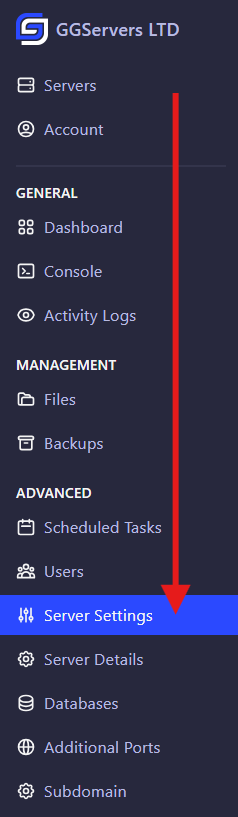
4. Find theServer Name andServer Description settings and change it to whatever you would like!
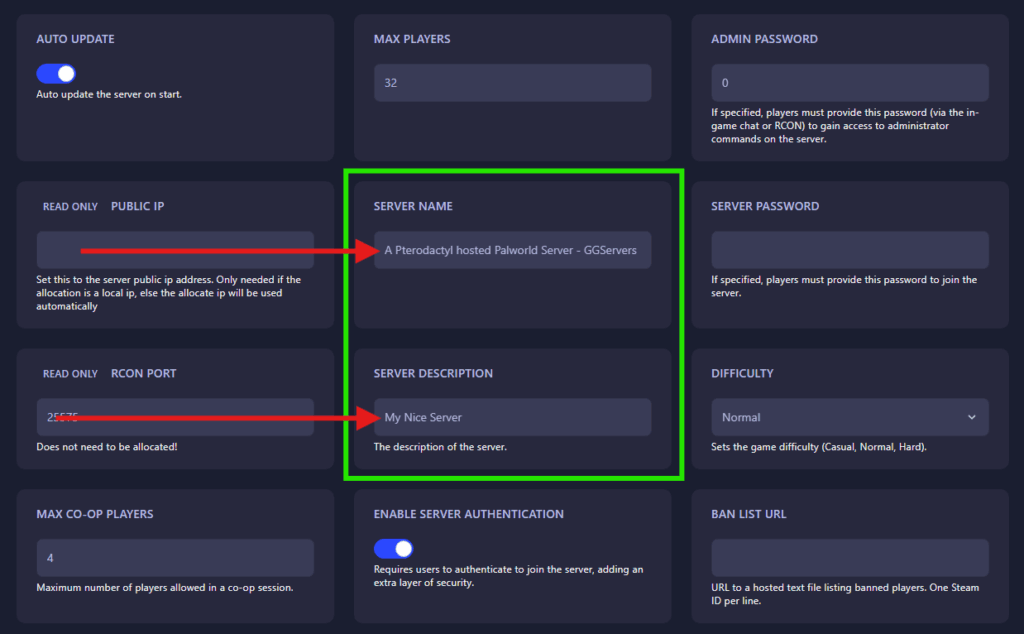
5. Start the server again, and that’s it!
You have now learned how to change the server name and description of your server, as well as how to access other various settings and change them the way you need!
If you have any issues, contact us via live chat or the ticket system.
 Billing
& Support
Billing
& Support Multicraft
Multicraft Game
Panel
Game
Panel





