
Ready to spice up your Palworld adventure? Changing your server’s difficulty can bring a whole new level of fun and challenge! Dive into our easy guide and learn how to tweak the settings for an exciting, customized gameplay experience. Whether you want to turn up the heat or chill things out, we’ve got you covered.
This guide will walk you through the process of changing the Difficulty settings of your Palworld Server Hosting. Configuring difficulty, will enhance the gameplay and offer other approaches to bosses and farms.
Changing the Difficulty on your Palworld Server Hosting
- To change any settings on your server, first, you need to stop it. So press the stop button on your Panel.

2. Select Server Settings.
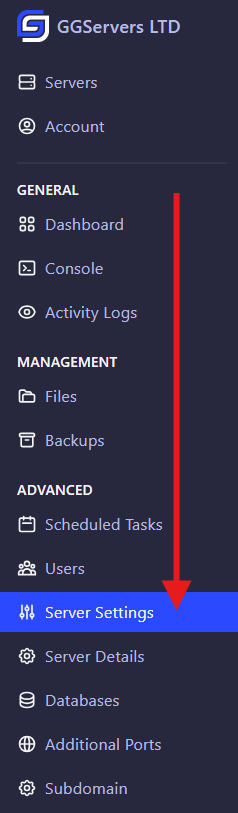
- Find the
Difficultybox, change it and start your server!

Additional Configuration Page
Now you will see all configurable options for your Palworld Server Hosting.
In Palworld, the default setting for various game parameters is set at 1. Adjusting these settings can alter the game’s dynamics.
For example, the “Day Time Speed Rate” is set to 1. Increasing it to 1.1 will speed up the daytime while setting it to 0.9 will slow it down. This principle applies to other settings as well; values greater than 1.1 will enhance the effect of the setting, while values less than 1 will reduce it.

Increasing Palworld Server Hosting Difficulty: Key Settings
For those seeking a more challenging experience in Palworld, adjusting certain server settings can significantly increase the game’s difficulty. By tweaking key aspects of gameplay, you can enhance enemy threats, reduce resource abundance, and make player management more demanding. Here are the essential settings to modify for a tougher Palworld adventure:
Key Settings to Increase Difficulty
| Setting | Description | Recommended Change |
|---|---|---|
| Pal Attack Damage Multiplier | Sets the damage dealt by pals. | Increase to make enemies more lethal. |
| Player Defence Damage Multiplier | Sets the damage taken by players. | Increase to make players more vulnerable. |
| Player Hunger Depletion Rate | Sets how quickly the player’s hunger depletes. | Increase to make hunger management harder. |
| Player Stamina Depletion Rate | Sets how quickly the player’s stamina depletes. | Increase to make stamina management more challenging. |
| Structure Damage Multiplier | Sets the damage taken by structures. | Increase to make structures more fragile. |
| Gatherable Items Multiplier | Sets the quantity of items gathered from the environment. | Decrease to make resources less plentiful. |
| Enemy Dropped Items Multiplier | Sets the quantity of items dropped by enemies. | Decrease to make loot from enemies rarer. |
Detailed Adjustments
Pal Attack Damage Multiplier
Current Setting: 1.000000
Recommended Setting: 1.5 or higher
Effect: This adjustment will make pals deal more damage, increasing the danger they pose during encounters.
Player Defence Damage Multiplier
Current Setting: 1.000000
Recommended Setting: 1.5 or higher
Effect: By increasing this multiplier, players will take more damage from enemies and the environment, requiring more careful gameplay and strategic planning.
Player Hunger Depletion Rate
Current Setting: 1.000000
Recommended Setting: 1.5 or higher
Effect: Increasing the hunger depletion rate will force players to manage their food supply more diligently, adding a survival element to the game.
Player Stamina Depletion Rate
Current Setting: 1.000000
Recommended Setting: 1.5 or higher
Effect: With a faster stamina depletion rate, players will need to rest more often and plan their actions to avoid exhaustion.
Structure Damage Multiplier
Current Setting: 1.000000
Recommended Setting: 1.5 or higher
Effect: Structures will take more damage from attacks, requiring players to invest more time and resources into repairs and defense.
Gatherable Items Multiplier
Current Setting: 1.000000
Recommended Setting: 0.5 or lower
Effect: Reducing the availability of gatherable items will make resources scarcer, increasing the challenge of survival and crafting.
Enemy Dropped Items Multiplier
Current Setting: 1.000000
Recommended Setting: 0.5 or lower
Effect: Enemies will drop fewer items, making loot harder to come by and increasing the value of every resource.
By making these adjustments, you can transform your Palworld server into a more demanding and thrilling environment, perfect for players seeking a heightened level of difficulty.
If you have any issues, contact us via live chat or the ticket system.
 Billing
& Support
Billing
& Support Multicraft
Multicraft Game
Panel
Game
Panel





