Whether you’re preparing for a big multiplayer session or looking for a compact experience, adjusting the size of your Terraria world can significantly shape gameplay and exploration.
⚠️ Important Note
Changing your world size requires generating a brand-new world. Existing worlds cannot be resized.
Steps to Modify World Dimensions
To set a different world size, you’ll need to adjust your server settings through the configuration panel.
- Log into your server’s control panel and STOP your server.
- Go to the Files tab.
- Open up the
serverconfig.txtfile. - Locate the Autocreate setting and select your preferred world size.
The
autocreateflag tells the server to generate a new world automatically when no existing world file is found.You can specify the world size using these values:
1for a small world2for a medium world3for a large world
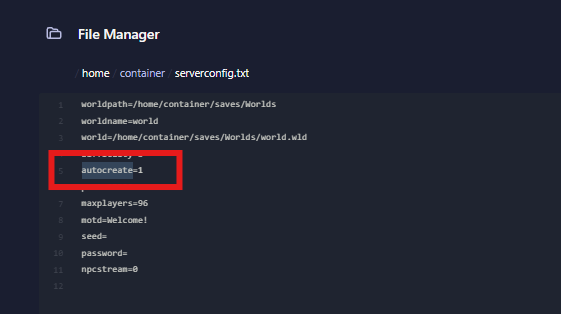
- Click Save, then proceed to generate or reset your world.
If you’re not sure how to reset a world, check out our step-by-step world reset guide.
- Start the server to apply the changes.
That’s it! Your Terraria server will now launch with a new world that matches your selected size. A larger world provides more room for structures, biomes, and exploration, while a smaller one can keep gameplay tight and fast-paced.
 Billing
& Support
Billing
& Support Multicraft
Multicraft Game
Panel
Game
Panel





