
DayZ servers allow you to adjust many gameplay settings to match your preferred playstyle. One of the most popular adjustments is changing how quickly in-game time passes. By default, a full day in DayZ lasts two hours, split evenly between daytime and nighttime. You can change this pace for the entire day, and you can also adjust night time separately to make it longer or shorter. This is especially useful for new players who want shorter nights or for communities looking to create a specific atmosphere.
Changing the Time Acceleration Speed
1. Login and stop your server from the panel. If you aren’t sure how to login and access your panel, we have a guide here.
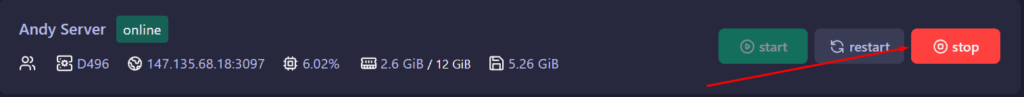
2. In the left-hand menu, click Server Settings.
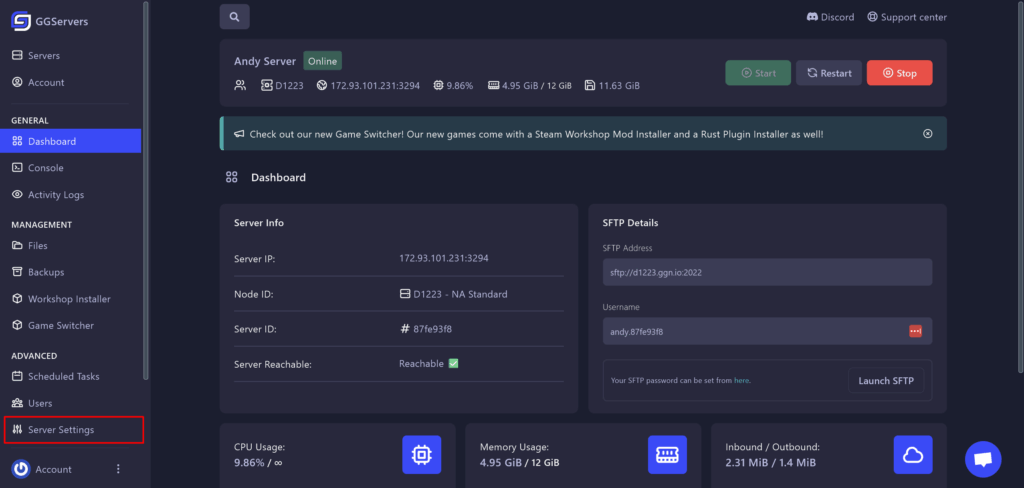
3. Adjust the Time Multiplier
- Find the Time Multiplier field.
- This value controls how fast a full 24-hour cycle passes.
- 1 = real-time
- 12 = one full day in-game takes 2 hours in real life
- 24 = one full day in-game takes 1 hour in real life
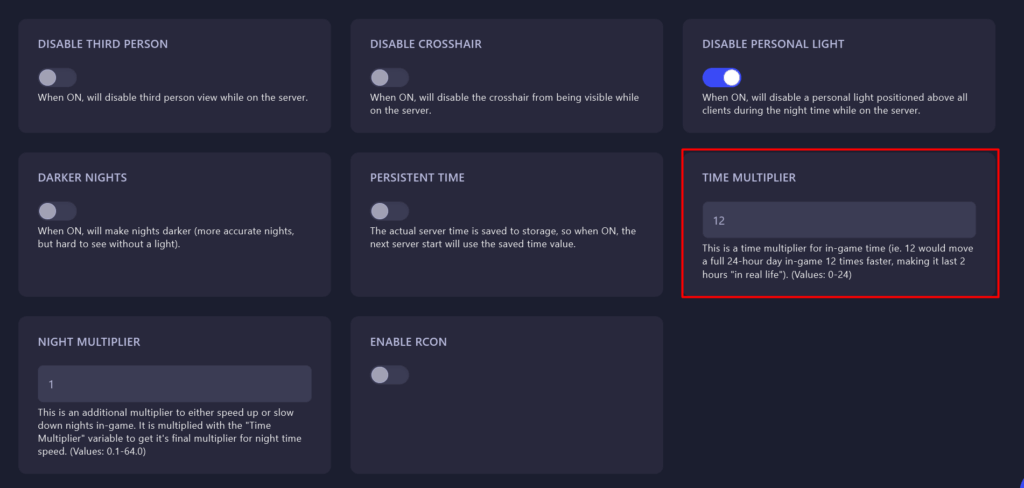
4. Adjust the Night Multiplier
- Find the Night Multiplier field.
- This value changes the speed of nights compared to the day and is multiplied by the Time Multiplier value.
- Example: If Time Multiplier is set to 6 and Night Multiplier is set to 2, nights will pass twice as fast as days within that accelerated time frame.
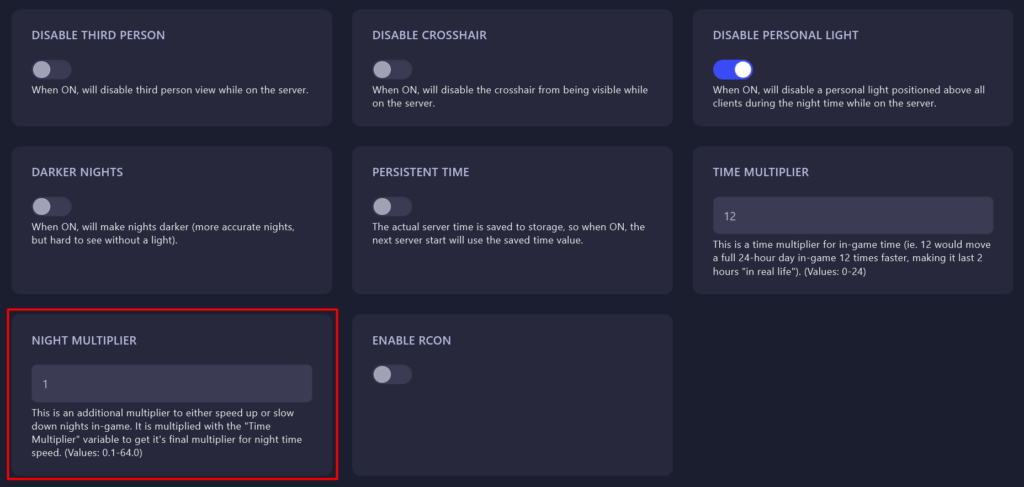
5. Restart your server to apply the new time settings.
Tips for Choosing Settings
- For longer days and shorter nights, lower the Time Multiplier and increase the Night Multiplier.
- For a more realistic survival experience, keep values close to 1.
- Test different settings to find the perfect balance for your community.
With these adjustments, you can control the pace of time in your DayZ world directly from the control panel without manually editing configuration files.
If you have any issues, contact us via live chat or the ticket system.
 Billing
& Support
Billing
& Support Multicraft
Multicraft Game
Panel
Game
Panel





