
With time, you might get bored playing on your server. Changing the difficulty settings will result in a more challenging and fun experience.
How to Change the Difficulty
To change your 7 Days to Die server difficulty, you will have to follow the next steps:
- Log in to your AMP game server panel here.
- Click on your 7 Days to Die instance, then click on
Manage, and then stop the server.
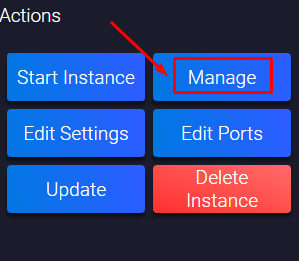
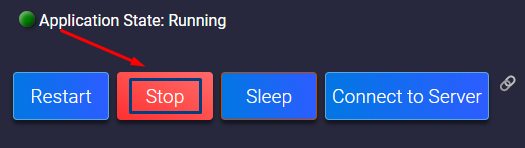
- Click on
Configuration, then on7d2d - Gameplay Settings.
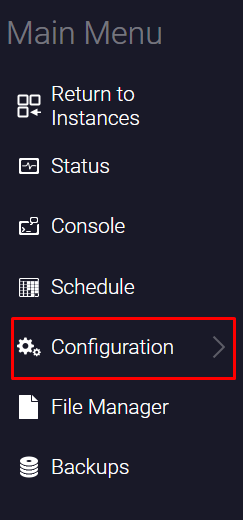
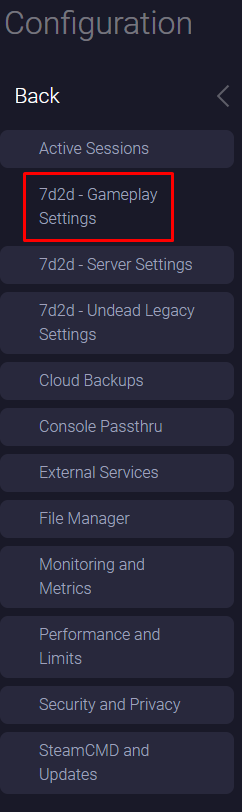
- Find the section titled
Game Difficultyand change it to the difficulty you want. The changes will be automatically saved as soon as you change the section.
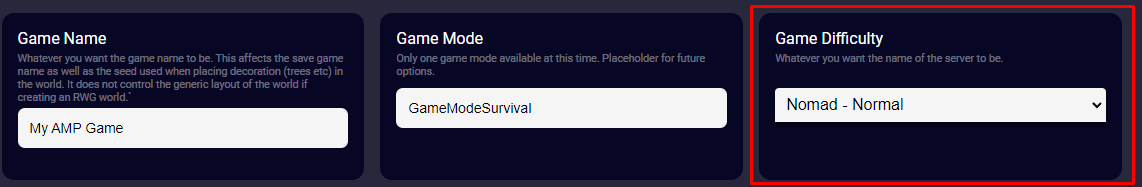
- Go back, click on
Status, then onStart.
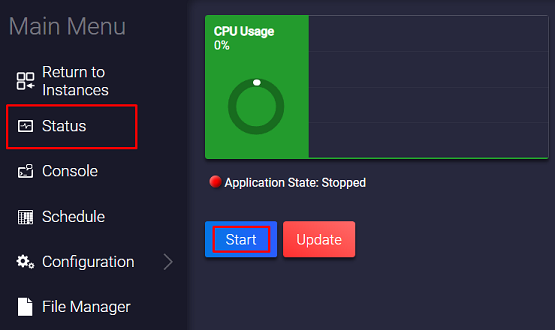
If you find any issues, contact us on live chat or via the ticket system.
 Billing
& Support
Billing
& Support Multicraft
Multicraft Game
Panel
Game
Panel





