Telnet listens on a local interface by default without a password. However, you can specify a password if you wish to expose telnet.
Here is how you can change the Telnet Port:
- Log in to your control panel at: https://panel.ggservers.com and
Stopthe server.
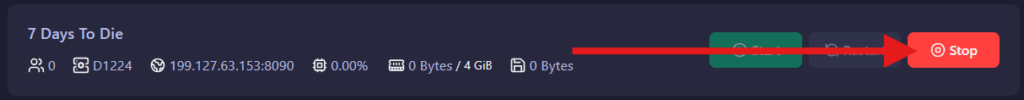
- Go to
Server Settings.
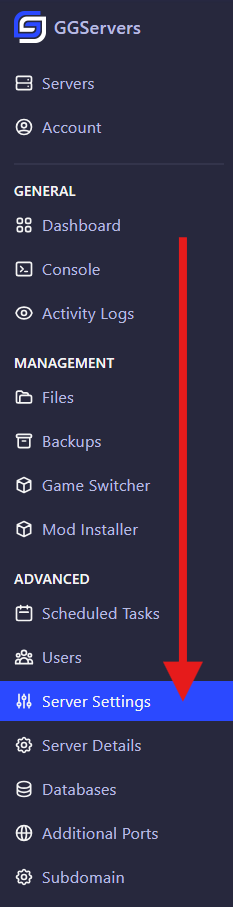
- Find the
Telnet Portoption, change IT from8000to9999, and you are ready to start the server!
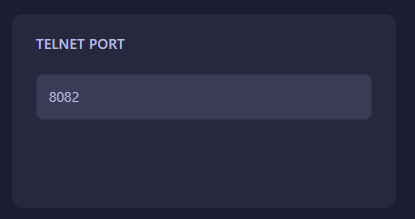
 Billing
& Support
Billing
& Support Multicraft
Multicraft Game
Panel
Game
Panel





