Changing your Killing Floor 2 server name is quick and easy using the GGServers Game Panel. Whether you’re customizing your community identity or simply personalizing your server, it only takes a few clicks to do it!
Follow the steps below to rename your KF2 server instantly:
- 1. Go to panel.ggservers.com and stop your server to apply changes safely.

- 2. On the left-side navigation menu, click on Server Settings.
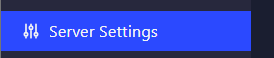
- 3. Open the General Settings tab to view your main configuration options.
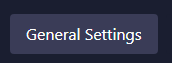
- 4. Find the field labeled Server Name and type in your new desired name.
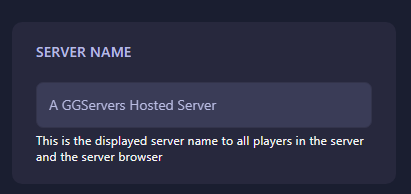
Once entered, your changes will save automatically. You can now start your server again — your new name will be visible in the Killing Floor 2 server browser immediately.
💡 Pro Tip: GGServers’ custom control panel makes managing your Killing Floor 2 dedicated server a breeze. Change maps, edit passwords, install mods, and configure game settings effortlessly. You can even upgrade your plan anytime for more slots and higher performance!
 Billing
& Support
Billing
& Support Multicraft
Multicraft Game
Panel
Game
Panel





