This option sets the server’s gamemode. This will also automatically set the server tag to the same value chosen here. Changing your Gamemodeon your Rust Server is simple:
- Log in to your control panel at: https://panel.ggservers.com and
Stopthe server.
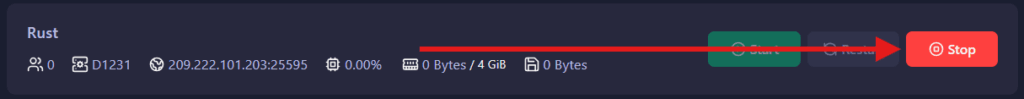
- Go to
Server Settingsand click on theGeneral Settingstab.
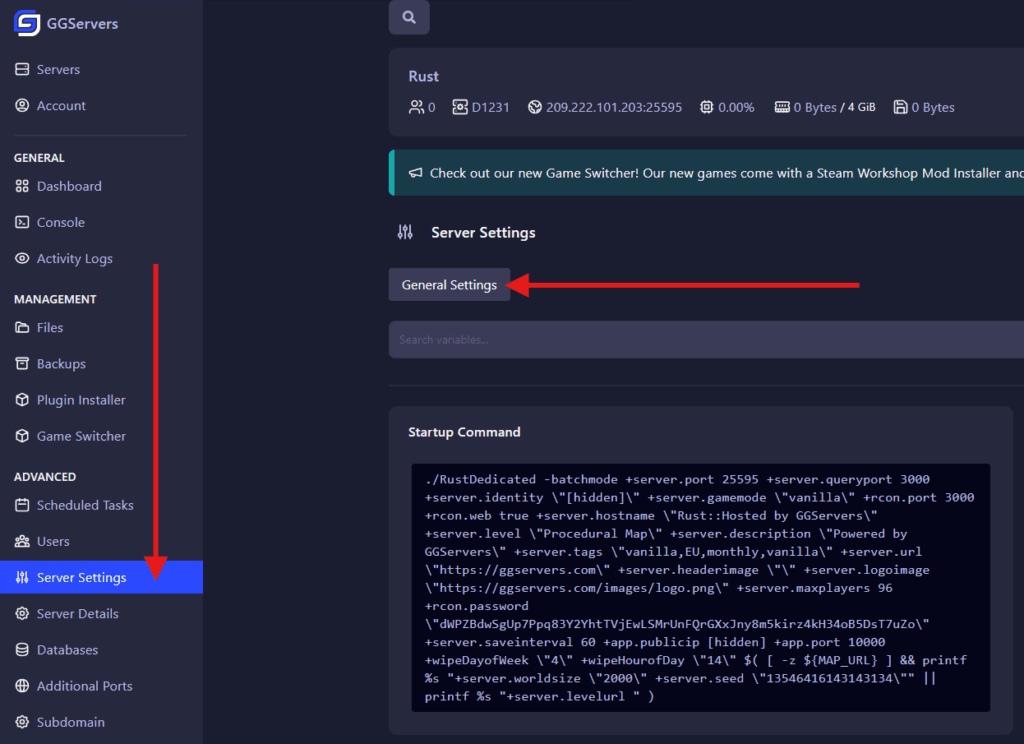
- Find the
Gamemodeoption, change it, and you are ready to start the server!
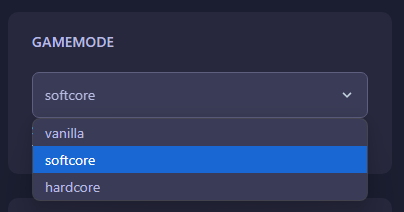
 Billing
& Support
Billing
& Support Multicraft
Multicraft Game
Panel
Game
Panel





