This option sets the maximum dropped items allowed in UNKO mode. Dev/testing feature — adjust only if needed. Max Dropped Item Count (UNKO Mode) on your Palworld server is very simple.
- Log in to your control panel at: https://panel.ggservers.com and
Stopthe server.
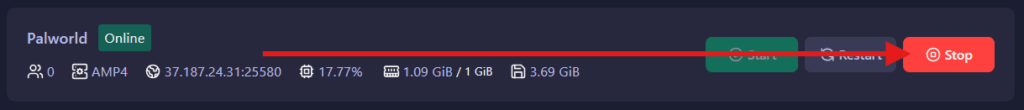
- Go to
Server Settingsand click on theGameplaytab.
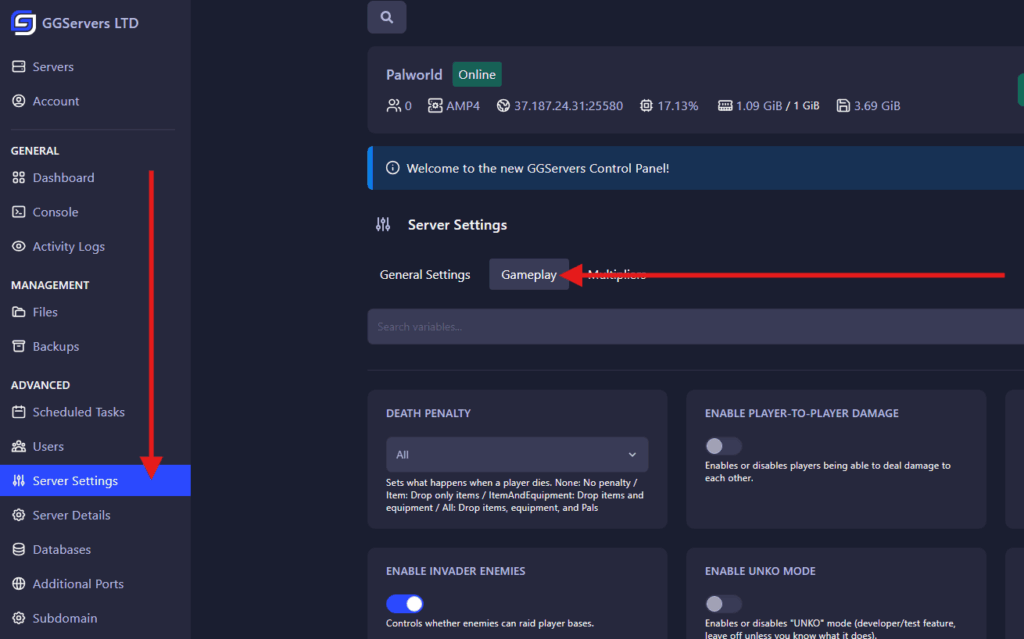
- Find the
Max Dropped Item Count (UNKO Mode)option, change it, and you are ready to start the server!
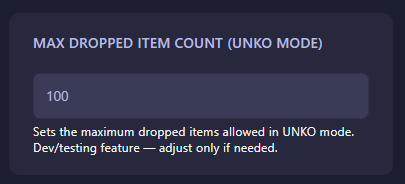
 Billing
& Support
Billing
& Support Multicraft
Multicraft Game
Panel
Game
Panel





