This option changes the maximum number of dropped items that can exist in the world at once. Helps manage server performance. Changing the Max Dropped Item Count on your Palworld server is very simple.
- Log in to your control panel at: https://panel.ggservers.com and
Stopthe server.
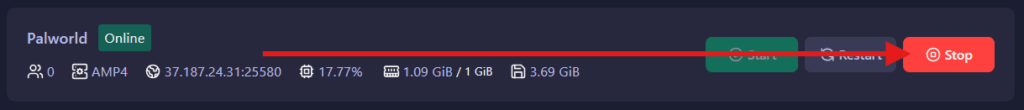
- Go to
Server Settingsand click on theGeneral Settingstab.
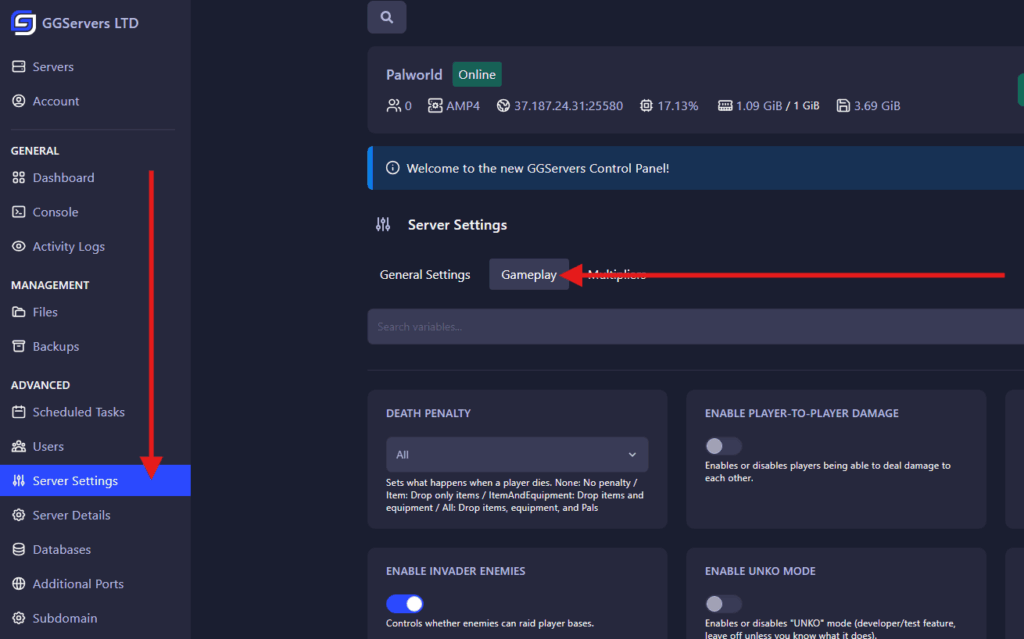
- Find the
Max Dropped Item Countoption, change it, and you are ready to start the server!
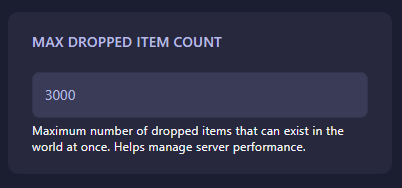
 Billing
& Support
Billing
& Support Multicraft
Multicraft Game
Panel
Game
Panel





