
This guide will help you update the name, description, logo and image of your Rust server so that it appears exactly how you want it in the server browser. Whether you’re personalizing your server for a community, adding helpful info for players, or just making it stand out, we’ll walk you through the steps to make these changes easily from your control panel.
Step By step guide:
- First, stop the server.
- After that, access the “Advanced Settings” tab on the left side menu
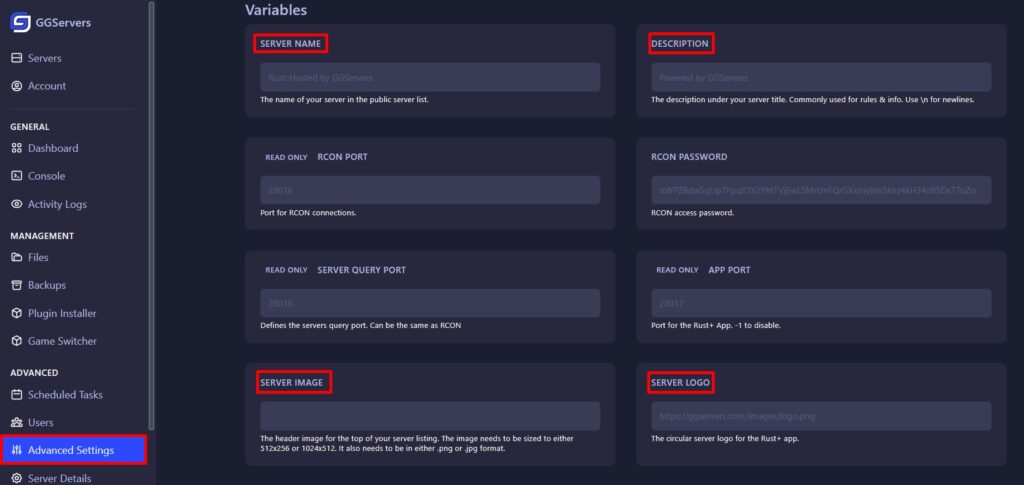
- Between many settings, you will also find
Server Name,Description,Server ImageandServer Logo
server image and Server logo
- For those, you would need a direct link to the image you want to use.
You can either find a direct link on the internet or upload your own image on a sharing site that offers the option of a direct link, it should look like this:
https://example.com/example/image.png - The recommended size for the
Server Imageis 512×256 or 1024×512 - The recommended size for the
Server Logois 256×256.
Note: Rust always displays icons in a circular shape, which means the image corners will be cropped
- After making the necessary changes, you can start the server!
 Billing
& Support
Billing
& Support Multicraft
Multicraft Game
Panel
Game
Panel





