General info
This step-by-step guide walks you through the process of becoming an admin on your DayZ server. You’ll learn how to enable admin privileges and use in-game admin commands.
Admins play a crucial role in upholding a healthy game environment by addressing issues like cheating, player harassment, and other breaches of server rules.
How to Become Admin
- First, stop the server from the control panel
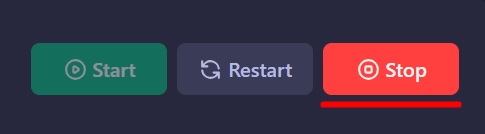
- Access the
server settingson your left side menu, thenadmin password
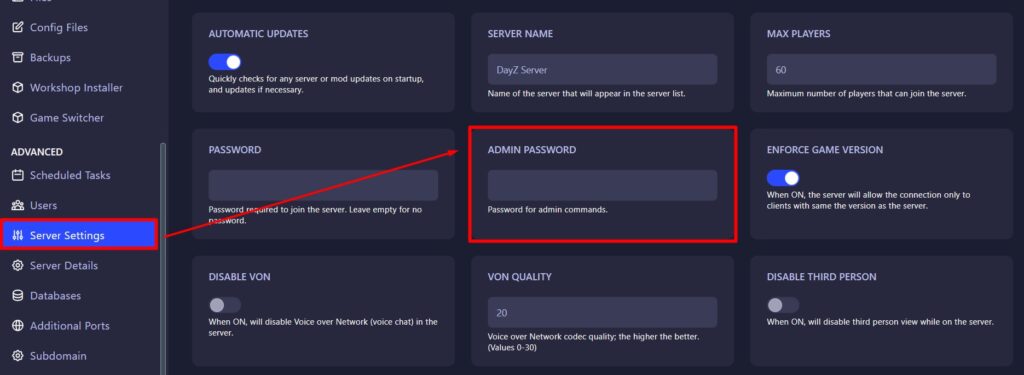
- Enter a strong password and press enter on your keyboard
- Start the server
- In the game, open the chat and type:
#login MyAdminPassword
List of Admin commands
| #login AdminPassword | Log in as an admin to the server. Only one admin can be logged in at a time! |
| #logout | Log out as an admin from the server. |
| #reassign | Restart the mission and allows reselection of roles. |
| #init | Reload the server’s configuration files. |
| #kick PlayerName | Kick the specified player. |
| #exec ban PlayerName | Ban the specified player from the server. |
| #monitor Seconds | Display server performance information. Enter #monitor 0 to disable output. |
| #lock | Lock the server and prevent new players from accessing it. |
| #unlock | Remove the lock and allow players to access the server. |
 Billing
& Support
Billing
& Support Multicraft
Multicraft Game
Panel
Game
Panel





