Keeping your Necesse server up to date ensures you always have the latest features, fixes, and improvements. GGServers makes it easy to enable automatic updates directly from the Game Panel.
Start by accessing your GGServers Game Panel at https://panel.ggservers.com and stopping the server.

On the left-hand navigation menu, click on Server Settings.
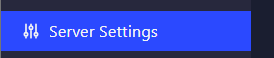
Next, go to the General Settings tab.
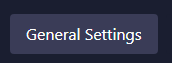
Locate the Steam Auto Update option.
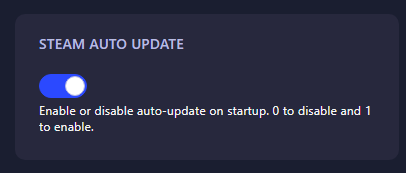
Toggle the switch to enable or disable automatic updates. Your changes save automatically.
Once finished, start your server again to apply the setting.
With GGServers, managing and hosting your Necesse server is effortless. Enjoy reliable performance, global datacenters, and 24/7 support to keep your world running smoothly. Use code KB30 to get 30% off your first invoice when purchasing or upgrading your Necesse server hosting.
If you need more assistance, our support team is always here to help: https://ggservers.com/billing/submitticket.php.
 Billing
& Support
Billing
& Support Multicraft
Multicraft Game
Panel
Game
Panel





