Keeping your Assetto Corsa server up-to-date is crucial for stability, security, and smooth gameplay. With GGServers, automatically updating your server is effortless and reliable, ensuring you always run the latest version without any manual hassle. This guide will show you how to enable automatic updates step by step, giving you more time to focus on racing and managing your server community.
The auto-update feature ensures that your Assetto Corsa server updates automatically on start or restart. Enabling this option keeps your server current with the latest patches, bug fixes, and new features, giving your players the best experience possible. With GGServers’ robust hosting infrastructure, updates are applied quickly and safely, minimizing downtime and maximizing performance.
- Log in to your GGServers control panel at https://panel.ggservers.com and
Stopyour server. GGServers’ intuitive control panel makes it fast and easy to manage your server settings, giving you complete control over your server environment.
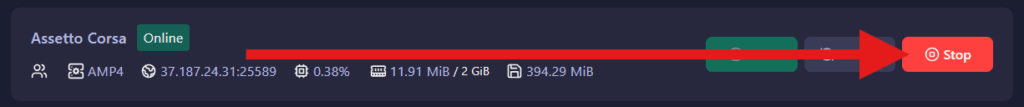
- Go to
Server Settingsand click theGeneral Settingstab. GGServers provides a clear and easy-to-navigate interface so you can quickly find the settings you need without confusion or delays.
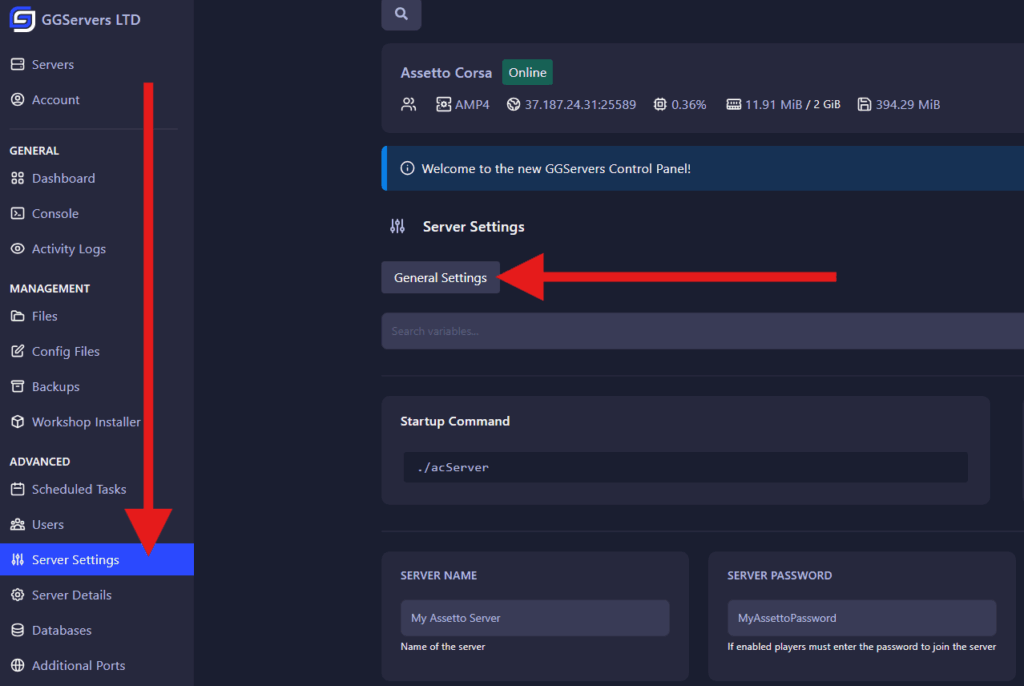
- Locate the
Auto Updateoption and enable it by setting it to1. Save your changes and restart the server. GGServers ensures that the auto-update process is seamless, fast, and secure, keeping your server running at peak performance while you focus on delivering an amazing gaming experience.
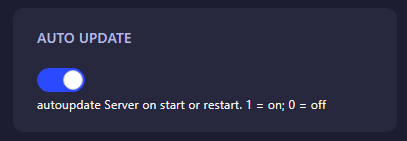
Hosting with GGServers means enjoying one of the fastest, most dependable, and feature-rich game server experiences available. From automatic updates to powerful control panels and dedicated 24/7 support, GGServers ensures your Assetto Corsa server runs flawlessly, giving you more time to focus on racing, building your community, and delivering the best multiplayer experience possible.
 Billing
& Support
Billing
& Support Multicraft
Multicraft Game
Panel
Game
Panel





