This is how you can easily change settings on your Project Zomboid server.
EDITING USING THE SERVER SETTINGS SECTION
- Log in to your control panel at: https://panel.ggservers.com and
Stopthe server.
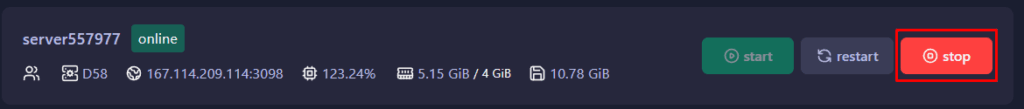
- Go to
Server Settings
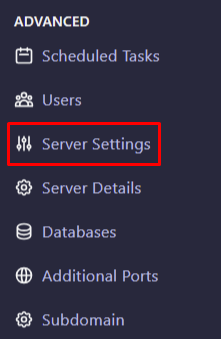
- Now you can set some quick settings for your server:
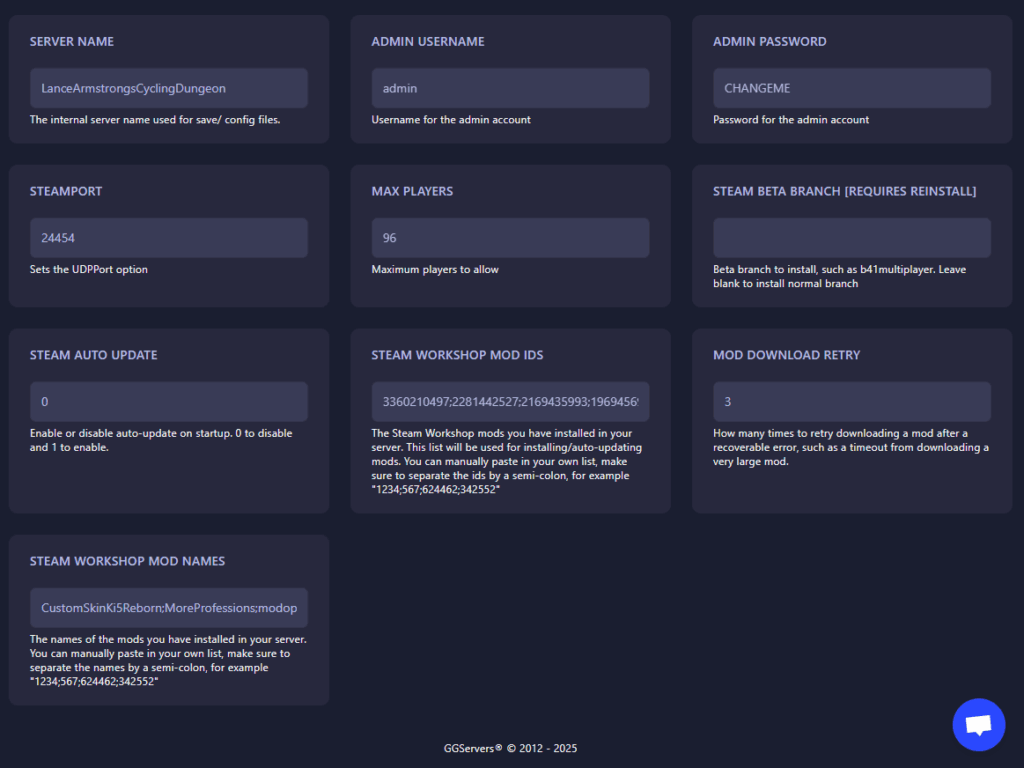
EDITING USING THE CONFIGURATION FILE
- Stop the server again and go to the
Filessection of the server.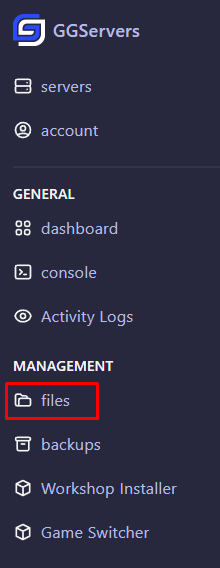
- Navigate to
Pterodactyl/Serverand click on the Pterodactyl.ini file.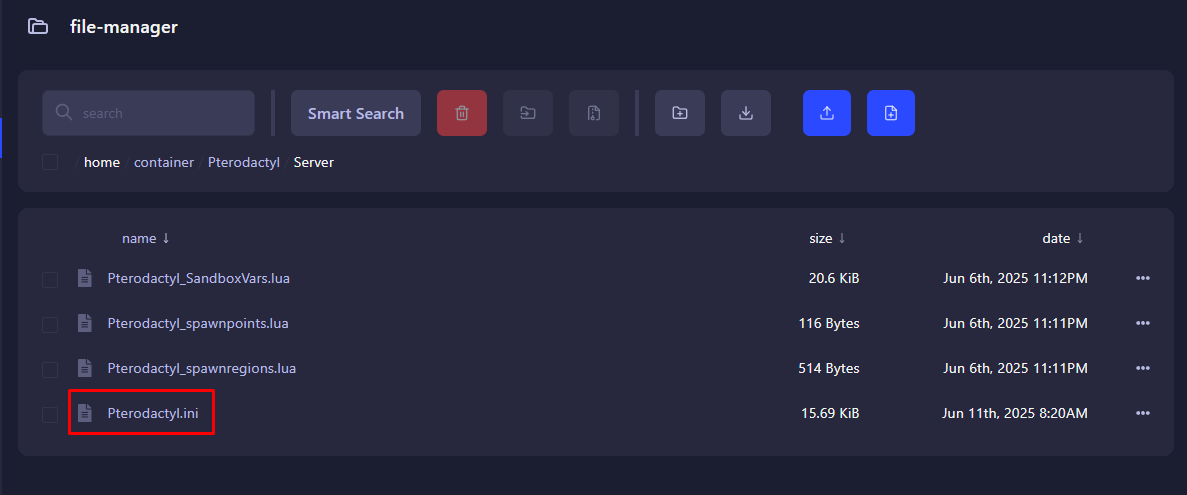
- Make any changes that you want and save the file.
Now you just need to start the server and that’s it!
 Billing
& Support
Billing
& Support Multicraft
Multicraft Game
Panel
Game
Panel





