In this guide, we will show you how to add or change the Extra Startup Parameters of your Arma 3 server. Startup parameters let you customize how your server runs — for example, you can improve performance, enable certain features, or adjust gameplay behavior before the server even starts. This is especially useful if you want more control over your server beyond the basic settings.
- Log in to your control panel at https://panel.ggservers.com. Once logged in, make sure to
Stopthe server before editing startup parameters. This ensures your changes will save correctly.
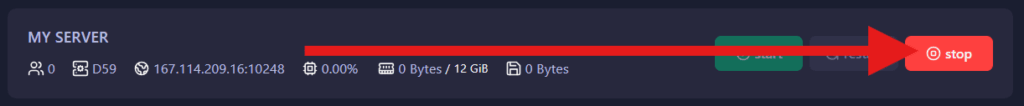
- Navigate to the
Server Settingsarea and click on theGeneral Settingstab. Here you can configure the main server options, including startup parameters.
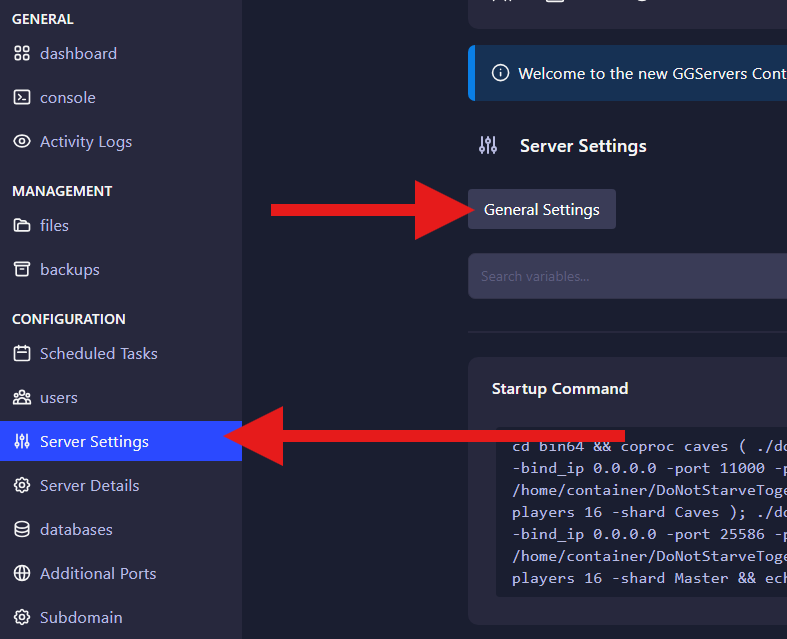
- Scroll down until you find the
Extra Startup Parametersfield. Enter the parameters you want to use (for example:-enableHTto enable Hyper-Threading - ). Once you’ve added your desired settings, save the changes and start your server again.
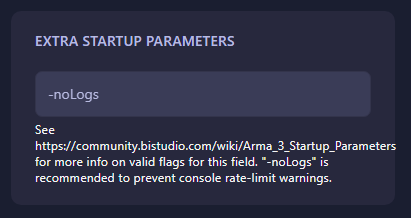
That’s it! You have successfully changed the Extra Startup Parameters on your Arma 3 server. With these adjustments, your server will launch with the exact configurations you want, giving you better control over performance, mods, and gameplay options.
💡 Tip: Be careful when adding new startup parameters. Using unsupported or incorrect options can cause your server to fail when starting. Always double-check the commands you add.
 Billing
& Support
Billing
& Support Multicraft
Multicraft Game
Panel
Game
Panel





