
Arma 3 is a great game, but after a long time, you may want to add new content to your server. This can be done by adding DLC!
A DLC is an addition to your game that implements new quests, items, and much more. You can find them and buy them on Steam here.
How to Add DLC to Your Client
You can add DLCs right from your launcher if you’ve already purchased them on Steam:
- Start the Arma 3 launcher and click on
DLC.

- Enable any of the DCLs you want by checking the box.
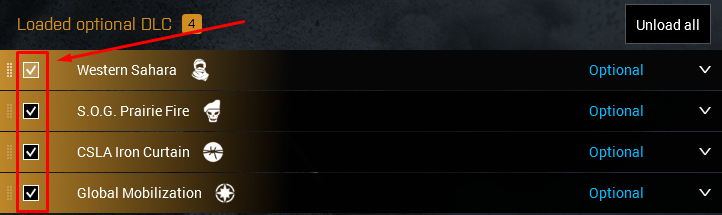
️ How to Add DLC to Your Server ️
After you set up the DLCs on your client, you will need to load them on the server, as shown below:
- Log in to your game server panel here, click on your Arma 3 instance, then click on
Manage.
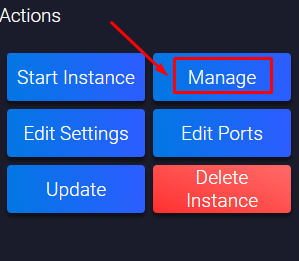
- Click on
Configuration, then onSteamCMD and Updates.
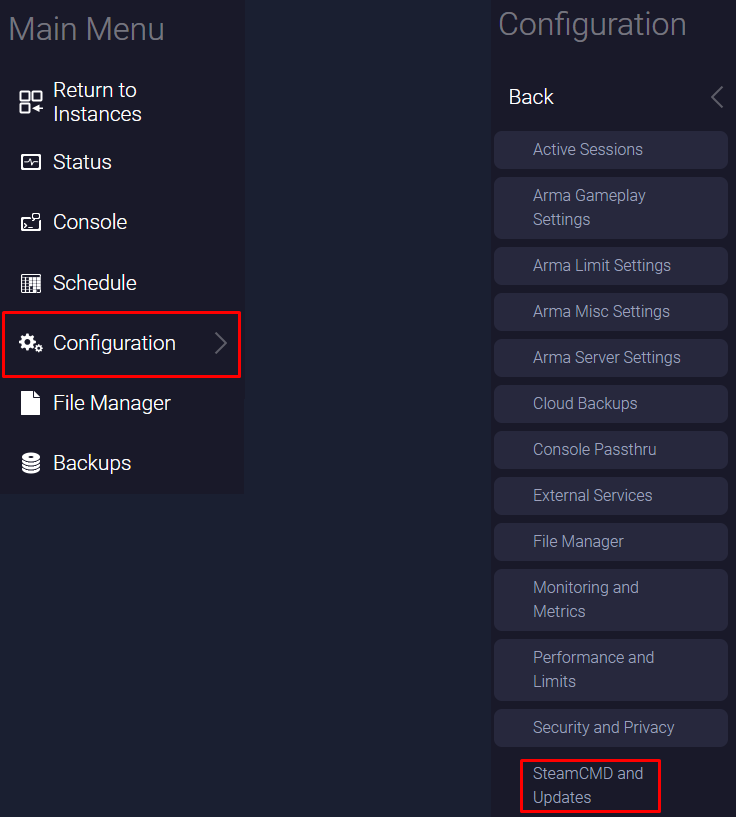
- Find the
Server Branchsection and change it toCreator DLC Build. The changes will be automatically saved once the branch is changed.
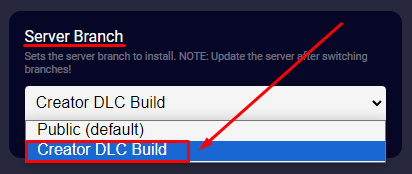
- Click on
Configuration, then onArma Server Settings.
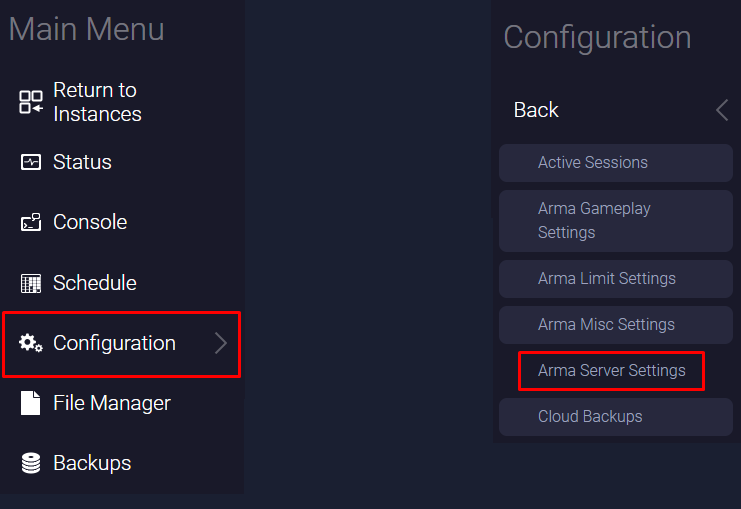
- Find the
Load Modssection. Add the following in the text box, depending on which DLC you want to load:
gm–Global Mobilization - Cold War Germanyvn–S.O.G. Prairie Firecsla–CSLA Iron Curtainws–Western Saharaspe–Spearhead 1944
The changes will be automatically saved when you modify the text box.
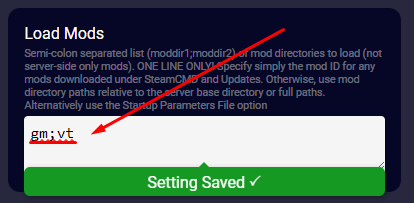
- Go back, click on
Status, then onUpdate. After the server gets updated, the DLC will be downloaded as well, so you can now hitStart.
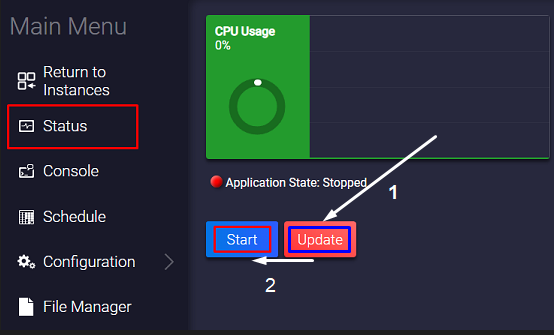
Now you’ve loaded the DLC on your server, so you can join and play!
If you find any issues, contact us on live chat or via the ticket system.
 Billing
& Support
Billing
& Support Multicraft
Multicraft Game
Panel
Game
Panel





