
This guide will help you set a password for your Valheim server.
When managing your Valheim server, you may not want unwanted guests on your server. To avoid unwanted players, you can set up a password for your server that each player needs to use to join it.
How to Set a Password for Your Server
To set a password for your Valheim server, follow the next steps:
- Log in to your Valheim game server panel here.
- Click on your Valheim instance, then click on
Manage, and then stop the server.
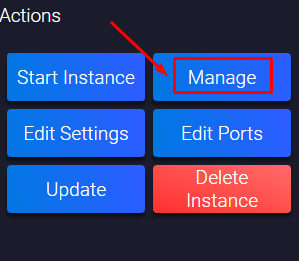
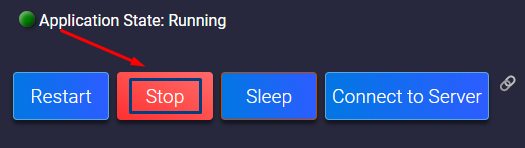
- Click on
Configuration.
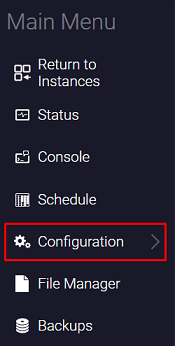
- Click on
Valheim - General Settings.
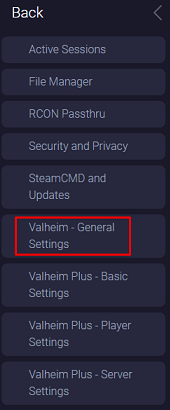
- Find the
Server Passwordfield and input your password there. After you type your password in the field, it will be automatically saved.
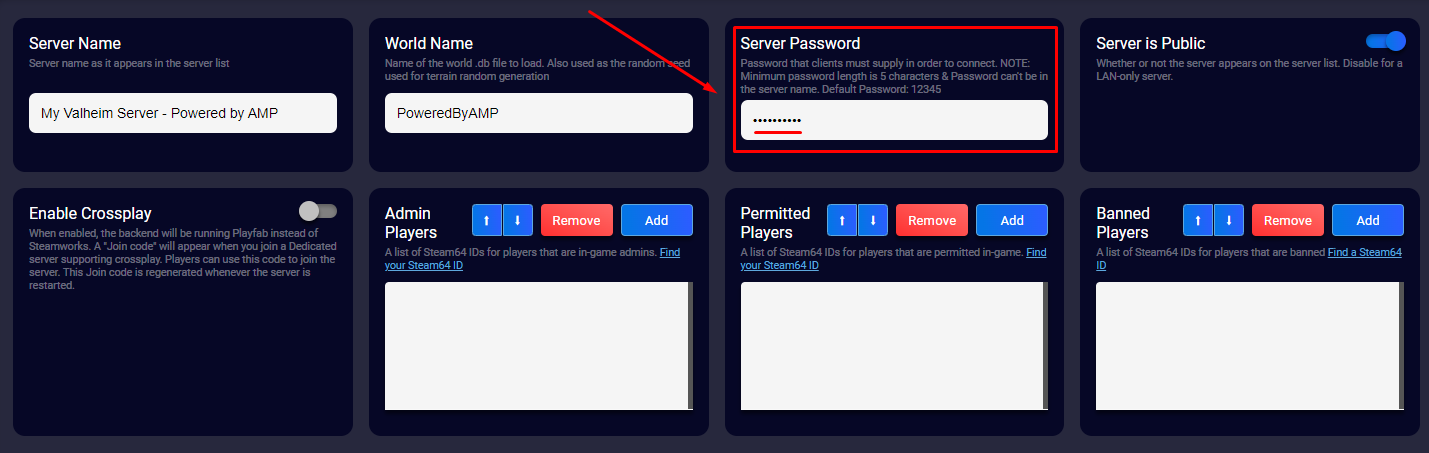
- Start your Valheim server by clicking on
Status, then onStart.
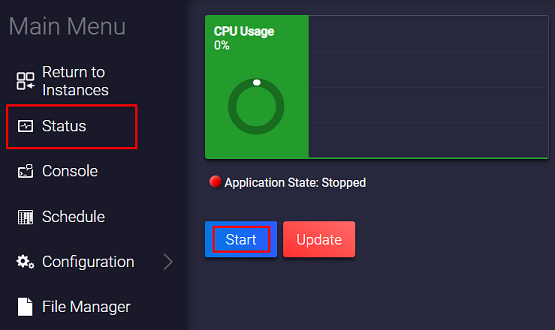
Now, you just set up a password for your Valheim server.
If you find any issues, contact us on live chat or via the ticket system.
 Billing
& Support
Billing
& Support Multicraft
Multicraft Game
Panel
Game
Panel





