
Have you purchased your Insurgency server at GGServers? Then we’re ready to go!
GGServers offers full access to your game server control panel, where users can manage everything that happens on the server.
This article will show the first tips for joining your server and using the game server panel to manage your server.
✔️ How Do I Find My Game Server Panel and Server Connection Details ✔️
The credentials for your game server panel (the control panel for your game server) are located in the welcome email titled Your Game Server Details.
To access your game server panel, you need to follow the next steps:
- Log in to your billing account here.
- Click on your customer’s profile button, then on
Email History.
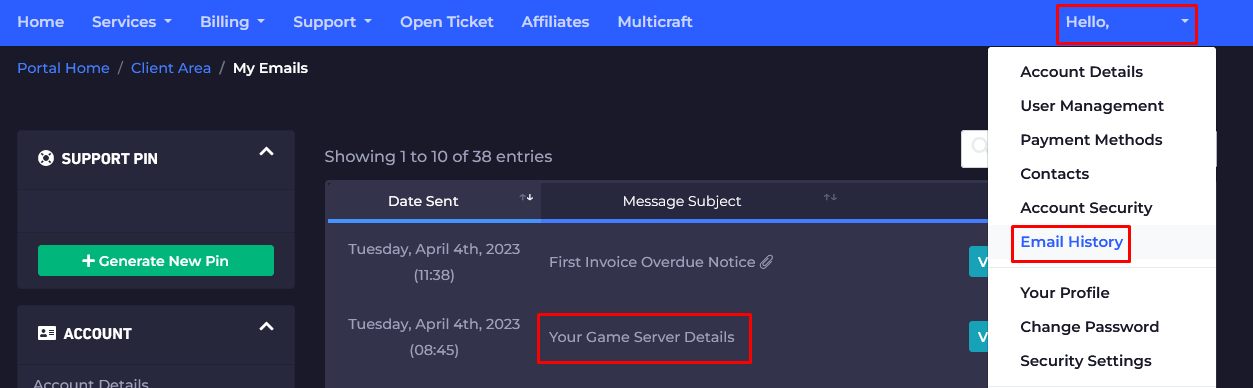
- Click on the first option,
Your Game Server Details, and you’ll see your server information and the game server panel credentials as well.
- Note your game server panel credentials and go here to log in. You can find the game server panel link in the welcome email as well.
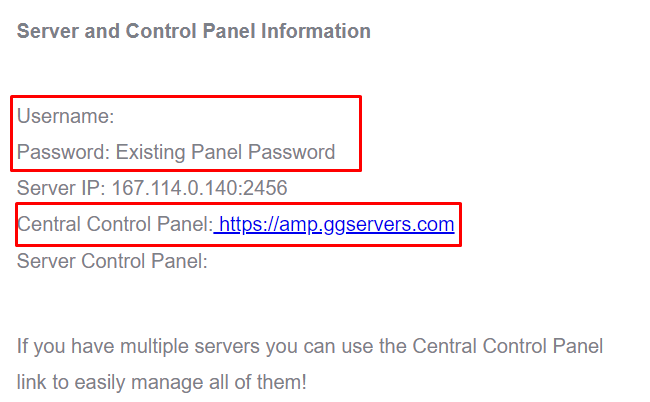
- Use the credentials from the last step and log in.
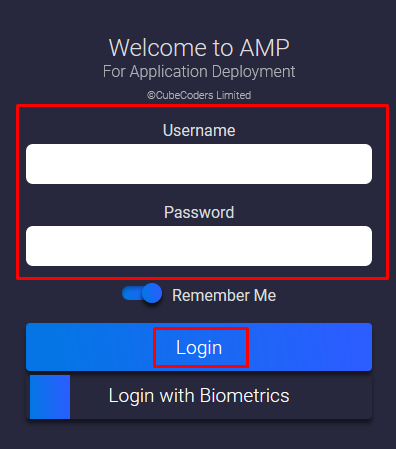
Now you’ve just logged in to your Insurgency game server control panel, where you can see and manage your server.
- After logging in, you will be able to find all your instances (game servers). Click on the
Insurgencyinstance to see the connection details or to start or stop it. You can also click onManageto customize and make changes to your server.
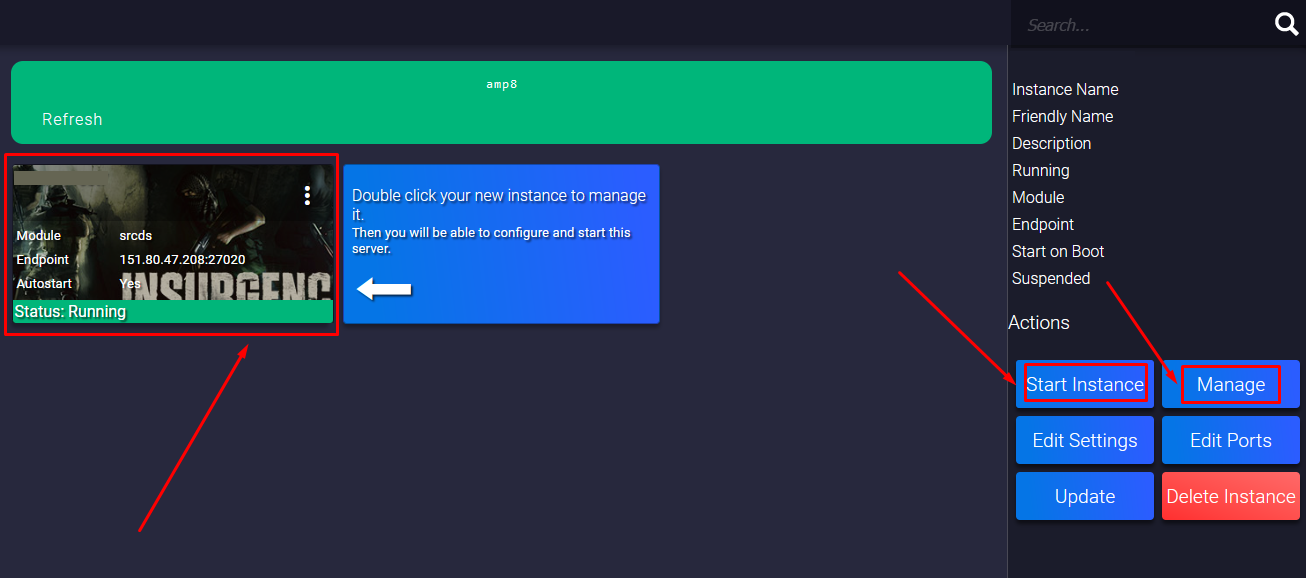
- Before you start playing, we recommend you click on the
Managebutton mentioned in the last step, and then on theUpdatebutton to get your server to the latest version.
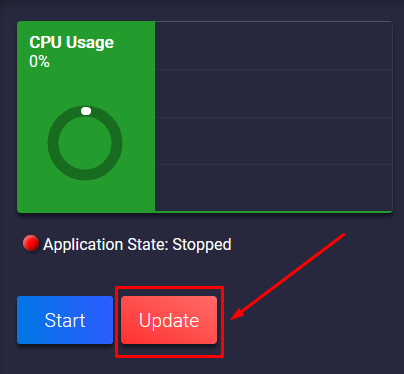
- If you click on the Insurgency instance, and then on the
Managebutton, a new page will open where you can fully manage your Insurgency server. Also, a new menu will pop up where you can select between multiple options, such asConsoleto see the server logs orFile Managerto access your server files.
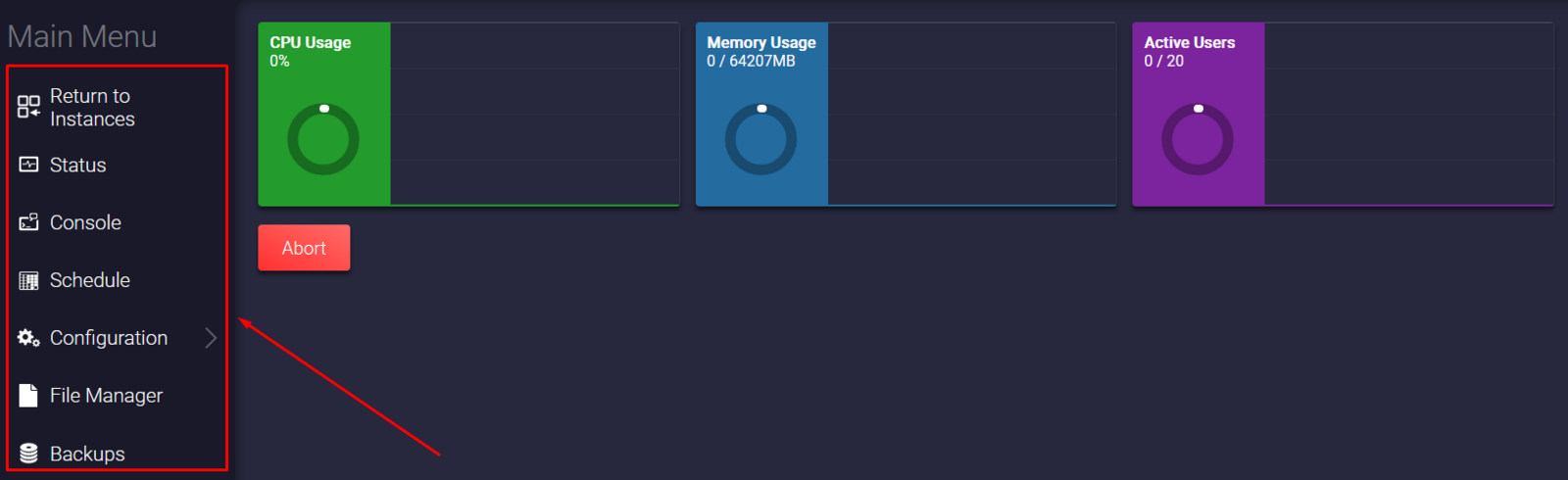
How Do I Join My Insurgency Server
You can connect to your server via your game panel or in-game.
Game Server Panel
To join your server, you will have to:
- Log in to your game server panel here.
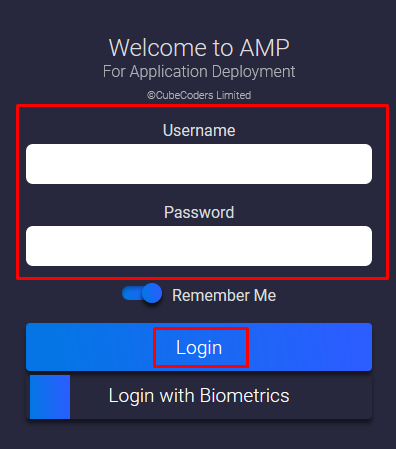
- Click on the
Insurgencyinstance, then click on theManagebutton.
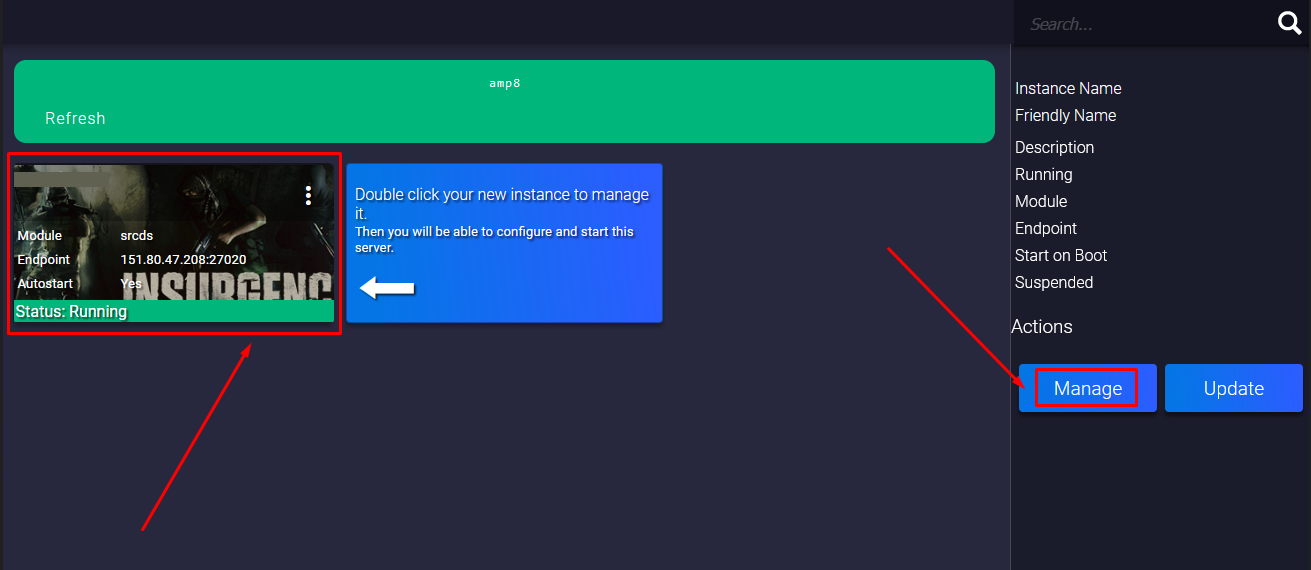
- Click on the icon located after the
View Connection Detailsbutton, then click onOpen Link.
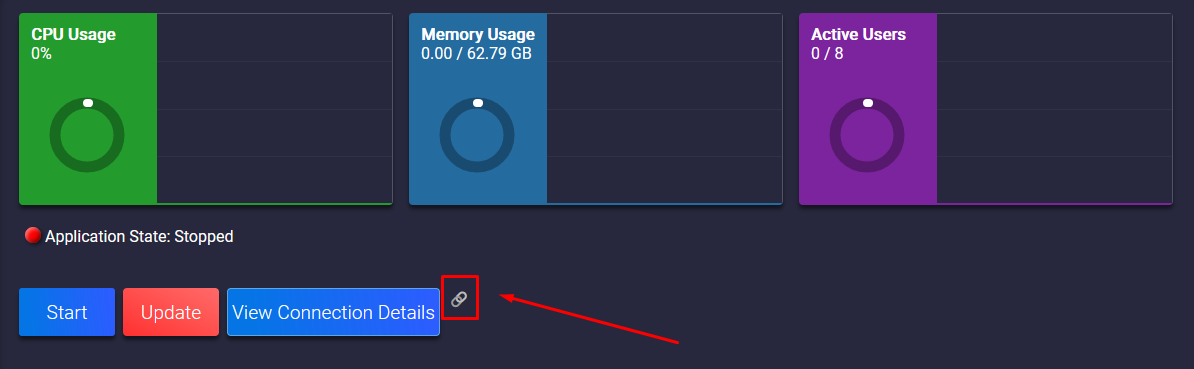
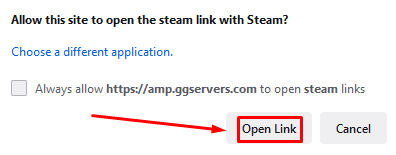
- Click on
Join Game.
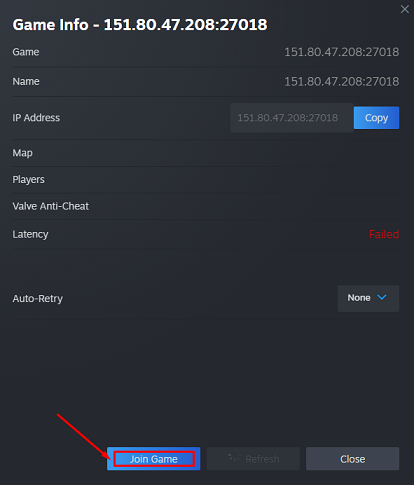
Now, you’ve just connected to your Insurgency server!
Join In-Game
To connect to your server, you will have to use the server connection details (IP and port) that you noted in step four, as shown below:
- Launch Insurgency, then click on
OPTIONS.
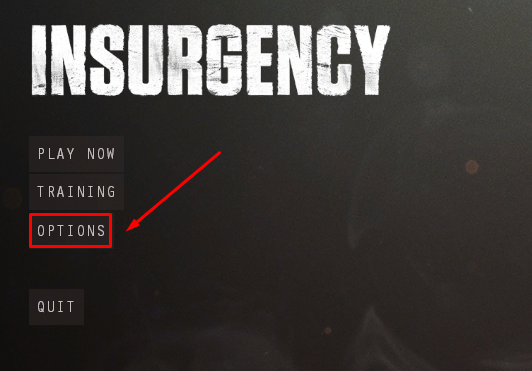
- Click on
GAME SETTINGS, then enable theCONSOLEoption.
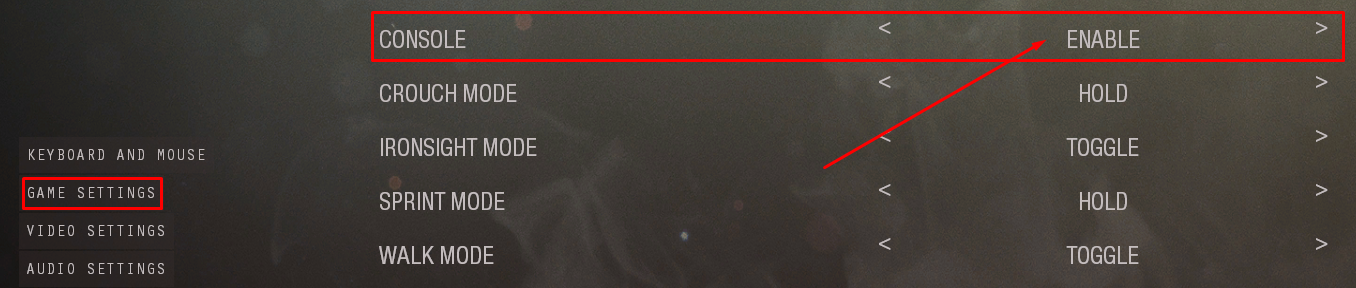
- Now open the console using the tilde key (
~).
- Type
connect IP:PORTand replaceIP:PORTwith your actual server connection details, then hitEnter.
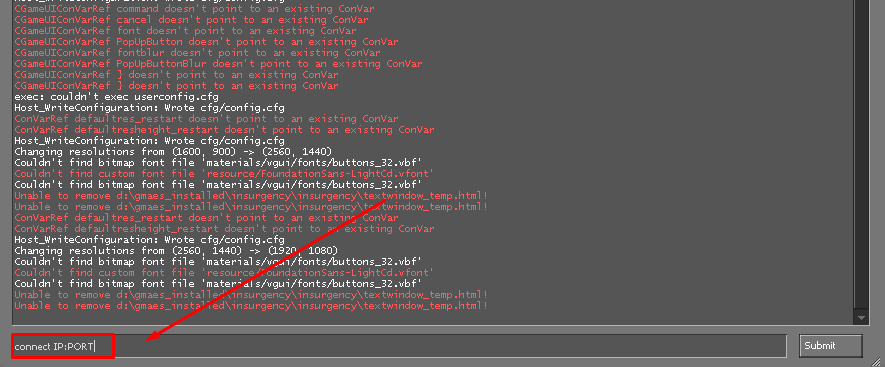
Now, you’ve just joined your Insurgency server.
If you find any issues, contact us on live chat or via the ticket system.
 Billing
& Support
Billing
& Support Multicraft
Multicraft Game
Panel
Game
Panel





